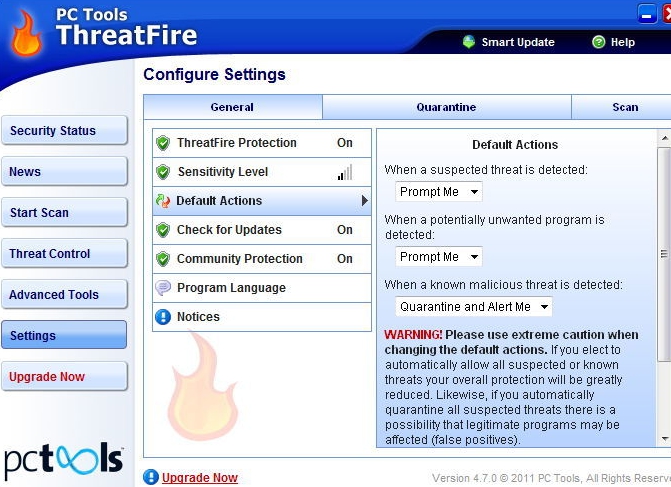360 Total Security 2016 is the free antivirus software program that is trusted by millions around the world. This antivirus tool is compatible with Windows 10/8/8.1/7/Vista/XP desktop and laptops. 360 Total Security Windows 10 app has a simple interface that assures maximum speed, reliability, security and disk space when needed and does all that with just a few simple clicks. Download 360 Total Security 2016 for PC and get antivirus, disk space creator, security and PC Windows speed up tools all in one place.
360 Total Security 2016 is fully compatible with new Windows 10 with its flat UI that is in line with all latest Microsoft apps & software offerings. You get complete control over customization features to help you decide weather to scan all files or specific files and folders, also change background theme and set personalized settings. Real-time protection tracks threats before they can enter the system.
Main features of 360 Total Security 2016:
It has an antivirus engine that combines the best features of most popular and advanced engines including QVMII AI Engine, Avira, 360 Cloud Scan Engine and Bitdefender for overall virus removal and security.
It makes PC impenetrable against phishing, Trojan and hacker attacks with multi-layered protection enabling safe internet experience.
Not sure about the authenticity or safety of any program? well, now you can use sandbox feature to test any suspicious program for viruses before running it on PC. Sandbox scans programs in separate mode so that they don’t effect Windows OS. Cloud storage and security with regular updates to ensure updated virus definition to tackle even the most advanced security threats and safe data backup. Other features are summarized below:
Cloud storage and security with regular updates to ensure updated virus definition to tackle even the most advanced security threats and safe data backup. Other features are summarized below:
- Speed scans optimize startup programs and tasks for faster boot time.
- If you think hard disk space is shrinking fast then run quick disk analyzer that scans for and deletes faulty plug-ins, junk & cache files from system, browser and apps.
- Now manage software and security updates of all software programs installed on your PC from one place with Patch Up feature. We know how annoying constant Adobe and Microsoft updates can get, now manage and update them all from 360 Total Security interface. No need to manually check for updates, all of them will be installed automatically.
- It doesn’t slow down the PC because of light virus database contrary to many other antivirus programs that contains massive databases that affect PC speed. It also takes minuscule hard disk space and low RAM.
- This tool is packed with latest hijack, download, browser, USB drive, chat, webcam and online shopping protection features.
How to Download and Install 360 Total Security 2016 on PC Windows:
1 – Download 360 Total Security installer file from the link below.
2 – Go to the location where you saved the installer file and click on it to start setup.
3 – Click the install button after selecting the language option.
4 – Wait for a few minutes for the setup to complete.
5 – After the installation is complete, update the virus database manually only for the first time, after that it will be done automatically in the background.
6 – Run complete system virus scan. All done.
Download 360 Total Security Free: Link
Download 360 Total Security Lite version: Link
For More, See: PewDiePie for PC Windows & Mac & Offline maps & Navigation for PC Windows 10 & Mac