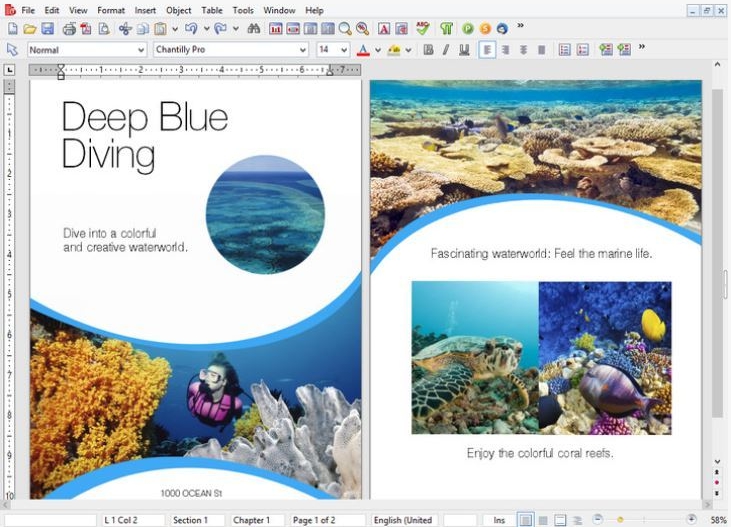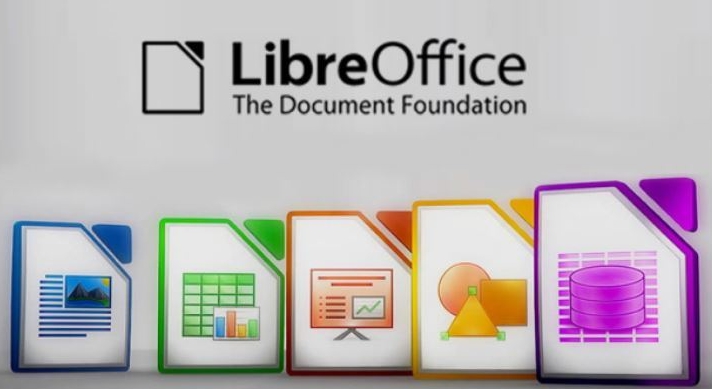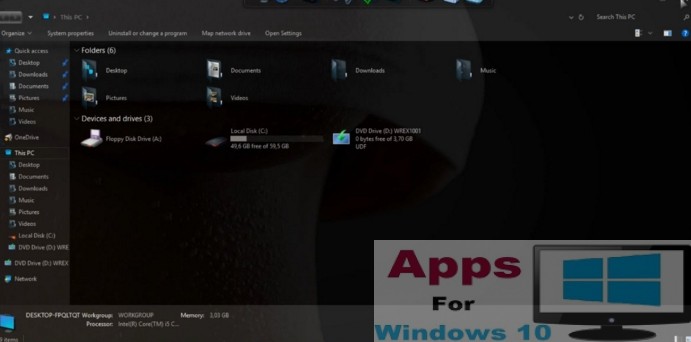Microsoft Office is arguably the best office suite you will find on any platform. It’s the preferred choice of millions of users who rely on Microsoft Office‘s email, database management, word processing, spreadsheets, and powerpoint presentations for daily tasks to enhance workplace productivity. The Office suite is a collection of multipurpose, multi-platform productivity apps that are designed by Microsoft to help users perform personal and work related documentation work in a breeze. That being said, Microsoft Office Suite may not appeal to everyone. Therefore, we have assembled a list of 5 best Microsoft Office alternative apps for Windows 10 that contain equally effective features for performing work or personal tasks.
There could be many reason at play behind individual choice of users not wanting to opt for the Microsoft Office suite. Main reason being the price and annual subscription packages that may not be possible for everyone to afford. Microsoft Office suite come in different version: Home, Pro, and Enterprise editions. Each version is available at over a $100 price point. Other reason could be that some users want desktop publishing features with the Office suite with better integration qualities. Therefore, the need for Office alternatives arises.
Whatever the reason behind your decision to look for Microsoft Office Alternatives there are plenty of similar apps and programs currently available that not only match Microsoft Office in productivity features, but also perform editing features that are unique to that app only. What some of the best Microsoft Office alternatives are mostly open-source program, which means they don’t cost you a penny to download and install on compatible device.
Open source free software programs are getting better in quality every passing year due to advancement in technology. This means they are no longer behind the paid propriety programs in terms of quality and features. Moreover, best Microsoft Office alternative apps and suites come with the support for document created, editing and imported from Microsoft Office itself, so you can carry on edit them using features that are not available in Microsoft office.
Here’s a list of top 5 best Microsoft replacement program that we though are equally great in helping users perform office related documentation tasks.
Best Microsoft Office Alternative Apps
This list is complied based on features, affordability, and user friendliness aspects. Give them a try, you won’t be disappointed.
Apache OpenOffice
This office tool has been around for years now and holds the distinction of being one of the oldest Microsoft Office alternatives. Current, its fourth version is available for download, you can get Apache OpenOffice 4 from the official webpage. Apache OpenOffice’s longevity points to the face that its still in demand and liked by many as the preferred choice for document creating and editing tasks.
Apache OpenOffice includes Write for word processing, Draw for graphics creation and editing, Impress for presentation, Calc for spreadsheet calculations, Base for Database management, and Math for complex mathematical projects. Being an open source software, it boasts a vibrant active community of contributors and collaborators that keep on adding features for improving user experience.
Google Apps
This one if obvious is added in the list of best Microsoft Office alternatives for obvious reasons. First, Google is famous for producing quality apps. Second, most online activities these days are linked to one or more Google services, using a Google app makes it easy to access all associated Google services from a single app. Third, Google Apps is one of the best Microsoft Office alternatives tools because of its real-time collaboration, as well as syncing feature that outperform even Microsoft Office in some aspects. Google Apps include some great apps including Google Docs and Google Slides.
Google beat Microsoft with its free real-time collaborating feature that allows users to see the work being done by others on work processing, spreadsheet, presentation, or other office apps in real-time, which saves time and let users working on a single project collaborate from anywhere. Microsoft added this features only recently in its Office 2016 suite. All work get immediately synced on the cloud servers.
Another great feature of Google Apps is their ability to accept and convert documents in unsupported formats to the supported format for editing and sharing purposes. Text files can be converted from any format easily. However, some presentation and graphic file need some work for converting them into a supported format in Google Apps. You can download Google Apps for free, after which you can choose to upgrade to affordable monthly subscription to get more features.
WPS Office 2017
WPS Office 2016 is already available for free download to Windows users. However, the new WPS Office 2017 comes with polished interface, features and compatibility features that’s why it’s known as the most advanced free office tool for Windows. Moreover, it’s also available for MAC and Linux platforms.
There are some unique features in WPS Office that are not available in Microsoft Office. One of them is the Eye Protection mode, which changes the background in green to protect your work from stalkers. You can customize UI and color pattern according to personal liking.
Another great unique feature of WPS office is the Tabbed Documents. This feature makes it possible to read and import files in unsupported formats and edit them as well. You can download it free or choose to go with the paid subscription for adding new features at a reasonable price.
FreeOffice 2017
This feature packed office suite is free to download for Windows PC. FreeOffice latest version comes with features such as Planmaker, Textmaker, and presentation that can be used as the main alternative apps for Microsoft Office spreadsheet, work, and powerpoint apps. FreeOffice apps offer similar features to the ones available on Microsoft Office.
FreeOffice is a fast office program that loads files quickly with an interface that clearly shows all the options for quick and easy access during document creation and editing. It’s compatibility feature is another great achievement for a free program, which allows users to edit documents imported from other proprietary formats. You can even work on PDF documents in FreeOffice.
LibreOffice 5
LibreOffice is another great office tool that is available on both PC and mobile platforms. Latest update now includes many new features. In a complete LibreOffice suite, you get Writer, Math, Calc, Base, Draw, and Impress apps that can used as alternative to Microsoft Office suite’s apps. There are some great option to work with such as PDF import, Wiki publisher, and presentation minimzer, that are not available on similar other free office tools.
Interface of LibreOffice is modern with many extensions and templates to assist in adding functionality. You can customize extensions to suit your work requirements. Latest LibreOffice 5 now offers Apple keynote 6 support along with new templates, transitions, faster loading time for menus and streams. You can download LibreOffice 4 for Windows, MAC, and Linux from the official web page.
Wrap Up
If Microsoft Office is not your preferred option, or you wish to try a new office tool, you can try above mentioned tools instead, that offer same and in some cases even better performance than the Microsoft Office suite. They are either free or available at reasonable prices. We hope you liked our list of best Microsoft Office alternative tools. If you think we missed any other great program, do share in the comments section below.
Also See on Apps For Windows 10:
How To Create And Use Aliases On Microsoft Account In Windows 10
Install Windows on Android Devices
How To Disable Ads in Windows 10
Download Media Creation Tool for Windows 10