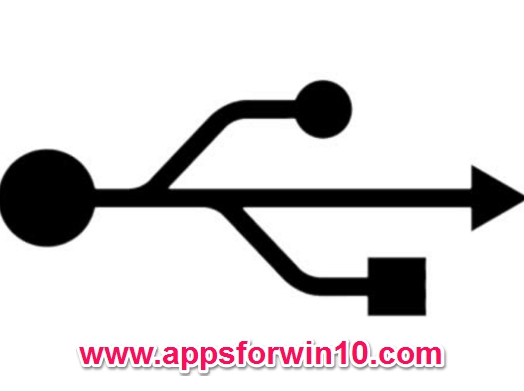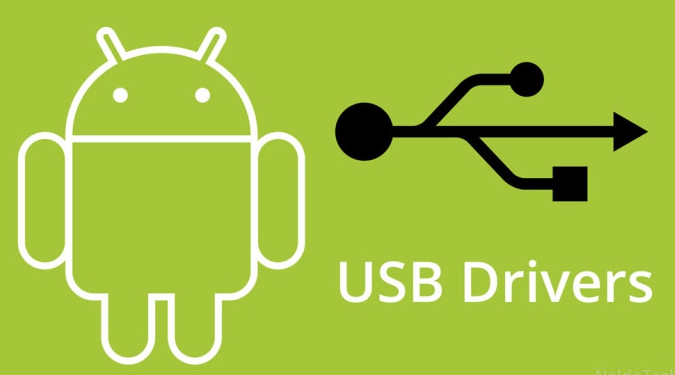Android is by far the most popular mobile OS in the world. No other mobile platform can perform such great tasks as Android that’s why it is way ahead of the competition in terms of market share. Android OS let’s you tweak OS to access even the most restricted features of your device for development and customization purposes but it’s only possible if you have latest updated drivers for your Android device installed on PC. Here you can download most recently updated Android USB Drivers for PC Windows 10/8/8.1/7. USB drivers enable connection between your mobile device and computer so that you can perform all sorts of development tasks, tweaks, and device customization. USB drivers on PC are important for creating a secure connection between the device and computer for transferring data and controlling device from PC.
You can find driver for your Android device from manufacturer’s website but it why spend time on searching vast website database to find USB driver that are compatible with your device model. Here we have provided a list of all newly updated Android USB Drivers for Windows PC and laptop. Just scroll down and click on the link to find the drivers for your device and start downloading. It as simple as that. No need to search internet to find your device specific latest USB drivers. Download these drivers on Windows 10/8/8.1/7 (32bit/64bit) versions, you can also download them on Mac computers.
Download Updated Android USB Drivers for PC Windows & Mac.
Find USB drivers for your device and download them on PC to securely connect mobile with computer.
Samsung Android USB Drivers
Google Nexus Android USB Drivers
LG Android USB Drivers
Motorola Android USB Drivers
HTC Android USB Drivers
Huawei Android USB Drivers
Acer Android USB Drivers
ASUS Android USB Drivers
Toshiba Android USB Drivers
OPPO Android USB Drivers
Dell Android USB Drivers
Xiaomi Android USB Drivers
ZTE Android USB Drivers
We hope that you found Android USB drivers from the list above. If not, then check out more USB Drivers for Windows PC to find the one your are looking for your device.
For More on AppsforWin10, Read: Drivers for Windows 10 | How to Back Up Windows 10 Drivers – comprehensive guide