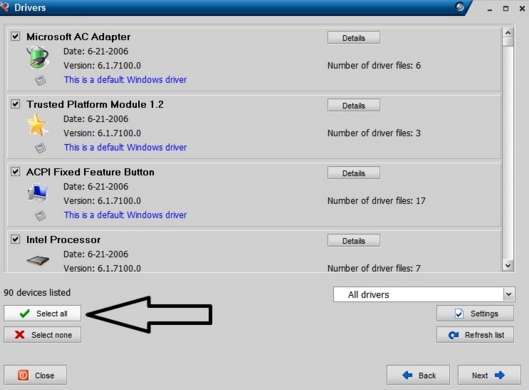DriverMax for PC Windows is the best tool that searches for and downloads best possible drivers for Windows 10/8/8.1/7/Vista/XP desktops & laptops. It supports both 64-bit & 32-bit versions of latest Windows 10 PC and also older Microsoft operating systems such as Windows 8/8.1/7 PC and laptops. Download DriverMax for PC for free and forget about ever having to manually install drivers on PCs, this tool notifies you as soon as new versions of existing drivers on computers are released and installs them automatically for you. No need to search for new driver on the internet or use external drive or DVD for installing new drivers on PC Windows & laptops after installing DriverMax.
It is very important for the normal functioning and stability of the PC that you keep all drivers updated. Drivers are important in a sense they allow computer software and hardware to interact with each other making executing various tasks possible on Windows desktops & laptops. Driver uses computer bus to transfer communication between hardware and software.
check driver management guides here: Download DriverPack Solution for Windows 10/8.1/8/7/Vista/XP | How to Fix Nvidia Driver on Windows 10
DriverMax Features:
DriverMax apart from being free to download has no ads that are the most annoying aspect of many free software programs these days. User-interface of the program is easy to understand and options are clearly laid out making even beginners or non-experts to navigate options easily. User guide leads through the installation process and provides timely tips & tricks for PC drivers management. Other attractive features of DriverMax include the following:
- As per user reviews there is no danger of spyware or malware ever attacking your PC after installing DriverMax.
- It backs up all previous versions of drivers so that if any error occurs you can easily restore previous working version using the recovery option.
- Step-by-step guide through software installation and driver update process.
- Create account with DriverMax and start downloading even the most hard to find drivers for free.
- Save all current drivers in compressed form on some external storage media before reinstalling/upgrading Windows OS to keep them saved at one place and to immediately reinstall all saved drivers in minutes on the new OS.
Why DriverMax?
In Windows 10/8/8.1/7/Vista/XP operating systems older drivers get auto backup, so that you could restore them if the newer one malfunctions or causes some error in normal functioning of the hardware attached to the PC. Sometimes faulty drivers cause slowdown in computer’s performance, which makes it indispensable to have a quality driver update tool installed on PC/laptops. DriverMax is one such software that keeps track of all driver changes on PC and addresses any issue before it can spiral out of control.
Use DriverMax export wizard to backup drivers in compressed zip file form in a separate folder or external storage device for easy access. DriverMax presents difference in driver versions in simple form to make it easy for you to understand changes between them and what new features have been brought in the latest version.
Drivers supported by DriverMax:
- Video Adapters
- Motherboard drivers
- USB Driver
- Network Adapters
- Hard Disk
- XP System drivers
- Digital Camera & camcorder drivers
- VOIP (Voice over IP) Phones
- Modem driver
- Keyboard driver
- Mouse Driver from (HP, Intel, Lexmark, Genius, 3Com, Philips and other manufacturers)
- CD/DVD drivers
- Mp3 Player
- Sound Card
- Webcam drivers
- Printer & Scanner drivers
DriverMax for Windows 10 deals with motherboard drivers that reside in the OS to simplify normal operation of the basic computer functions including broadband & USB ports, mouse & keyboard ports, audio & video driver support. All these basic drivers are updated for free with DriverMax driver tool.
Other drivers that this driver management software updates automatically include hardware drivers such as video, network and sound cards. It also allows free download and installation of sound controller drivers, bluetooth, camera, hard driver, MP3 and many more. DriverMax is a complete driver update and management tool that ensures that everything works efficiently on computers and you never have to see again that dreaded ‘incompatible driver’ or ‘driver not found’ message.
Download DriverMax for PC (Windows 10/8/8.1/7/XP/Vista): Link (for paid subscription click here)
Also Check Out: Top 5 Windows 10 Nature Themes & Samsung Kies for PC Windows 10 & Mac OS X