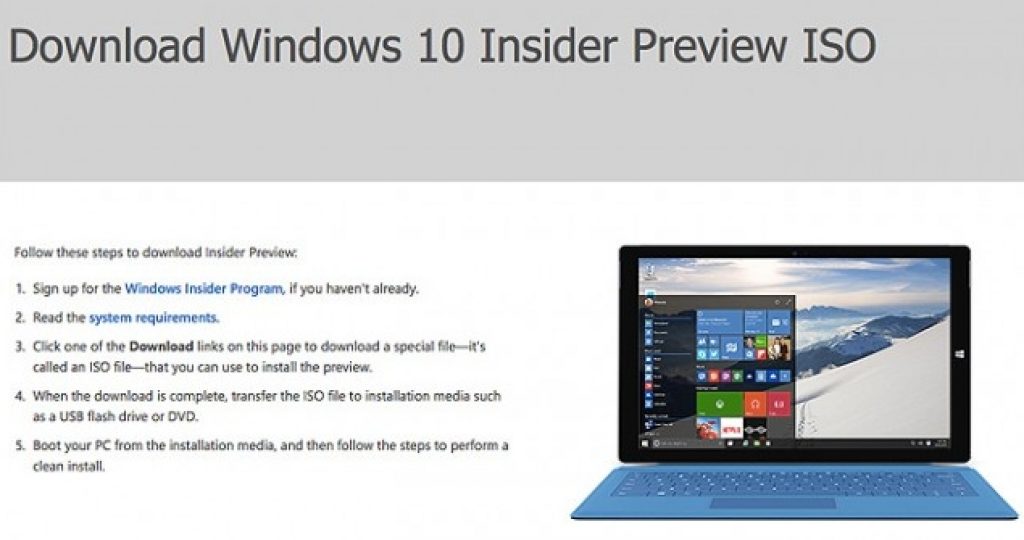Learn how to download latest Windows 10 Insider Preview ISO files as well as Insider Preview Build ISO files for older updates on your PC desktop, laptop and Surface Pro tablets legally from official Microsoft links. With the launch of its latest Windows 10 operating system for PC and mobile last year, Microsoft for the first time ever also started a new Windows 10 Insider Preview program in three categories: Slow, Fast and Preview Release rings for those who opt to receive upcoming Windows updates with bug fixes and new features before the public release. You can clean install latest Windows 10 Insider Builds on your device by using ISO files downloaded from official Microsoft links.
Microsoft’s aim behind launching the Insider Preview Program was to allow users and developers to get an early taste of new features and improvements in the pipeline. Microsoft allows tweaks features and bug fixes based on the feedback provided by its Windows 10 Insider Preview program users.
Previously, Microsoft offered downloadable ISO files for users to be able to install previews builds of the OS. But after the release of Windows 10, Microsoft stopped offering ISO files download links and replaced them with Windows Update delivery system.
Windows updates have been improved a lot to test new changes in Windows 10. However, there is one problem with it. Installation files take a long time to download, and for doing a clean install, you need to reinstall a previous version and then repeat the update process. All this is time consuming, therefore, we have a solution that will enable you to quickly install latest Windows 10 insider preview build ISO files, which you can save and install whenever you wish without having to repeat the entire download and update process every single time.
Download Windows 10 Insider Build ISO Files
Microsoft has been forced to change course and resumed making Preview Build ISO build files available for download after a fierce backlash from developers and Insider program users. With the Insider Preview Build ISO file, you can easily perform a clean installation of Windows 10 Insider Preview Builds even when offline.
You can now get the new build from official Microsoft link whenever a new Insider Preview Build is released for Windows 10 Anniversary Update or later Redstone updates. However, Microsoft clearly stated that the ISO files for Windows Insider Preview will only be available for Slow Ring Builds. The company issued a policy statement in which it mentioned that the it will not roll out Fast Ring ISO file download.
On the Microsoft Windows 10 Preview Build ISO File download page, select your Windows edition and hit confirm to start downloading Insider Build ISO files from official links. After downloading Windows 10 Build ISO files, create a bootbale USB drive to save the downloaded files for later installation.
You can also download ISO files for official Windows 10 via the Media Creation tool or the Tech bench program.
Windows 10 Insider Preview Build ISO (Slow Ring) > > > Download Link
Latest Windows 10 Preview Build file available for download is of the Windows 10 Redstone 2 build 14931 which you can select from the link below.
To know more about Microsoft’s Windows 10 insider preview build program, send queries in the comments section below.
Also See on AppsforWin10:
Download Windows 10 ISO without Media Creation Tool
How to Download Windows 10, 7 & 8.1 ISO Images for PC
Install Windows Media Center on Windows 10