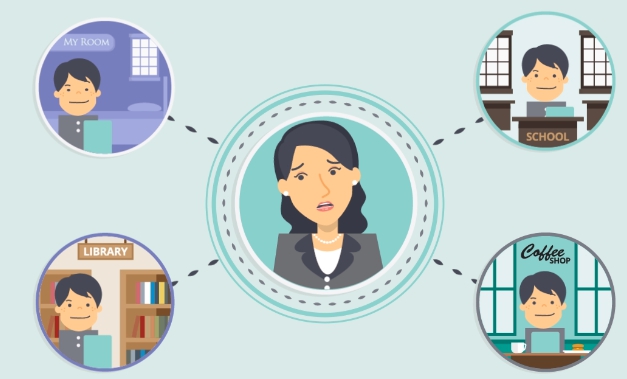Download Mobicip for Windows 10 for free today and use all the best features of this popular parental control software on mobiles, tablets and computers to remotely watch and control the online activities of kids. Mobicip has the most easy to use interface, you don’t have to be an expert to understand many options of this complete parental control tool on Windows 10. Protect your family against hazardous online experience by setting up age and time limit settings to particular age group. With constant updated notifications see what’s been happening in your absence on PC/laptops, tablets or smartphones with Mobicip for Windows 10.
Modern technology has amplified the access to controversial online material that could be inappropriate for kids and children of particular age group. In the world where harmful stuff such as online hacking, phishing, pornography and scams have become increasingly accessible which could put unsuspecting impressionable minds, particularly kids, under undue strain and the unprecedented impact it can have on their early development, the onus is on parents to do everything to ensure the protection of their family from the harmful aspects of the internet. Which makes having a quality parental control tool like Mobicip at your disposal all the more important.
Main Features of Mobicip:
After downloading Mobicip app for Windows desktops/laptops setup parent control parameters on PC one time and use Monitor app to remotely control settings and monitor app and internet usage of kids. Mobicip also has smartphone, tablet, smartwatch apps to make sure that you never miss any notification regarding your family’s online activities behind your back.
Secure Home & School online environment: This software is also helpful for school use, now teachers can prevent students from unpropitious online content. It has multi-platform support, so you can setup account on Windows PC and use that same account to login on iPhone, iPad, Android or Mac device online to block content from anywhere.
App Monitoring: Check which app is being downloaded and at what price, allow or deny download requests remotely.
Browsing Report: Latest reports of all online browsing history are emailed to you.
Time Limit: Set time limit for each user for using the internet. As soon as someone tries to stay online longer than the prescribed time a notification will be sent to you and you can block the internet access immediately. Or from settings choose automatic internet disconnection when the time limit exceeds.
Customize Settings: There are three ways in which you can manage online control. First, block or allow websites. Second, set which user can access what websites by categorizing them. And third, block anything related to particular work or phrase.
Monitoring Mode: In this mode you can allow unrestricted internet access but with an admonition that online activity is being monitored and any untoward move can result in an instant block.
Content Filtering: Mobicip’s advanced content filtering feature uses past search trends, complex algorithms, just-in-time analysis to provide personalized search results. Search results and content will be based on user’s past online activities to minimize the chances of any strange unexpected item poping-up on the screen.
Requests: If someone wants to access a new item or content on the internet that person will have to ask for your permission first. You can choose to either allow or reject the request as you like.
Mobicip comes in three version: Basic free version, create account here for free, Enterprise version for Schools and businesses and Premium paid version with full set of features unlocked, click here for price plans and account setup.
Also See: How To Recover Deleted OneDrive files & Download Keeper for Windows 10 PC