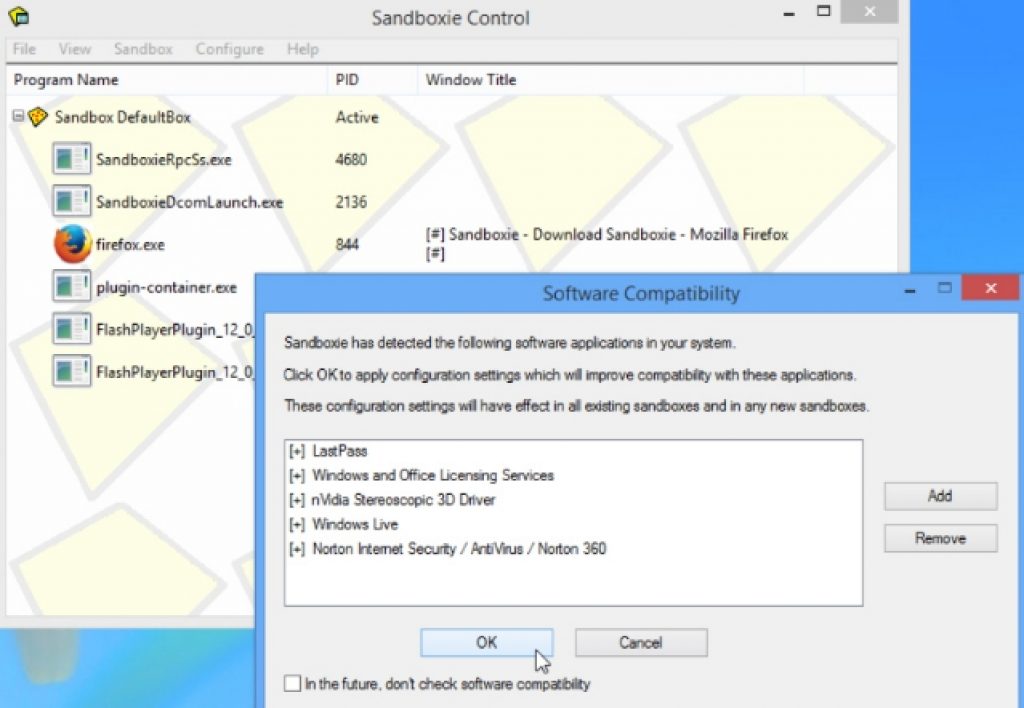Sandboxie for Windows 10 is the system security app that runs suspicious programs in an isolated environment to track them for viruses or other threats before allowing you to install them on hard disk. With Sandboxie no harmful malware, spyware, virus or any other online threats associated with downloaded program or internet cookies/trackers can compromise the normal functionality of your Windows 10 PC/laptops. Download Sandboxie for free and never again waste time to remove malware, spyware, viruses from PC. This app first runs programs in isolated screen to test them for viruses and threats that could come accompanying the software downloaded from the internet or cookies saved on PC while surfing the internet. It stops suspicious programs from making changes to PC settings.
How Sandboxie Works:
We surf the internet everyday and visit countless websites which leaves PC exposed to online threats. Downloading files from the internet can also be a bit tricky endeavor if they are downloaded from unreliable source or carry dangerous hidden viruses along with them. Downloading media files, clicking email attachments or links from unknown websites can infect PC. All this wastes your time that removing threats from computer requires.
Sandboxie affords an added layer of protection to your system to increase its security. Programs that you run and test on Sandboxie Control screen are thoroughly scanned for detecting threats that could change PC settings and registry files. All programs added to Sandboxie for PC scanning window are monitored constantly to spot even the slightest changes and are neutralized before they can penetrate into the system.
Best Features of Sandboxie:
After installing this security app you can surf the web without worrying about online threats. Run your web browser inside Sandboxie after which any harmful link, virus, malware is automatically detected and gets blocked by the software before entering the PC.
Downloading new software/apps from unreliable sources or want to check the integrity of the downloaded file, run and test them via Sandboxie first to prevent software from making changes to PC settings.
Keep your Windows OS in healthy state by running programs on Sandboxie before installing them on hard drive. It also tracks and stores all cookies, browsing data and history, cache files so that they don’t sneak into your PC to create trouble. You can delete all web surfing data from one place inside Sandboxie.
All downloaded links and email attachments are automatically scanned and only authorized ones are allowed to be installed on computers. Create shortcuts for Sandboxie options to quickly access various functions.
No website, link or program on the internet can access personal information saved on PC when it’s run via this app. Everything happens in an isolated setting inside Sandboxie so that the normal Windows functionality won’t be affected by threatening viruses.
Download and Install Sandboxie for PC Windows:
Sandboxie is available for Windows 10. Latest Sandboxie v5.10 can be downloaded for free from the link below. It takes only a few minutes to install the app. Right-click on the downloaded installer file and select ‘run as an administrator’ from the drop-down menu. Follow on-screen instructions to finish installation. Now open the app and start scanning suspicious links and software.
Download Sandboxie for Windows 10 (Free): Link
Give your PC and laptops complete protection against malicious online threats with Sandboxie tool.
Also Check Out: NTFS Drive Protection for Windows 10 – Download Free | How to Fix 80240020 Windows 10 Installation Error