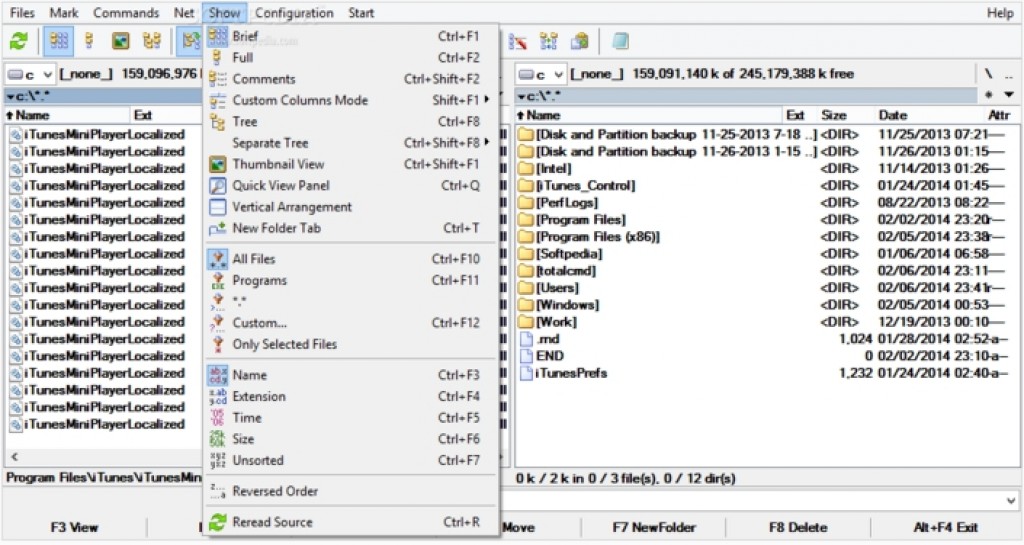Total Commander is the file management tool that keeps files and folders on Windows 10 in an orderly manner to make it easier for users to search files. Since most of the work is done on PCs these days where on many occasions handling multiple files for carrying out work related tasks can become irritating as well as time consuming, but Total Commander for Windows 10 application turns file management fast and efficient. Download Total Commander on Windows 10 PC/laptops that acts as competent alternative for Windows File Explorer and does even more. With Total Commander for PC search and compare files, synchronize directories, view panels quickly supported by latest archival plugins such as ZIP, RAR, GZ, ACE among many.
File Customization:
Total Commander app boasts a simple multi-window interface to help you accomplish more in less time. Simple design ensures that you navigate through the app’s various options easily. When you open the app there will be two clearly delineated windows; one for managing files and the other for folders with all relevant details linked to each item on the interface window.
Copy, edit, move, cut, delete, create new folders & files and synchronize folders in tree explorer view for managing large amount of data files easily in seconds. Now in the latest version you can use frequently applied functions directly from upper toolbar on main app window. Write notes in new notepad, and also export shortcuts to another app.
Total Commander v8.52a latest version:
Latest version Total Commander v8.52a has been released and addresses some minor issues as highlighted by users in the last version. New changes incorporated include:
- Now load drive buttonbar without app getting hanged in the process.
- New ZIP crash unpacking with LZMA compression support for 32-bit version.
- tcmdlzma.dll file has been fixed.
- Unzip large archives containing over 70,000 files or more without crash.
Features of Total Commander:
Total Commander is the best file management tool on the market for business and home users who value privacy, it enables users to shreds files into chunks so that no one can steal complete file from the PC and then later on can join divided parts of the file back into a single file. Or better still, encode files using Total Commander algorithm option for protecting files and folders from intruders.
Other best new features included in Total Commander for PC Windows 10 are as follows:
- Use inbuilt search engine to find files and folders even from archives that contain thousands of files, and all that takes just a few seconds.
- Use customized or pre-defined search criteria for search. Set personal data range, values and parameters for file search or filter search result with specific name, location, creations date.
- Even basic home user can easily perform file management tasks using this app, just little know-how of PC navigation is needed for completing most tasks within the app.
- Create or add shortcuts on main window for easy access, edit name/date/location of files.
- Copy files between PC and external storage or another drive.
Download Total Commander Free (32-bit): Link
Download Total Commander Free (64-bit): Link
Download Total Commander (32bit + 64bit) combined: Link
Above links work on all Windows OS version from Windows 95 onward. There are not many plugins currently available for 64-bit programs but you can use 32-bit plugins with 64-bit programs by converting them first. Use third-party installer programs if you want to use both 32-bit & 64-bit version together in one directory.
This application is the best option to manage and handle files and folders on PC Windows and keep things tidy, and to see both recent or older changes to files and folders by you or anyone else.
See more from AppforWindows10: Download Miitomo for PC (Windows 10/8.1/7 & Mac) & Top 3 Best Download Managers for Windows 10