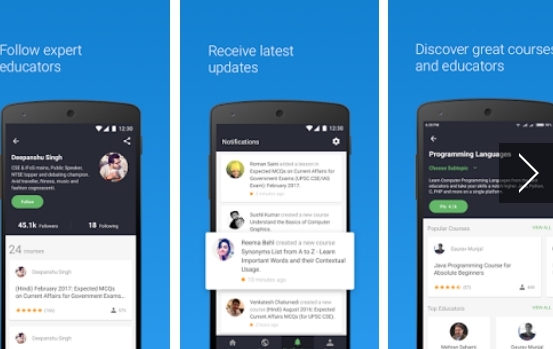Unacademy Learning App is for those of you who want to gain knowledge about various topics of your interest through online lectures and tutorials. Developers of the app claim to have provided over 8,000 online lessons to over 600,000 students globally. Unacademy Learning App approaches teaching in a unique way of delivering lectures in order to make them interesting. Learning never gets boring with this online lessons app. If you’ve a competitive exams coming up and need help in cracking various methods to succeed it, this is the one app that we highly recommend for preparation purpose. Unacademy Learning App is designed specially for the Indian market but you can try to see if anything of interest is in there for you.
All content is organized in collaboration with the top educators in various fields. Over 8 million monthly views seem to testify that the app is popular and does what it promises. With outreach spanning all over India, this application has helped thousands to pass the toughest of examinations. It has tutorials to help improve speaking and writing skills.
Courses are available in multiple languages. India has world’s 20% youth, many can afford or access centers of educations, so if you are one of those or simply want to enhance your chances of mastering various topics, then this download Unacademy Learning App for free.
Some of the best and most popular courses include SSC CGL, UPSC CSE/IAS, GRE, CA, CLAT, JEE, Medical, Engineering, English language, Computer Programming, Management, Finance, and much more. All lectures are delivered by best educators in the country. visit http://unacademy.com or get the app for PC using the method below.
Unacademy Learning App on PC and Laptop
There are lots of benefits of downloading Unacademy Learning App for PC Windows and MAC. Before you proceed to install Unacademy Learning App for Windows 10 and Mac OS devices, here are some of the reason why you should consider using the app on computer:
- If your Android mobile doesn’t have enough space to save all the lectures, videos and tutorials, downloading unacademy learning app on computer will free you from this issue.
- You will be able to watch lectures and videos on bigger computer screens compared to smaller mobile displays.
- With the help of Android emulator such as Bluestacks, Bluestacks 3, Nox App Player, you can install and run Unacademy Learning App on any compatible Mac and Windows PC.
PC version of this app is not available but you can still go ahead and Download Unacademy Learning App for PC Windows and MAC. You can run this app on Windows 10, Windows 8, Windows 8.1, Windows 7, XP, and macOS Sierra.
Download Unacademy Learning App for Windows PC and MAC
1 – Download BlueStacks App player for PC or get latest version (windows only). For playing Android on PC without internet or on Mac download BlueStacks Offline Installer. And to play rooted Android apps on PC download rooted BlueStacks.
2 – Install BlueStacks on PC and login with Google Account ID.
3 – Download Unacademy Learning App APK on PC.
4 – Click on the downloaded APK file to directly install the app on BlueStacks. Make sure to choose BlueStacks As Default program to run the APK file.
5 – If APK method isn’t working on your PC, see the second method in the following steps to install this action game for free.
6 – Open BlueStacks and click on search box.
7 – Type Unacademy Learning App in search box and hit enter key.
8 – Select app from search result list to open Play Store installation screen on BlueStacks.
9 – Click on the install button in Play Store manager in BlueStacks.
10 – Wait for the installation to finish.
11 – Back on the main menu of BlueStacks, open the newly installed application for free.
12 – That’s all.
Also see other best Android emulator and download them on PC to run Android apps on computer.
You can also download:
- Wordscapes for PC Windows 10
- XShare for PC Windows 10
- Podcast Addict for Windows 10
- Photomath for Windows 10