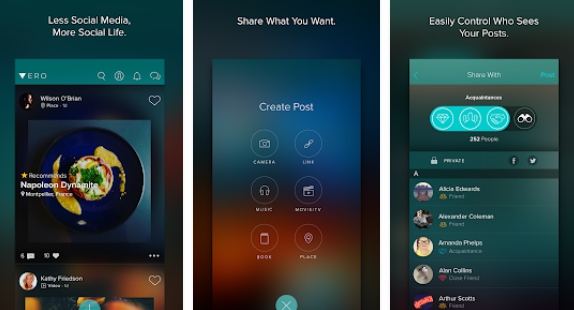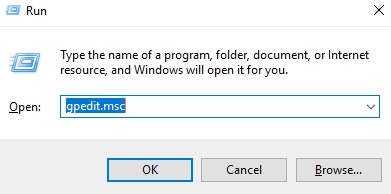Facebook has changed the landscape of digital social networking. It’s been the dominant force since the last many years now. Lack of alternatives not only give Facebook huge leverage and control over user behavior for profit gains, it also leaves people exposed to nefarious practices such as Fake News. So where is that Facebook alternative app that can unite people into a single community minus the negative consequences? Well, we are pleased to share with our readers that a new Vero – True to life social networking app has been released by Vero Labs, Inc. Download Vero – True Social app, which is simply social media without any unnecessary distractions and useless features. Vero – True Social cuts all the noise to give users all the important tools that facilitate the genuine interaction with friends and family.
Vero- True Social is featuring as the best new app in over 100 countries. Vero helps bridge the gap between online and real-life sharing. This means you get a complete control over what to share, who to share with, who get to see your posts – whether its’s a photo, a song, a video, a book or movie recommendation, a restaurant or informative articles.
Vero allow you to quickly share whatever you like on the go. More importantly, its you, not the people in-charge of the platform, who get the decide how your posts are seen on this social media app. Here is a brief overview of the main features of the app as mentioned on its Google Play Store/App iTunes page.
• Privately categorise your contacts as ‘close friends’, ‘friends’ or ‘acquaintances’.
• Share experiences freely with your different contact groups.
• Share Photos, Links, Music, Movies, Places and Books.
• Send and receive instant messages with those you’re connected to.
• Branch out and publish your Vero posts to your Facebook and Twitter audience.
Vero – True Social is currently trending number 1 in social networking category on Apple iTunes store. Now stay in full control of who hears about you on social media. Now let’s see how to get Vero – True Social for PC.
So to download and install Vero – True Social for PC on desktop and laptop, follow the guide below. It is easy to set up Vero for PC on Windows 7, Windows 10, Windows 8.1, Windows 8 and macOS Sierra/OS X devices. You are going to be needing a third-party Android emulator tool such as Bluestacks N, Bluestacks 3 or NoxPlayer to install Vero for PC and laptop.
Download Vero – True Social for PC Windows and MAC
1 – Download BlueStacks App player for PC. For playing Android apps without internet connection on PC, download BlueStacks offline player (updated version). To run rooted Android apps on PC download rooted BlueStacks. Or get the new Bluestacks N, Bluestacks 3 or Nox App Player to get best Android experience on Windows and MAC.
2 – Once installed, launch your Android app player tool on computer.
3 – Sign-in with your Google Account ID.
4 – Find Vero True Social using Search in your Android emulator.
5 – Install the app from the built-in play store.
6 – Alternatively, download Vero – True Social APK on computer, click on the APK file to directly install this app. Make sure to right-click on APK and open by selecting the your emulator tool as default app player.
7 – Now return to the home screen of the Android emulator and click on the app icon. Follow on-screen set up instructions to finish the process and start using Vero – True Social on PC.
8 – All done.