This android game Dr. Driving will test your car driving skills to the limits. It’s not your regular car racing and chasing game, you will have to keep whole host of factors in mind while driving and attempting to complete missions. You won’t get respite because challenges keep throwing themselves at regular intervals. Not only you will have to manage the speed of the car but also stay alert about the fuel consumption level so that you don’t run out of gas before completing the challenge. More missions you pass, more points and experience points you get in the process which come in handy when you encounter difficult missions later on in the game. For those of you who want to play this android game on computers we have Dr. Driving for PC for you with which you can play the game on PCs running on Windows 10, Windows 8.1, Windows 8, Windows 7 & Mac OS X. For this purpose, you would need to install BlueStacks 2 android app player first, which plays android games and apps on desktops and laptops, see more information about BlueStacks 2 here.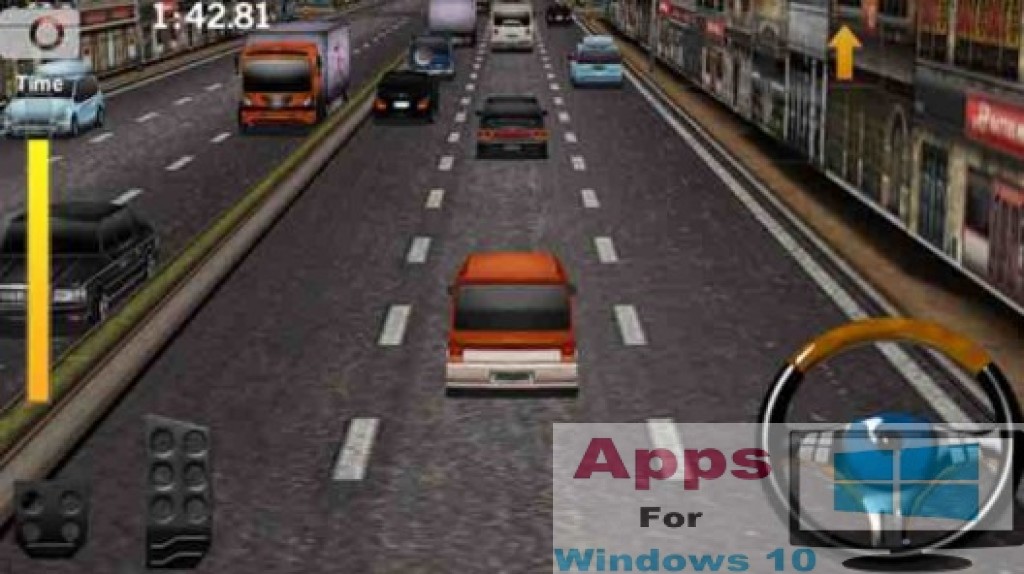 Dr. Driving for Windows & Mac has many game modes each with its own objectives that you will have to clear. In VIP escort mode, your job will be to drive your car safely on city roads, be vigilant on the turns to avoid collisions and ultimately park the car within designated time limit. Park mode is somewhat tougher in a sense that you must first find an empty parking space and then securely park the car without hitting nearby car. In Highway mode, drive as fast as you can but at the same time avoid hitting other cars on the road or your game will be over on the spot. Most difficult mode in Dr. Driving for Windows 10 is drift mode, which requires you to spin and slide your car in a narrow space and you have to keep drifting the car for the allotted time while staying away from other car. There is a fuel efficiency mission which test your fuel consumption skills, reach the destination before your car runs out of gas. The faster you drive the more fuel will be burnt, so keep it in mind while driving. In Dr. Driving for Mac you get experience points that show your driving level in the game, after completing mission you earn coins that can be used for upgrading to more fuel efficient and faster cars.
Dr. Driving for Windows & Mac has many game modes each with its own objectives that you will have to clear. In VIP escort mode, your job will be to drive your car safely on city roads, be vigilant on the turns to avoid collisions and ultimately park the car within designated time limit. Park mode is somewhat tougher in a sense that you must first find an empty parking space and then securely park the car without hitting nearby car. In Highway mode, drive as fast as you can but at the same time avoid hitting other cars on the road or your game will be over on the spot. Most difficult mode in Dr. Driving for Windows 10 is drift mode, which requires you to spin and slide your car in a narrow space and you have to keep drifting the car for the allotted time while staying away from other car. There is a fuel efficiency mission which test your fuel consumption skills, reach the destination before your car runs out of gas. The faster you drive the more fuel will be burnt, so keep it in mind while driving. In Dr. Driving for Mac you get experience points that show your driving level in the game, after completing mission you earn coins that can be used for upgrading to more fuel efficient and faster cars.
Now let’s show you a simple method using which you can play this super fun android game on larger PC displays. Just follow simple steps mentioned below.
How to download and install Dr. Driving for PC Windows 10 & Mac:
1 – First and foremost, download latest version of best android emulator BlueStacks 2 here. And if you want to know more about BlueStacks installation process click here.
2 – New users would need to register with BlueStacks 2 by using Google Play ID.
3 – Now on BlueStacks home screen click search and type Dr. Driving in it.
4 – Click on the game icon from the search result to open game information and installation window.
5 – Next click install as shown in the image below.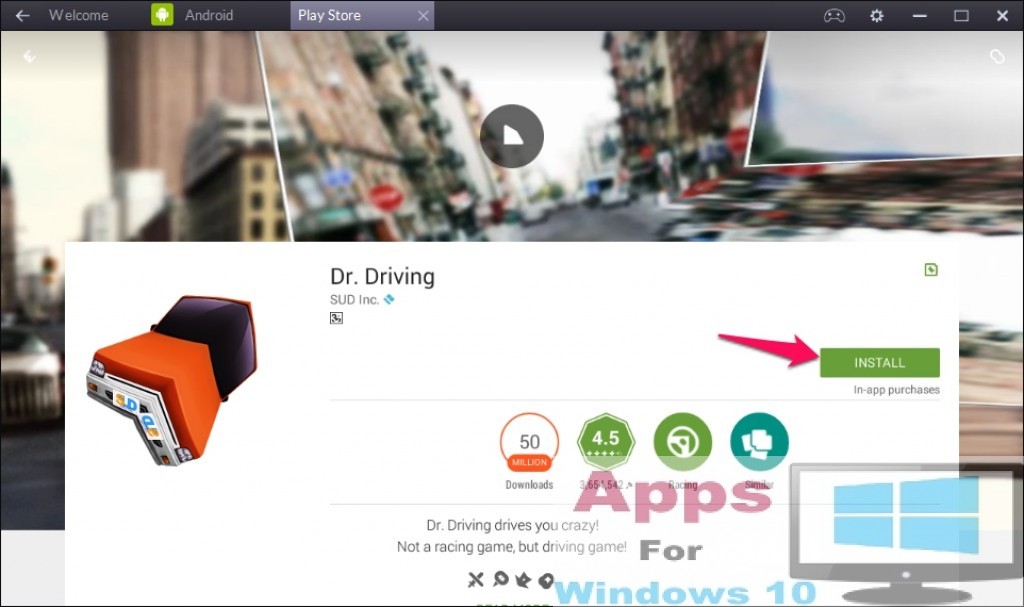 6 – If for some reason you can’t find the game in BlueStacks 2 then download Dr. Driving Apk here. Click on the downloaded apk file to directly install the game on BlueStacks 2.
6 – If for some reason you can’t find the game in BlueStacks 2 then download Dr. Driving Apk here. Click on the downloaded apk file to directly install the game on BlueStacks 2.
7 – Return to BlueStacks 2 home screen and click All Apps (plus sign in top row) which contains the list of all installed apps on BlueStacks android app player. Find the game and double-click its icon to open it. You can now play games in full screen within BlueStacks 2 by clicking on the window maximize button on the top right corner of the screen.
8 – All done. Your best endless runner game is all set for you to play. Have Fun!
Do send in your invaluable feedback and comments in case any unexpected issue arises.
Also Download: ComboFix for Windows 10 OR Samsung Kies for PC Windows 10 & Mac OS X
