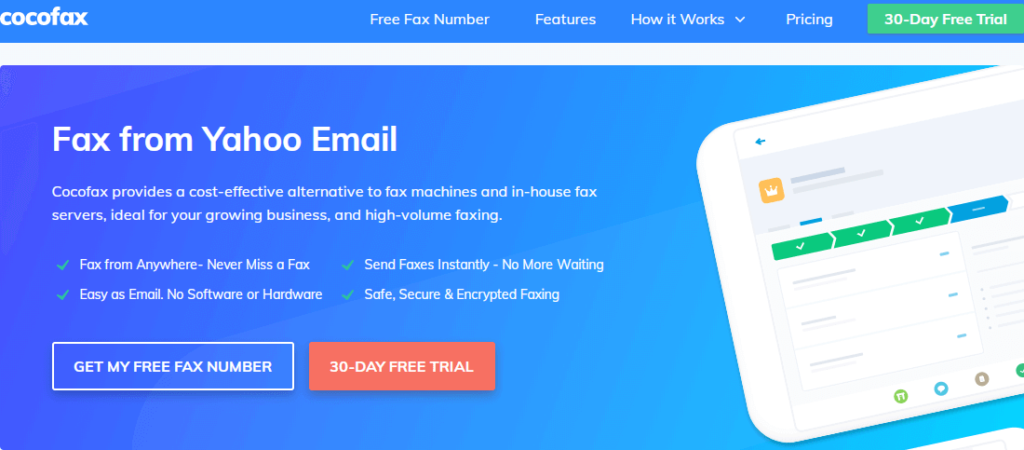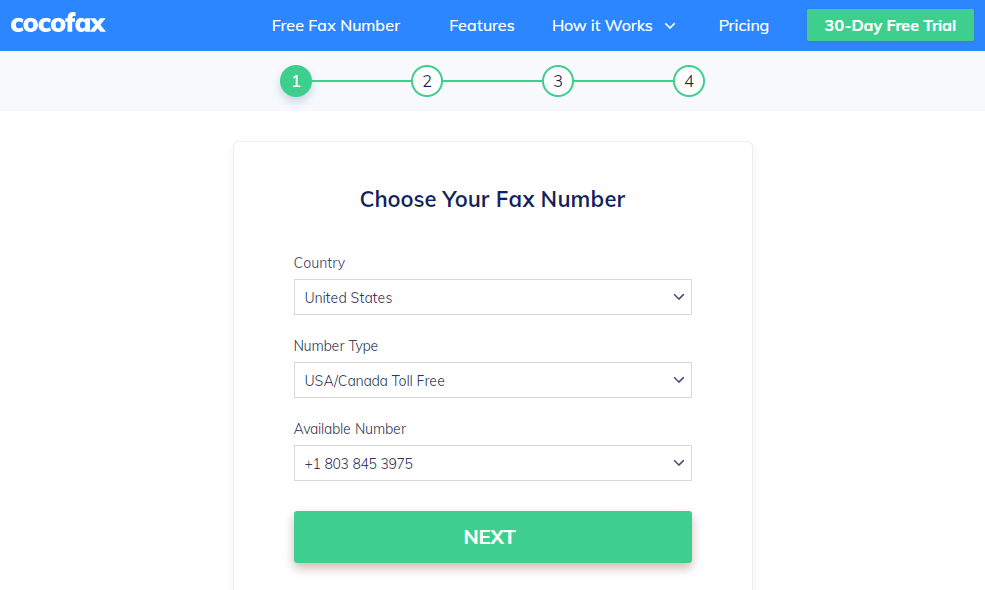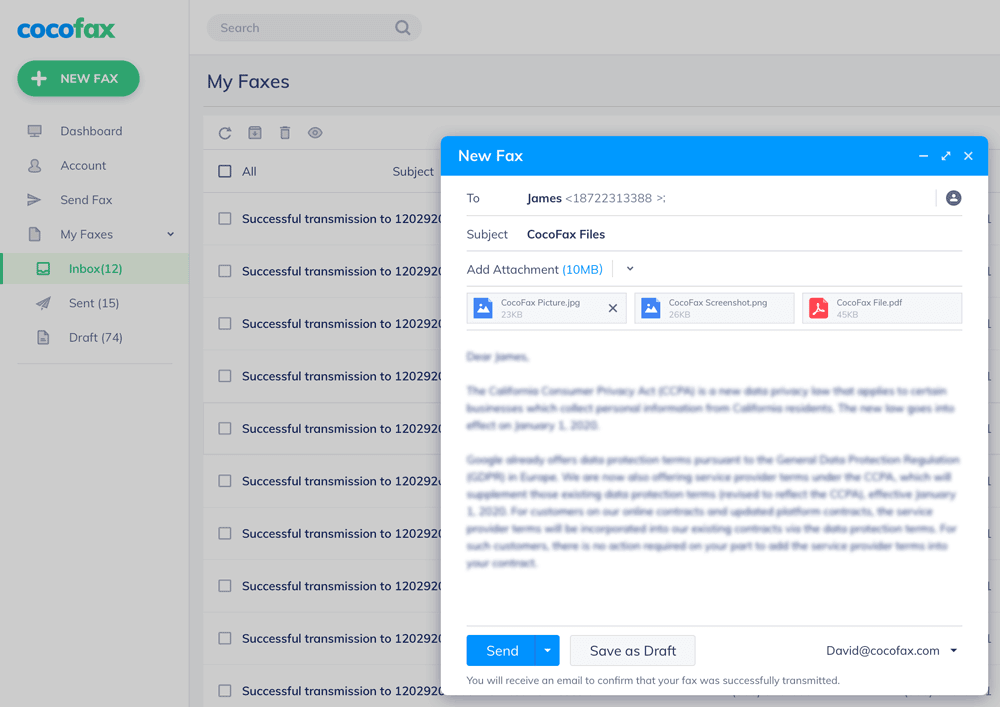Do you want to send and receive faxes directly from the comfort of your home? You can use online fax solutions. These are specifically designed to decrease the need for a fax machine, toner, and extra paper sheets.
Modern technology enables you to use your email clients to send faxes. There is no need to own a phone line or a fax machine. You can use your computer, a Yahoo email, and a reliable online fax service, such as CocoFax.
Send Fax from Yahoo Email Quickly with CocoFax
CocoFax allows you to send and receive faxes from your yahoo email. It is an essential fax service to convert your smartphone or computer into a virtual fax machine. Remember, between your email client and fax machine for yahoo fax, CocoFax may become a bridge.
It can translate outgoing emails into faxes and send it to a fax machine. There is no need to purchase a fax machine because CocoFax can manage everything for you. Remember, CocoFax offers encrypted and HIPAA compliant services. You can use these services without any technical skills.
CocoFax is a famous brand and gets recognition on numerous platforms, such as Toms Guide, Life Wire, CNET, Forbes, and PC World. Click here to view the listing and other features of this online fax service.
Yahoo Mail to Send Faxes
If you want to fax from yahoo mail, you can trust on CocoFax. The things will be extremely easy with the collaboration of this brand. This fax service becomes a translator between digital and electronic platforms.
To manage fax communications from Yahoo email, here are some quick and easy instructions:
Step 01: Create a CocoFax account with your Yahoo email ID. Remember, it is absolutely free, and you will be able to get a free fax number and a free trial for 30 days. After registering your Yahoo id, you have to use the same account to send and receive faxes.
Step 02: Open your Yahoo email account, open the “compose email” option on an email client, and start your work. In the “To” field, you have to write a fax number of the receiver along with @cocofax [.] com. You will write a fax number for 565456@cocofax.com.
Step 03: After entering a fax number, you have to add a subject line. Remember, this line will be displayed as notes. If you want to create a cover letter, enter a text in the body of the email. It will become the first page of your fax.
Finally, attach a document that you want to fax as an attachment file. Some supported formats are jpg, png, xlsx, xls, docx, doc, pdf, etc. Feel free to add images to your fax message.
Step 04: Now, you are ready to send a fax message. Click on “Send” and wait for a confirmation message. You will receive a notification about the successful delivery of the fax.
If your fax is not delivered successfully, there is an issue with the fax machine of the receiver. The machine can be busy or shut off.
Receive Faxes in Inbox of Yahoo Email
To receive faxes through your email, you have to share a free fax number of CocoFax with senders. You can check the inbox of your email for received faxes. After receiving a fax, you will get an email notification. Remember, the attachment will be available in pdf format.
Feel free to use CocoFax for an email client, such as Gmail or Yahoo. The instructions will be the same for all email clients. You can enjoy the secure transmission of national and international faxes. For business users, CocoFax is a reliable choice to manage a high volume of faxes.
Conclusion
In short, you can safely, conveniently, and quickly send a fax from Yahoo email with the help of CocoFax. It is a reliable service with a user-friendly interface. You can save a good amount of money with the use of CocoFax.
It helps you to eliminate a phone line and a fax machine from your office. Remember, CocoFax offers several features with 24/7 uptime, multi-document support, and portability. This service is automatic and instantaneous to save time and money.
As compared to other services, it offers affordable packages and versatile features. If you want to avoid scams and other issues, feel free to trust CocoFax. It is better than a fax modem or a fax machine. With the use of this service, you can improve the productivity of your business.