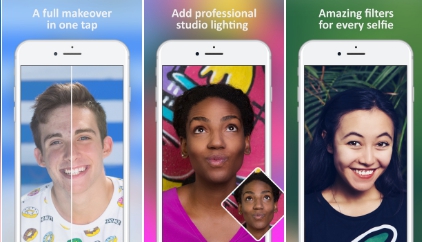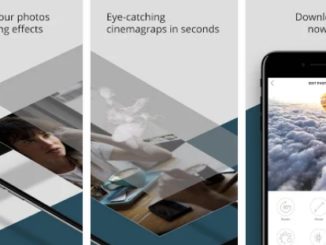In this post see what causes different drive related issues on Windows PC to get a better understanding on what needs to be done to fix Windows Drivers. Users complain that when a driver error appears on their Windows device, mostly they don’t know the exact reason behind it. Well, in this post, we are going to address this little issue so that you can refer to this post to know what exactly causes Windows Drivers and Device Manager Errors.
Windows Driver errors are linked to codes to separate one type of error from another. In the list below, see what different Windows Device Manager Error codes mean and what causes that error on your device, so that you can go ahead and directly address the issue instead of wasting time searching for the reason on the internet.
Windows Device Manager
Windows Device Manager is an integral part of Windows operating system that allows users to manage Windows device’s hardware by monitoring and editing hardware settings and drivers to ensure their proper functioning at all times. You can manage hardware issues linked to sound, graphics, printer, video and other drivers from Windows Device Manager. You can also see which driver needs updating or fixing from Windows Device Manager that shows drivers that needs attention by a yellow exclamation mark next to it.
Moreover, you can use Device Manager utility to find more information and details regarding driver errors. Codes are linked to identify different driver errors along with associated error messages. Windows driver error codes show the reason for that particular driver not working as it should on your PC. It’s important to understand what different driver error codes mean so that you could address the root of the drivers related issues without wasting time looking for reasons on the internet. See different drivers error codes and what they mean in the list below.
See the errors list and what different error codes mean to understand the reason behind Device Manager errors on Windows PC.
List of Device Manager Error Codes – Windows Drivers Errors
Code 1 —
Error Message: This Device is not configured correctly. (Code 1)
Reason: The Device Manager cannot find the required drivers on your PC. Or, maybe drivers are corrupted or not configured correctly.
Code 3 —
Error Message: The driver for this device might be corrupted, or your system may be running low on memory or other resources. (Code 3)
Reason: Corrupt drivers or low memory or resources.
Code 10 —
Error Message: This device cannot start. (Code 10)
Reason: Problem with the hardware device.
Code 12 —
Error Message: This device cannot find enough free resources that it can use. If you want to use this device, you will need to disable one of the other devices on this system. (Code 12)
Reason: If two devices are conflicting with each other in somewhere (like ports assigned for each) or if sufficient resources are not being allocated by the system BIOS.
Code 14 —
Error Message: This device cannot work properly until you restart your computer. (Code 14)
Reason: Device required PC restart before its ready for use.
Code 16 —
Error Message: Windows cannot identify all the resources this device uses. (Code 16)
Reason: The device is configured incorrectly and needs proper configuration settings.
Code 18 —
Error Message: Reinstall the drivers for this device. (Code 18)
Reason: Drivers fail to pick up new software configuration or fail to load requiring reinstalling them.
Code 19 —
Error Message: Windows cannot start this hardware device because its configuration information (in the registry) is incomplete or damaged. To fix his problem you should uninstall and then reinstall the hardware device. (Code 19)
Reason: Incorrect driver configuration or damaged driver.
Code 21 —
Error Message: Windows is removing this device. (Code 21)
Reason: Windows OS removed the driver which requires reinstalling that driver.
Code 22 —
Error Message: This device is disabled. (Code 22)
Reason: Device driver needs refresh or the device has been turned off.
Code 32 —
See this guide to learn more about the Device Manager error Code 32 and how to fix it.
For further help regarding Windows drivers errors and how to fix them solutions, get in touch via comments section below.
Also Check Out On AppsforWin10:
Download Free AMD Windows 10 Drivers
HTC Drivers for Windows 10 (v4.16.0.001)
Download Xiaomi Drivers for Windows 10