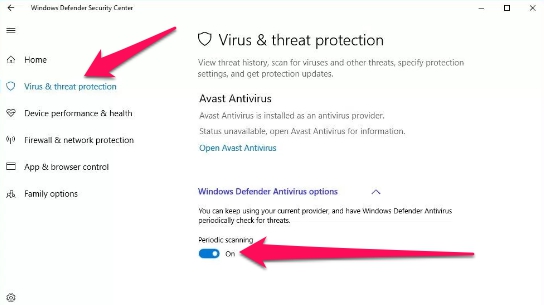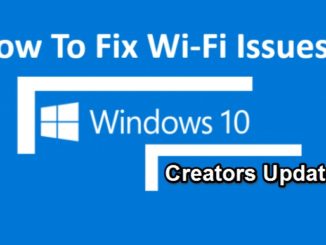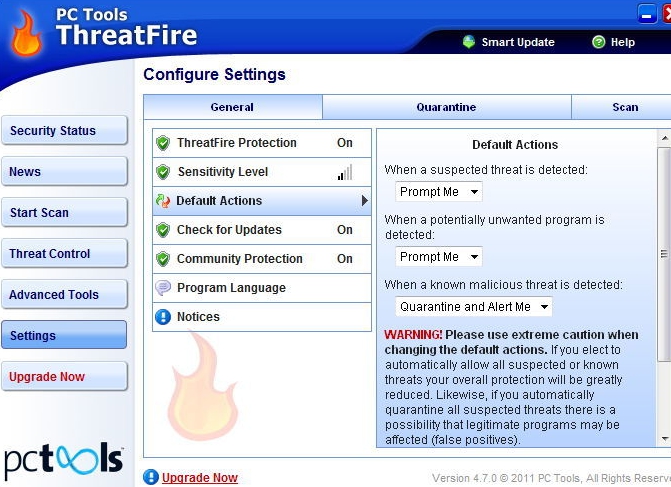You can enable Windows Defender periodic scanning on Windows 10 that automatically runs at a specified time and date to scan your computer for potentially harmful threats. Once you activate this Windows 10 Defender periodic scanning it gives your desktop or laptop an added layer of protection by running side-by-side with a third-party antivirus tool. Here’s how to get it done.
Microsoft has improved built-in Windows Defender substantially in the Windows 10 OS. Many believe that once you have the Windows 10 Defender enabled to keep your system free of malware, there is no need to install a third-party antivirus tool. However, many still prefer using a third-party security solution such as Panda, McAfee, Avast, AVG, and others.
But, irrespective of how good the antivirus tool claims itself to be, chances of malware sneaking into the device are always present. With the new Windows Defender periodic scanning feature, which disables third-party antivirus software when configured, it scans and removes any threats that your antivirus fails to detect.
In this tutorial, we are going to show you steps to enable periodic scan on Windows Defender using the Windows Defender Security Center to get additional protection from threats in form of malware and viruses.
How to Enable Windows Defender Periodic Scan While Using a Third-Party Antivirus on Windows PC
1 – Open Windows Defender Security Center.
2 – Click on Virus & threat protection.
3 – Click on Windows Defender options.
4 – Turn the Periodic scanning toggle to ON position to enable the option.
5 – All done.
Once all steps are performed successfully, you device will keep on using a third-party antivirus, but at the same time Windows Defender Antivirus will periodically run a scan in order to catch and remove threats that a third-party tool was unable to detect, and does so without slowing down your device.
This periodic scanning feature was introduced in the Windows 10 Anniversary update last year, but in the new Creators Update, the feature has been moved from the Settings app to the Windows Defender Center. Also note that this option can be used only when you are using a third-party antivirus tool. If you use Windows Defender as the main system protection tool, then your device is already being monitored by this feature, so no need to enable it again in that case.