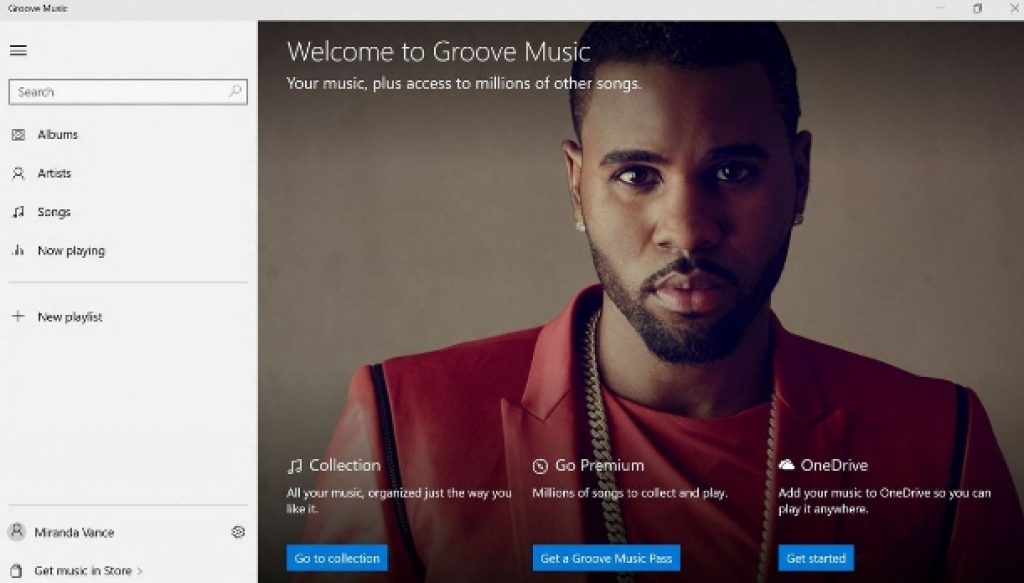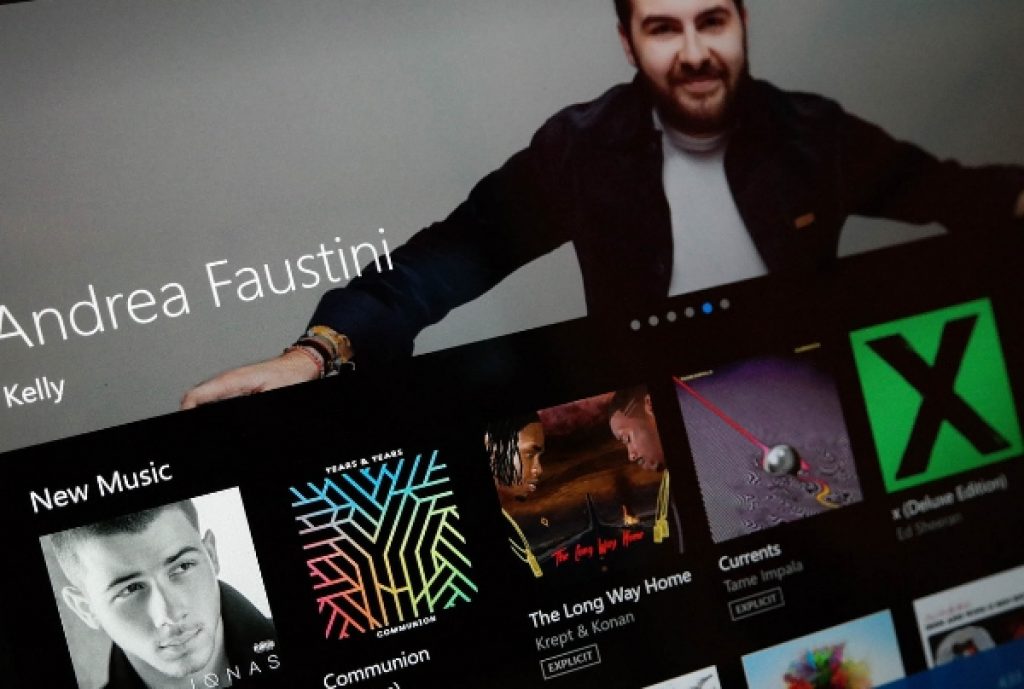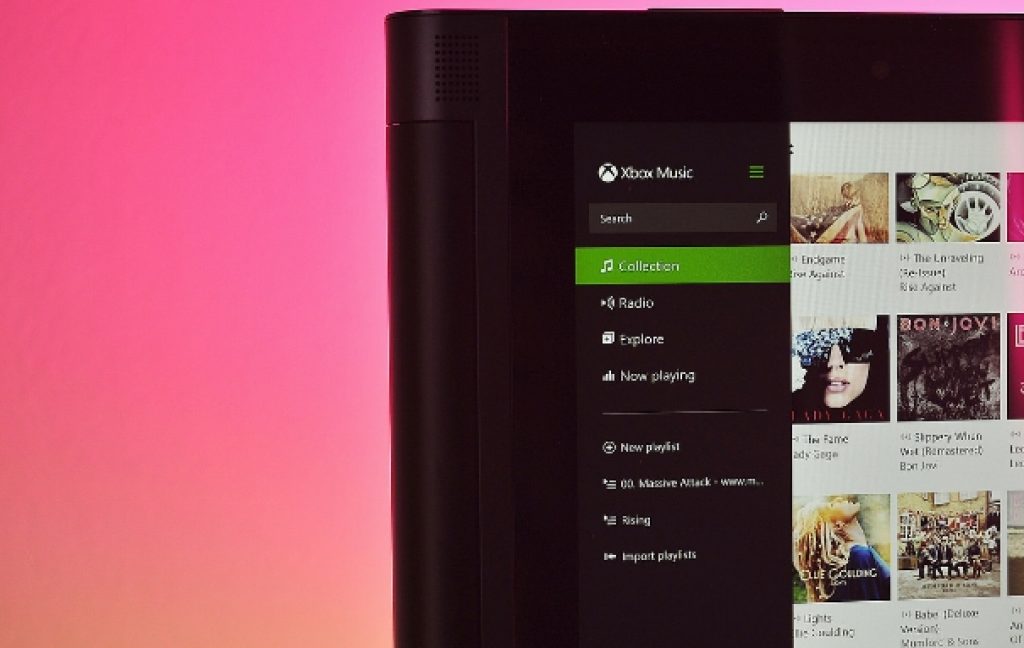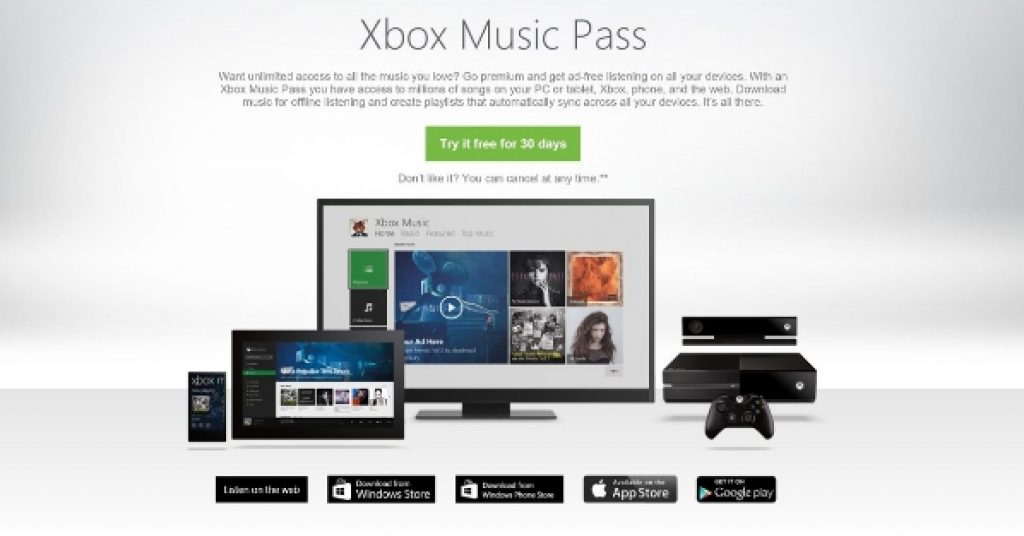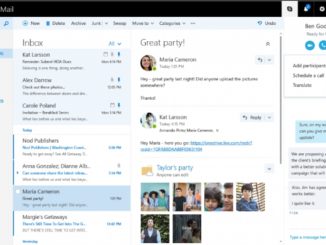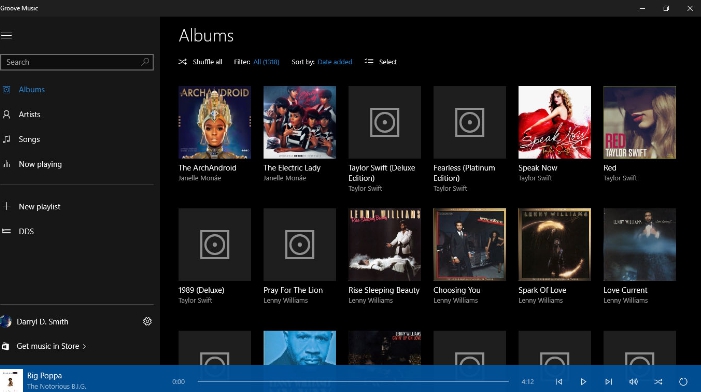As we discussed previously in detail the complete working and functions of Microsoft’s official new Groove Music app. Let’s see how you can get Groove Music Pass to gain access to amazing unlimited features of the app to take your music listening and hosting pleasure to a while new level. Although having Groove Music Pass is not essential to access basic music streaming services on Groove Music app from Microsoft but having one does open up an array of new options for streaming online and offline music content in high quality. See below how to get Groove Music Pass for Windows 10 PC or Mobile and enjoy all local and international music streaming.
Groove Music Pass
Is simple terms, the Groove Music Pass is your entry into the paid subscription to Microsoft’s official music streaming service. In order to gain access to the Groove music catalog, you can pay $9.99 per month (check prices for your region as they may vary). Having Groove Music Pass allows you to enjoy music content for free on Groove Music app without needing to buy albums or songs.
Groove Music Pass was previously known as Xbox Music Pass, if you already have Xbox Music Pass then you don’t need to subscribe to Groove Pass as it is one and the same thing now. Groove Music service is still known as Xbox Music on Android, iOS, Xbox, web version and Windows 8.1 Mobile, though its name could get changed to Groove Music soon.
How To Use Groove Music Pass
Groove is cross-platform service which makes it convenient to use Groove Music Pass on any platform once you have subscribed to the service. Groove Music App is available on Windows 10, Windows 10 Mobile, Insider Preview Builds, iOS, Android and Xbox Music. Xbox Music web app allows you to use Groove Music service on Mac, Chrome OS and Linux. Not to mention you can use the service on Xbox One and Xbox 360 consoles.
On platform where Groove is still used as Xbox Music app could soon be replaced with official Groove Music app brand name and apps. Windows 10 was the first one to get Groove Music app upgrade in July. One major downside of Groove Music app is its limited availability, so far, it is available in only 23 countries. However, Microsoft may soon roll out the service in other countries as well.
How to Get Groove Music Pass
Best and most convenient way of registering for Groove Music app is online. For now you need to go to Xbox Music website to sign-up for initial 30-day free trail or buy pass with money. This Xbox Music site will be replaced by Groove in coming weeks, so don’t be confused by the name, Groove and Xbox Music are the same thing. You can get subscription discount if you decide to sign-up for 1 year subscription. Click on the link below to head to the main site and sign-up today.
Register with Groove/Xbox Music Pass
In some countries, you can buy physical vouchers or online codes. You can then redeem these codes and vouchers on Groove Music App. Here’s how:
- Open Groove Music app on Windows 10 (Xbox app on other platforms).
- Click on Settings.
- Next, find ‘Redeem a code’ option and enter voucher or online code.
Those who have monthly subscriptions should turn OFF auto-renew option from Settings to avoid getting accidentally charged in case you don’t want to renew the pass.
In US, Microsoft sometimes offers Groove Music Pass for free as part of the promotional deal when you purchase Microsoft branded product like tablet or Xbox from Microsoft retail stores. So do check various promotional offers when making purchases in future.
Xbox Music app subscribers can continue to enjoy music on new Groove Music services with older Xbox app and pass. It is easy to get confused by different Xbox Music and Groove Music branding on different platforms, but remember they both are same, soon Xbox Music will be replaced with Groove branding. Share your Groove music experience in the comments section below.
For More on Appsforwin10, Read:
Download MP3 Video Converter for PC (Windows & Mac)
5 Best Tips for Building an Audience for Your Live Streaming Videos on Live.Ly App for Windows PC.
Triller Music Video Maker for PC – Windows 10 & Mac