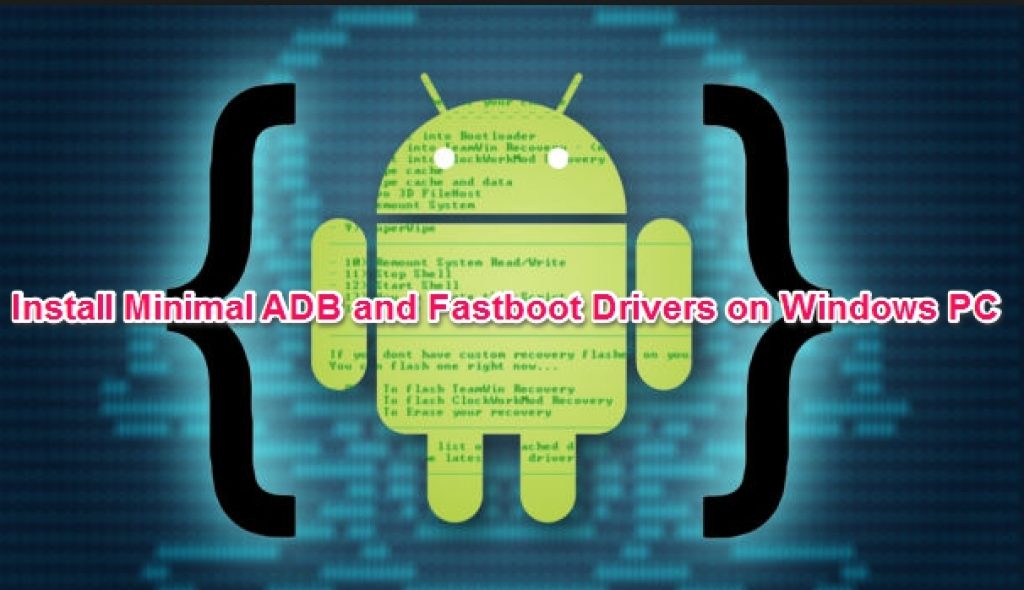The other day we posted a guide to download ADB & Fastboot tool with two different setup methods. Here you will find out how to install Android ADB and Fastboot Drivers on Windows PC. Drivers that you are going to install on your Windows 10, Windows 7, Windows 8/8.1 & XP PC/laptops by using the guide below would provide you complete access to every feature on your Android devices with any Android OS version and on any phone model. ADB & Fastboot drivers for PC Windows help you to root Android devices, install custom recoveries, unlock bootloader, enable USB debugging, flashing .img files and lots more by establishing secure connection between the mobile device and computer. We will use Minimal ADB and Fastboot tool to install drivers on Windows in this guide because it is quick and easy to follow even for non-experts.
Your Android device must be in USB debugging mode before following instructions for installing ADB and Fastboot Drivers on PC otherwise PC won’t be able to recognize your mobile device. To enable USB debugging navigate to Settings > Developers Options. To enable Fastboot mode turn on the phone in Fastboot mode while connecting the device with PC via USB cable. Use original USB cable that came with your device. Fastboot mode flashes image files on your device which is important to install ADB Drivers on Windows 10.
You can use Google’s official Android SDK tool to install ADB and Fastboot drivers on Windows but the process is lengthy and complex. So, here we have brought a simpler, easy and quick way of install ADB & Fastboot drivers on PC using Minimal ADB & Fastboot driver installer created by Shimp208 from XDA. This light weight tool takes only a few minutes to install Android drivers on Windows. You can use the method described below on Windows 10/8/8.1/7/XP PC/laptops.
Use this method only if you want to use ADB and Fastboot drivers for flashing the firmware on your Android device via PC. For using ADB and Fastboot drivers for Android development purposes we recommend that you use Android SDK tools.
How to Install ADB and Fastboot Drivers using Minimal Tool on Windows PC/Laptops:
1 – Download Minimal ADB and Fastboot Drivers tool set from links below:
Link 1 (latest Version) | Link 2 | Link 3 | Link 4
2 – Launch Minimal.exe installer file that you just downloaded from above links.
3 – Open Minimal ADB tool from the shortcut icon that you created during setup or go to Start > Program Files (All Apps on Win 10/8/8.1) > Minimal ADB and Fastboot.
4 – Now to install any .img (image) file, copy it to Minimal tool folder.
5 – On you Android device open Fastboot mode by access Fastboot mode option. On most Android devices, turn off the device and press and hold Home + Power + Volume Up keys together to run the phone in fastboot mode. It could be different for different manufacturers, check your device’s boot mode loading method.
6 – All done.
You can successfully install ADB and Fastboot Android drivers on Windows PC in a matter of minutes.
For More See: Download Android USB Drivers for Windows 10 | How to Update, Uninstall, Roll Back Drivers on PC/Laptop