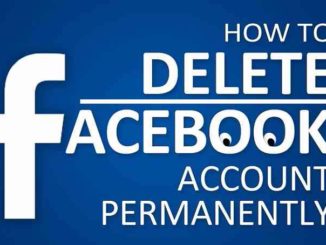If you’re looking an quick method to upgrade your PC Windows 10 to the latest Spring Creators Update version 1803, this is the place you would want to be at. In the following guide, you’ll learn an easy way to upgrade to Windows 10 version 1803 manually.
Windows 10 Spring Creators Update will be gradually pushed to compatible devices in April, 2018. Previous release data of 10 April, 2018 is changed by Microsoft, but the update is still most likely to drop sometime this month. Those who can’t wait for the update to arrive can go ahead and manually upgrade their desktop, laptop or tablet to the latest Win 10 version 1803 to get all the amazing new Spring Creators Update features. Upgrading the Windows 10 to version 1803 will keep existing settings, files, apps, data and programs intact.
Please note that upgrading and clean installing Windows 10 is not same. While upgrading is the quicker of two methods to get the new update, but clean install is the preferred choice if you want to avoid possible errors and issues as it removes glitches on the hard disk while installing the update. Upgrading on an already corrupt copy of Win 10 could cause the new update to get stuck or not perform as intended on your device. Moreover, following the upgrade method, instead of clean install, cannot guarantee complete removal of bloatware (here is how to get rid of bloatware on Windows 10), previous malware, viruses or other threats already residing on your system.
In the past, users reported errors such as 0x80200056, (0x80070070), 0x80073712 and 0xC190028 – 0x4000C Windows 10 upgrade errors (see links for solutions to these errors). There could be any number of reasons for the Windows 10 upgrade to not complete successfully on your computer. Mostly, it’s the hardware or software issue to could affect the upgrade process.
Also See: How To Upgrade Windows 10 Home To Pro Edition For Free
That said, upgrading is still the easiest method to get the new version of Win 10 and the one which would be the first choice of most users. Method to clean Install of Windows 10 Spring Creators Update using the Media Creation Tool is given in the link shared above.
The Media Creation Tool works the same way as Windows Update or the Update Assistant tool. This process keeps all the current settings and apps in the exact state as they were before the upgrade. Whereas clean installation wipes out all user data and restores the device back to its original factory setting. So if you want to avoid the hassle of first backing up entire PC data and then restoring it after clean installation, then follow the upgrade method below.
Generally, you should this method when a new version of Windows 10 has been out for sometime, and our PC isn’t set to receive the latest update automatically, or the installation doesn’t work for some reason.
Note: This tutorial will help you upgrade after the Spring Creators Update is officially released to everyone, not before. Also, make sure to backup device data before starting to be on safe side.
Upgrade To Windows 10 Version 1803 (Spring Creators Update)
If you can’t wait for the Spring Creators Update to arrive and install automatically on your device, you can use the Media Creation Tool to perform in-place upgrade Here are the steps:
1 – Download the official Media Creation Tool from Microsoft.
2 – Double-click the MediaCreationTool.exe file to launch the tool on your device.
3 – Select the Upgrade this PC now option.
4 – Click the Accept button to agree to the licensing terms & conditions.
5 – Select the option to keep your files and apps, if not already selected.
6 – Hit the Next button.
7 – Click the Install button.
8 – Wait for the update to finish installing on your PC.
9 – All done.
Upgrading to the new version of Windows 10 is easy. Anyone can manually perform the upgrade process without having to wait for the update to arrive in your country. Official release of the Spring Creators Update has been delayed scheduled 10 April, 2018. So keep watching this space to get latest news about the Windows 10 1803 release data.