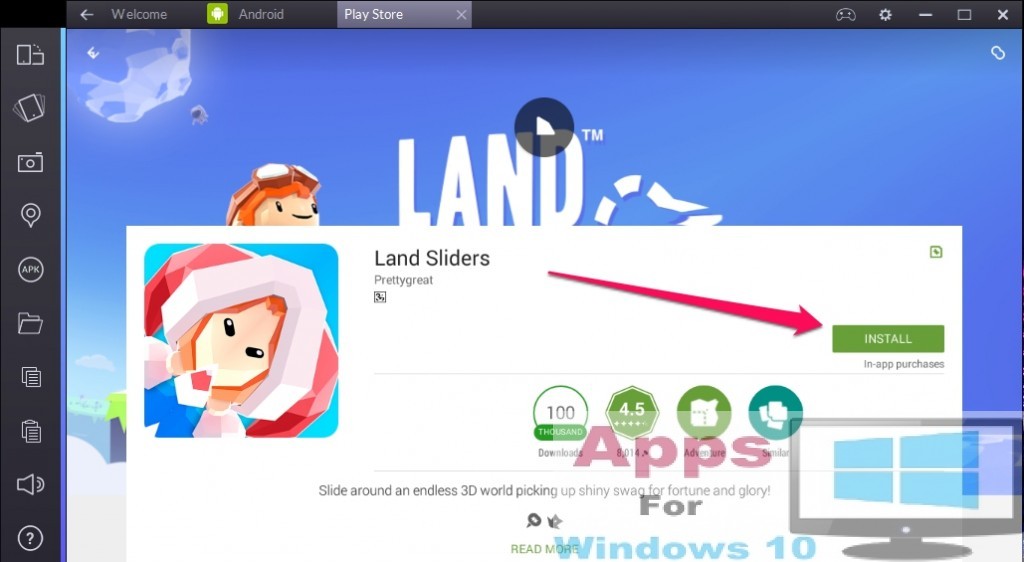Land Sliders is a casual coin collecting game that was only available on iOS platform until now because just a few days ago Android version of the game has been launched on Google Play. As the title of the game suggests that this game is about sliding on land while also collecting various items that are placed at different points on your way sliding down the land. Gameplay couldn’t be more easier, all you have to do is to swipe your character or land to move across the screen, that is if you are playing the game on touchscreen devices. However, with Land Sliders for PC you can now play this game even on desktops and laptops having Windows 10, Windows 8.1, Windows 8, Windows Vista, Windows 7 & Mac OS X on them. But you would first need to install latest BlueStacks android emulator, see more information about it here. On PCs you can use mouse to move your character across the screen.
Game begins by giving you an option to pick from three main character Bear, Turny and Fridge. Slide on the land while collecting coins, bonus stuff and at the same time be careful because there are hurdles on the way in the shape of deep wells in Land Sliders for Windows. Your game will be over if you hit one of the wells, so avoid them at all cost, which might not be so easy while sliding at extremely fast speed in later stages. As you start collecting more and more stuff you can unlock new character with the reward money such as Elephants, lions and many other animals. Collect cows and burgers to get more energy for sliding. There are grassy land and snowy surface as well. Land Sliders for Windows 10 & Mac is available for download and is fast rising in popularity.
Follow this simple guide to play the game on PCs and laptops today.
How to download and install Land Sliders for PC Windows 10 & Mac:
1 – Download latest BlueStacks android emulator here. See installation help here.
2 – Those new to BlueStacks will need to register with Google Play ID/Gmail account to complete the setup and access android apps.
3 – On BlueStacks home screen click search box and type Land Sliders in it. Click on the game icon from the list of apps that appears in search result. A new tab containing Google Play page of the app opens.
4 – Now click Install as shown in the image below.
5 – If you don’t find the game within BlueStacks then download latest Land Sliders Apk here. Click downloaded apk file to install the game on BlueStacks. Or click apk button on left toolbar and install apk from the location where you saved the file.
6 – Return to BlueStacks home screen by selecting the tab named Android on top of the screen and click ‘All Apps’ icon on the top row. Find the application in all installed apps list. Click on the game icon to open it.
7 – All done. Your game is all set for you to play within BlueStacks on PC. Have fun!
We appreciate your invaluable feedback. Send comments in case any unexpected issue arises.
Also See: Galaxy Voyage for PC Windows 10 & Mac & Sudoku: Dragon Wisdom for PC – Windows & Mac