Mobogenie is an android device manager that connects android devices with PC running on Windows 10. Mobogenie facilitates transfer of data from your android mobile and tablets on desktops and laptops so that it doesn’t get lost. Mobogenie for Windows 10 supports various android enabled mobile phone such as Google Nexus, Samsung, HTC, LG to name the few. Now download over a million android apps directly from Mobogenie including games and utility apps. Many new apps are added every day in Mobogenie. Not only that you can download music videos and songs from a massive library of multimedia content.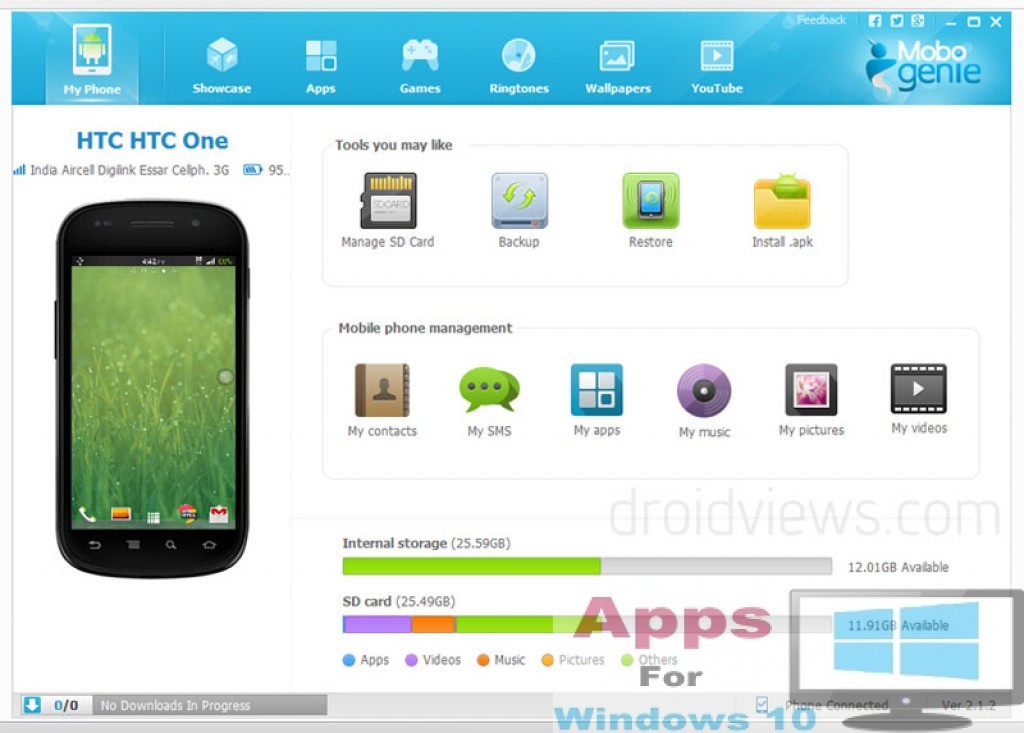 Mobogenie makes your life easier by allowing you to save all the important android mobile data at one place on PC with its contact management and backup features. Now you don’t have to worry about the data loss anymore. Just connect your android device via USB port and open Mobogenie it will automatically sync all your contacts, numbers, pictures, audio and video music files instantly. You can edit and manage contacts from Mobogenie. User interface of Mobogenie is very simple to understand, button are clearly displayed and options are easy to access.
Mobogenie makes your life easier by allowing you to save all the important android mobile data at one place on PC with its contact management and backup features. Now you don’t have to worry about the data loss anymore. Just connect your android device via USB port and open Mobogenie it will automatically sync all your contacts, numbers, pictures, audio and video music files instantly. You can edit and manage contacts from Mobogenie. User interface of Mobogenie is very simple to understand, button are clearly displayed and options are easy to access.
Backup Android Device on Windows 10:
After installing Mobogenie on computer connect your android device phone or tablet with the PC.
Open Mobogenie and click on backup under My Phone tab.
In Backup Wizard you get the option to backup contacts, messages, applications, music, images and videos. Just check the box to select which item you want to backup on PC.
Next choose backup location where you want to save all the data of your android device on PC. After selecting the location click backup button at the bottom of the window and the process will begin.
Mobogenie for Windows allows you to customize your android device as well, you can uninstall stock android apps to save battery. But there are some drawbacks that you should be aware of before downloading Mobogenie. Software takes inordinately extensive amount of time to backup files if data files are large. Sometimes Mobogenie crashes when load is too much to handle like downloading applications and at the same time syncing contacts or backing up data might put too much strain and cause the software to crash unexpectedly. Developers have recently issues a statement that they are trying to fix this issue and with the new update improvements will be apparent. One advantage of Mobogenie is that it supports older versions of android as well, so if your device is running on Android 5.0 Lollipop you can still backup data and download applications. Mobogenie for PC is a free app which you can download here.
Check Out: Soccer Hero for PC – Windows 10 & Mac OR Opera Max for PC – Windows 10 & Mac
