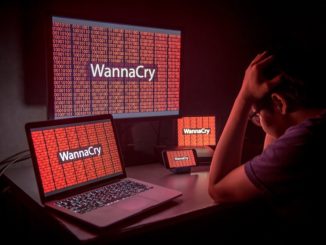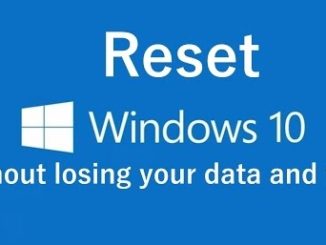Nintendo 64 is the video game console that you can buy here. Nintendo 64 is mostly referred to by its sobriquet N64. Nintendo games have always had a rabid worldwide fan following because of their gameplay and graphics. Although you can play Nintendo games on N64 but if have been searching for ways to play Nintendo games on Windows 10 PC/laptops then you have come to the right place. In this post, i am going to tell you a straightforward way of playing all original Nintendo games with N64 for Windows 10 and for that you would need to download an emulator tool called Project 64, which is the best Nintendo 64 Emulator for Windows.
As far as Nintendo emulators for Windows 10 are concerned, there aren’t many better options currently available than the Project 64 Emulator for N64 on Windows PC. This emulator software has been designed with advanced game support and plug-in system to ensure that you can play PC optimized Nintendo 64 games with all original graphics and gameplay options on high-resolution PC screens.
Main Features of Project 64:
With Project 64 for Windows 10, you can play high-end Nintendo 64 games with multiplayer support. Connect multiple joysticks and mouse ports with PC and enjoy the latest N64 games with friends now on the computer. Audio, video, and controller plug in support means you don’t need to own N64 console anymore to play Nintendo games because now you can do so for free on PC/laptops.
There is support for USB gamepad to play both older and latest N64 titles on computers. Project 64’s architecture is designed to chiefly play ROM files by reading it from ROM images on Windows 10, which makes games run smoothly on a non-native platform. You can easily change resolution and screen options from settings menu to enhance visual patterns for HD gameplay.
Play Nintendo 64 Games on Windows 10 with Project 64:
Download Project 64 emulator from the link below. Installing Project 64 is really simple, just follow on screen instructions to install the setup file in seconds. Adjust emulator settings according to your preferences when first starting the emulator tool. Project 64 is specifically composed to run on Nintendo 64 games on Windows PC/laptops. You don’t need to manually setup input/output system with Project64 because of its full Windows compatibility.
Download and install Project64 for Windows: Link
When it comes Nintendo 64 emulators we found that Project64 is by far the best option to go with, mainly due to its compatibility, better graphic support and user-friendly interface. Now play all time great original Nintendo games such as Mortal Kombat, Super Mario Bros and others for free on Windows powered computers.
Also Check Out: Best iOS Emulators for PC Windows 10