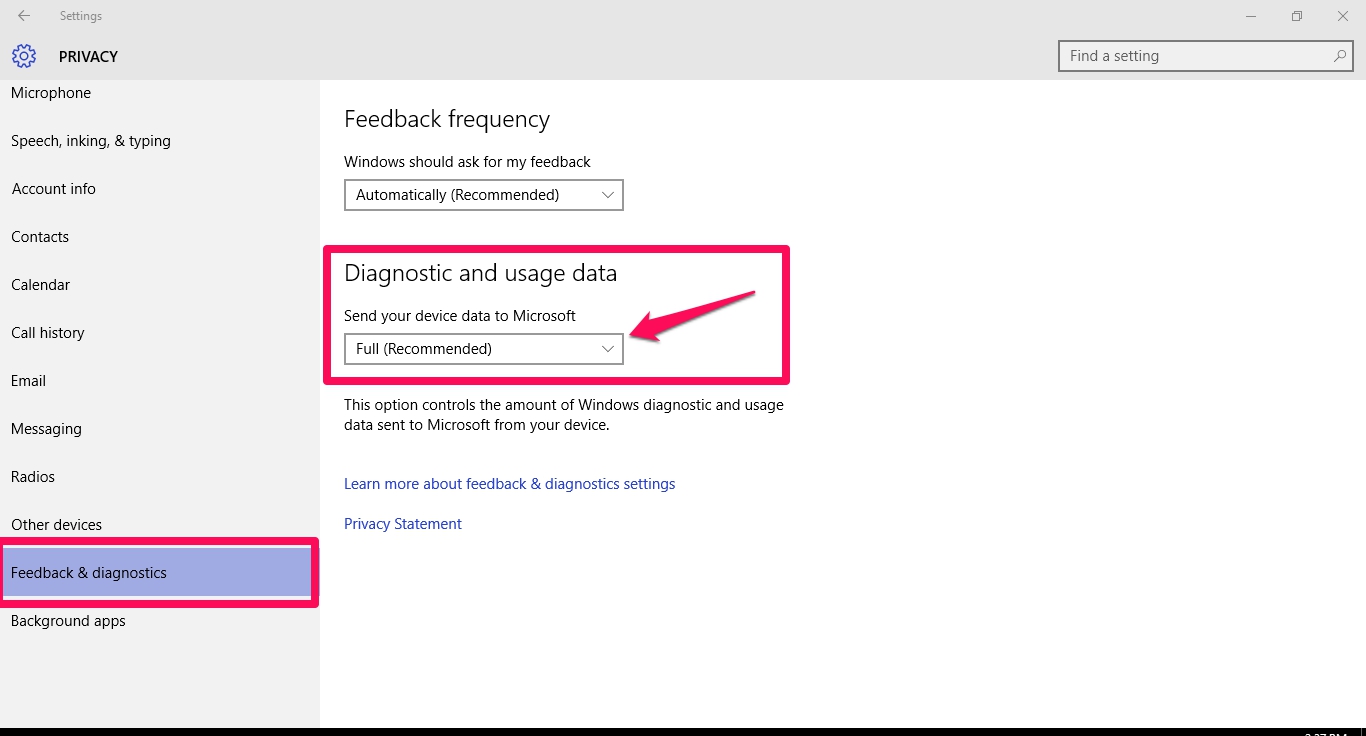PhotoFiltre for Windows 10 is the the image editing app that can be used as photoshop alternative. It is very light, doesn’t take much space on hard disk and also loads faster than adobe photoshop. Edit photos and images with PhotoFiltre and share them on social networks from your Windows PC. User interface is easy to understand, even beginners can get used to it in short time. Give your pictures and images a small feel by using loads of options. Download PhotoFiltre for free on Windows 10 PC and but after the trial period you will have to pay for using the software, which considering the options available in this program will be worth it. Check out other latest best Windows 10 apps here. Let’s discuss in brief the main features of this image editing package.
PhotoFiltre app’s interface is divided in three main sections; on the right side you have drawing tools and color patterns, toolbar contains editing options. With contrast buttons you can quickly adjust effects in case image needs more tuning. There is no shortage of filters in PhotoFiltre with uncomplicated layers to make things easier to navigate and use. All image formats are supported by this app with zooming options to ensure that pixel density is according to your liking. Image processing and conversion is really quick but you can only work with one picture at a time due to crowded interface and window pane size constraints.
There is also GIF creation and editing tool in PhotoFiltre which many of you surely would want to try. Multiple language supports is available. If you are looking for image editing app that is light and fast then PhotoFiltre is definitely the one you should try.
Download PhotoFiltre: Link
Also Check: Top 3 Video Editing Software for Windows 10 & Download XMTV Player for PC