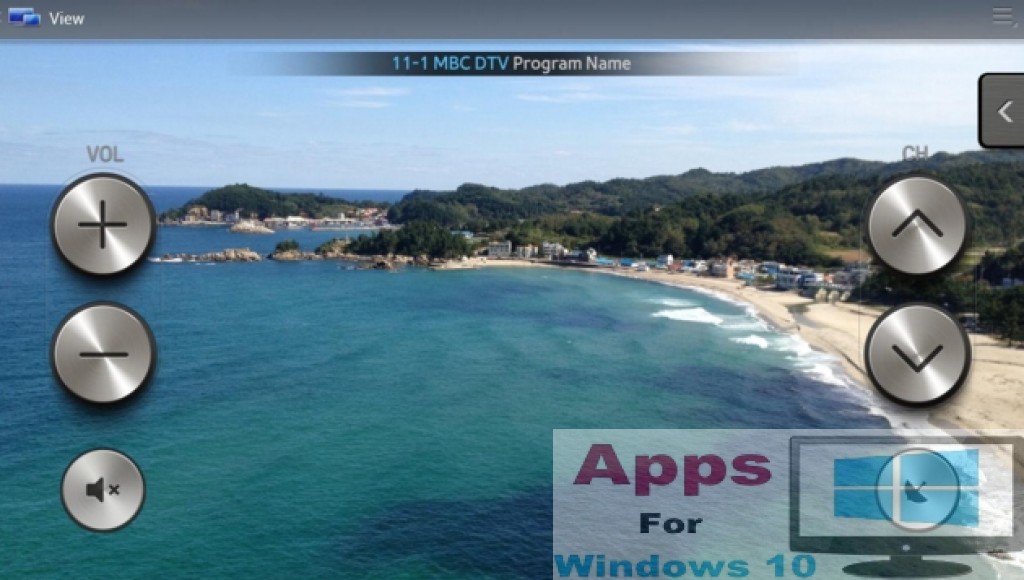Rise of the modern digital age has made carrying multiple digital devices a norm among the masses. This app Samsung Smart View has been designed to keep this factor in mind. Nowadays people want multimedia content saved on one device and see it on the device that supports even better display quality. With Samsung Smart View for PC you will be able to see content such as images, videos, music and other stuff saved on PC Windows 10 desktops and laptops and watch it on full-size HD screen of latest TVs that support the native version of the app as well. Download Samsung Smart View app and immersive yourself in the experience of watching all multimedia content on bigger sharper and better TV screens and share moments in friends and family gatherings.
Samsung Smart View Features:
- Easy connectivity: just enter four-digit code shown on the TV screen of the app and enter it into the PC app to connect PC desktop\laptop with the TV.
- Wireless Sharing: Once both PC and TV have been paired, simply select photo, video or anything from the PC to display on TV screen.
- Categorize: create playlist of photos, music, videos within the app and share the content on TV screen without needing to delve deep to find any saved file.
How to play Samsung Smart View for PC Windows 10:
1 – Make sure devices are connected to the same Wifi network.
2 – Download Samsung Smart View app for PC Windows 10 here. Open the app and pair PC and TV using four-digit code as described above.
3 – Android and iOS mobile users can download the app for free from their respective app stores or from Samsung’s own Galaxy app store.
4 – Follow on-screen instructions to complete registration and setup smart view function.
5 – All done. Now view multimedia content from PC on HD TV screens with Smart View app.
PC hardware requirements for the app: Intel Pentium 1.8 GHz or above (Intel Core 2 Duo or higher recommended), Minimum 2GB RAM, 1024 x 768, 32-bit or above.
Also Check Out: Download Mobdro for PC (Windows & Mac) & Best Free Windows 10 Media Apps.