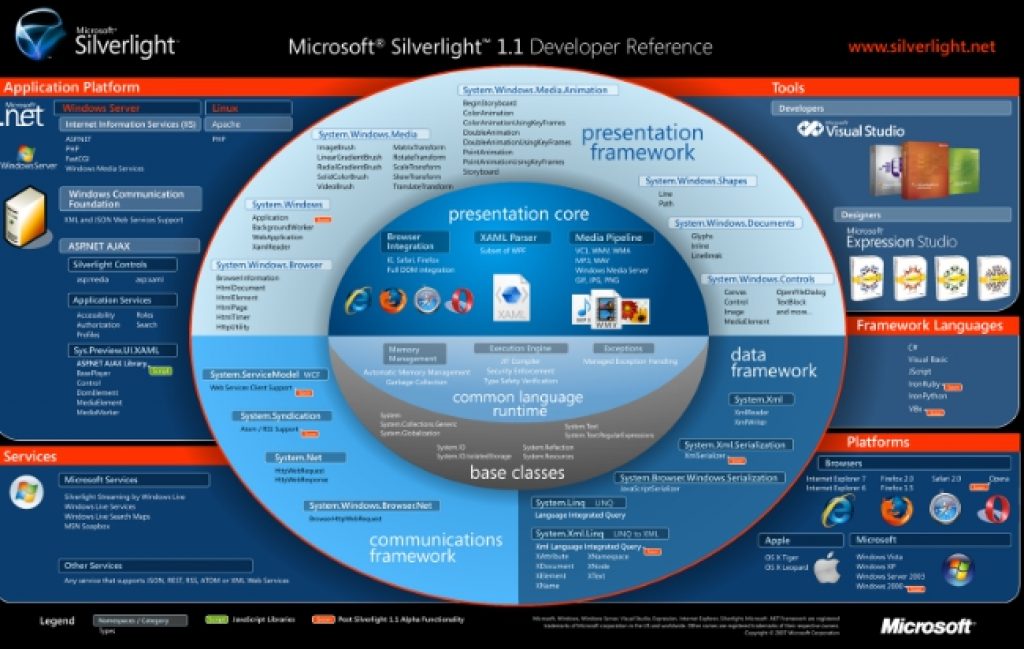Silverlight is Microsoft’s official software package that is designed to help web developers create graphically enhanced websites by mixing futuristic graphics with multimedia in web pages. Download Best Web development tool from Microsoft and create stunning websites with user-friendly features. With Silverlight for Windows 10 plugin web designers will be able to generate next level interactive, responsive, dynamic and media rich PC & mobile applications and software programs besides websites. Based on .Net Framework, this program enables even new users to make content filled apps and webpages. This app development software is compatible with all popular web browsers, software platforms and devices.
With Silverlight installed on PC/laptops you can use its digital video technology to watch HD movies, online streams, TV shows and lots more without long loading and buffering intervals. This one app has graphics, audio/video, animation, multimedia and customization tools.
How Silverlight Works:
- Silver has over 60 control options that you can customize according to app development needs. You can create webpages and apps with 3D content. Use Silverlight’s 3D plane in Perspective 3D graphics feature to create responsive software packages. Design rotating and moving objects without having to right additional codes. Creating 3D queue and transition for quickly accessing most used codes during programming, saving you the time to search individual item again and again.
- Silverlight’s Deep Zoom offers the fastest zooming technology to allows developers to create webpages that load high-resolution images with next to nothing loading time. Pack as many items as possible in a single screen to create innovative apps and web pages.
- Sketch Flow features makes creating the most realistic prototypes according to project demands easy and fast. You can change concept during programming to explore prototypes and user-interface to get a real-time view of development, so that making changes doesn’t take much time.
- Live and interacting streaming of HD content is made possible via IIS smooth streaming feature of Microsoft Silverlight. It supports HTTP protocols that runs heavy content smoothly on any computer or mobile device.
- There is built-in support for latest and advanced third-party audio and video codecs that makes it possible to play any media format on webpage or application. With Pixel shader you can blur and drop shadow by applying shader effects to graphical content and animation.
- PivotViewer makes it possible to see related items on a single screen making it possible to see items which would otherwise have been hidden. It aligns information in an orderly manner, and content is displayed without long loading times.
How to download and install Microsoft Silverlight for Windows 10:
Silverlight software package can be downloaded for free on Windows & Mac platforms. Windows 10 users can also download it the latest version Silverlight 2 from the link below. You can download and install it in just a few minutes, it works as a separate plug-in on Internet Explorer, Microsoft Edge, Chrome, Firefox, Opera web browsers.
Download Silverlight for Windows: Link
Direct download links for Windows & Mac PCs are given in the link above. Follow on-screen installation instructions. Now create dynamic applications and web pages like on Adobe Flash but with more features on Silverlight.
Also See: How to Back Up Windows 10 Drivers | How to Root Remix OS 2.0 for PC (Windows 10/8/8.1/7)