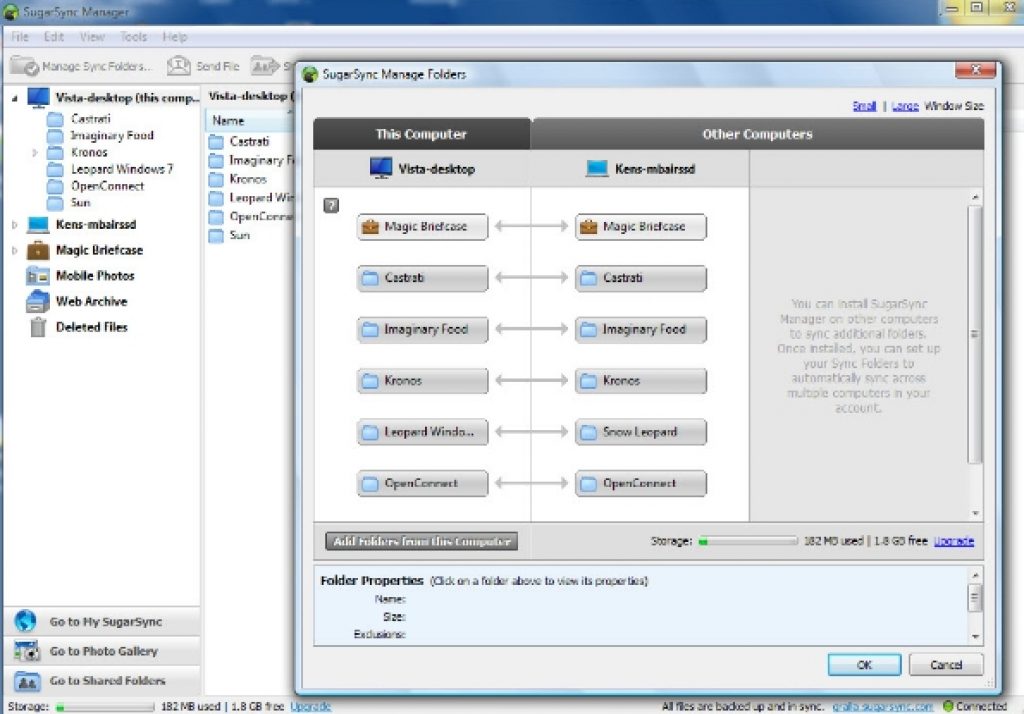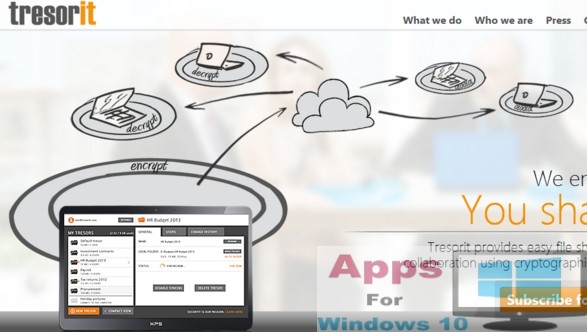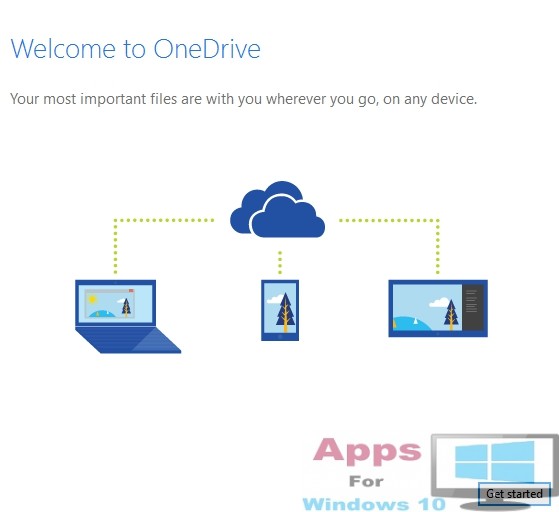SugarSync cloud storage is the best new service in the ever expanding cloud computing industry. It helps users to sync, backup and share their work or personal files and folders in secure cloud servers. SugarSync for Windows 10 has all the features that you come to expect from any top quality cloud storage service provider. Most Windows users value their privacy and document security very highly, and having a top cloud storage app installed on the PC makes things lots more convenient and safe. With SugarSync you can create online backup, sync, save and share audio, video, text, image, photos and other personal or business data files quickly in secure cloud server locations.
SugarSync is among the top rising cloud services and hoards of new users join the service everyday. What makes this the best new cloud storage service is its easy to understand options and simple interface. If your main concern is to keep your data secure in an organized manner then download SugarSync today for free and make best use of this feature packed cloud service app.
After installing this app you won’t be bound by the location or device requirements to safe important personal content on cloud servers. Just login to your SugarSync account and start uploading files individually or in separate folders. You can sync and save documents and files from any device that has SugarSync app installed on it.
Best features of SugarSync:
As i mentioned earlier that user-friendly interface of the app is among its best aspects. All options are clearly mentioned on home screen. From settings menu you can change account and app options. Use search bar to quickly locate specific file or folder.
With the mobile app you can view files saved from PC on smartphones and vice versa. Upon first registering with the cloud service you get free 5GB storage space. One of the main features of SugarSync is that you can watch videos, see photos or listen to audio files from within the app without needing to download them first.
Sync and save files on one computer and access them from another device from anywhere, no need to carry physical storage devices for saving files and folders. All files and folders are encrypted with the most advanced encryption technology to keep them safe from hacker attack.
Work as team in office settings by quickly syncing and sharing files with common SugarSync account for business users. You can set permission as to who can just see files and who can access them for editing, also, you can revoke permission from settings. Fast upload and download speed ensures you can share and sync large data files in minutes.
With this cross-platform app you can use files on multiple devices and PCs. Create folders, photo albums, media files and more to share them with friends on social network or email them. All files are automatically backed up by the app, you don’t need to manually backup large data files regularly. Items once synced with SugarSync never get lost unless you want to delete them personally.
Download SugarSync for Windows 10 PC/laptops:
Downloading SugarSync is easy, just click on the link below for free download. Right-click on the setup file and choose run as as administrator option from the drop-down menu. Follow simple on-screen instructions to complete the installation and register with your primary email account or create a new one.
Download SugarSync for Windows 10: Link
After downloading you get 5GB free storage, however, you can decide to upgrade to premium version for more space and to get free lifelong technical support at reasonable price points. Windows 7/8/8.1/Vista/XP users can also download SugarSync on their PC/laptops. Mac users can download here.
Also See: Best New Cloud Storage Services for PC Windows 10 | Download New OneDrive UWP app for Windows 10 PC/Laptops