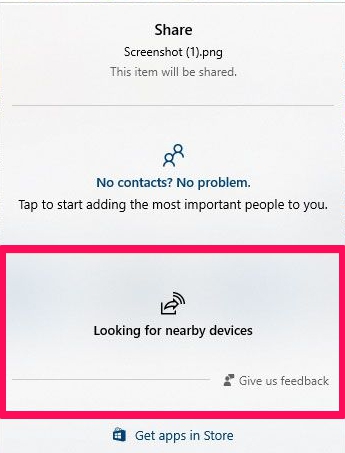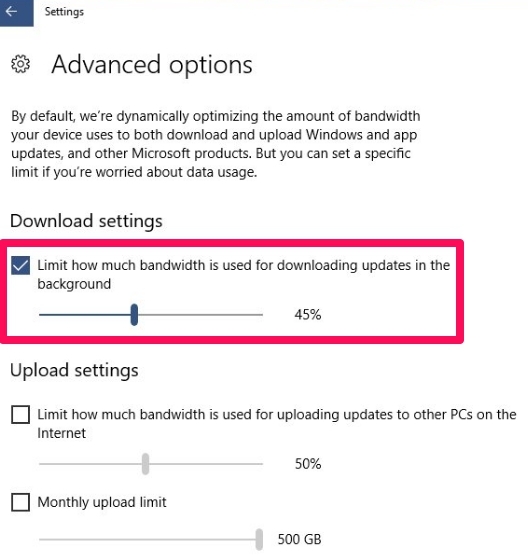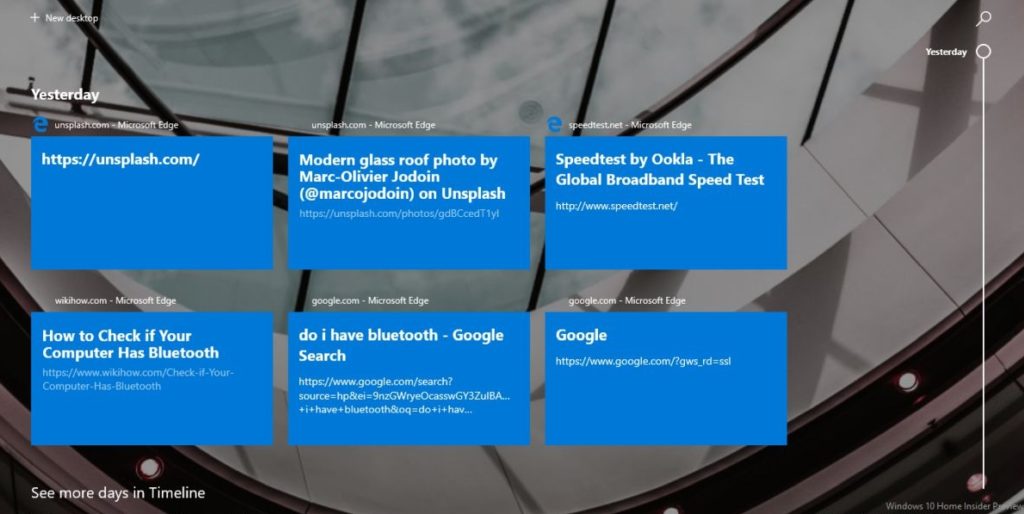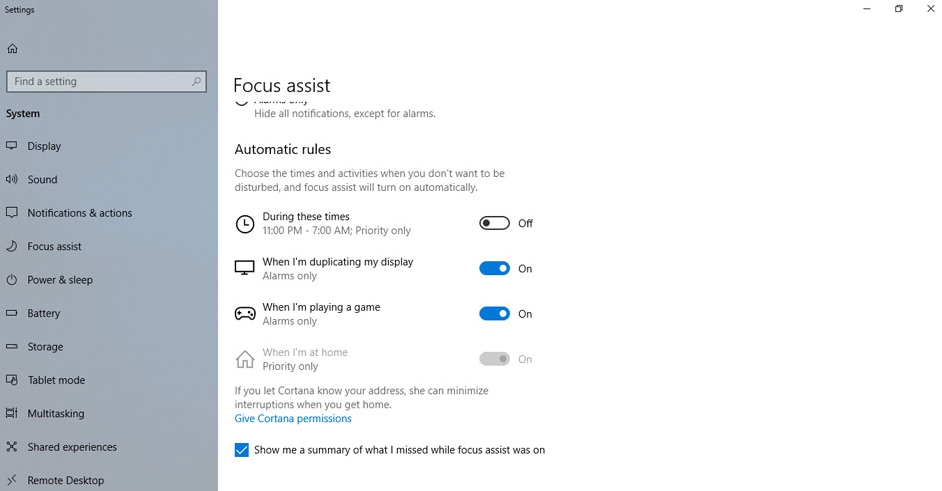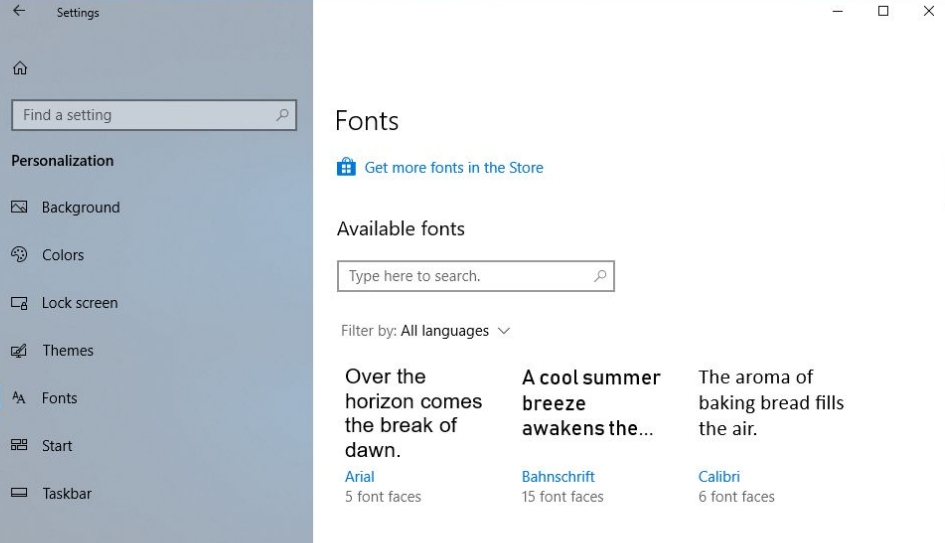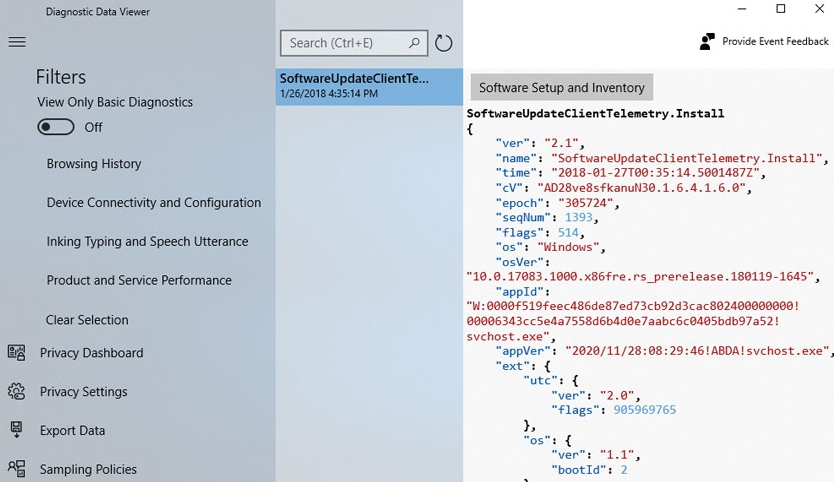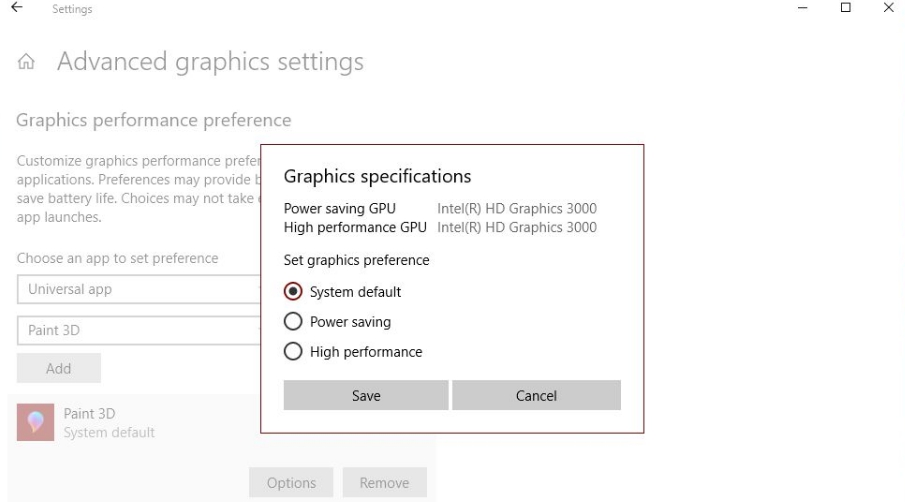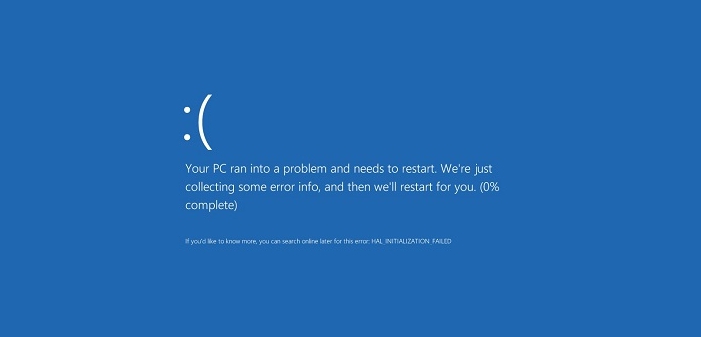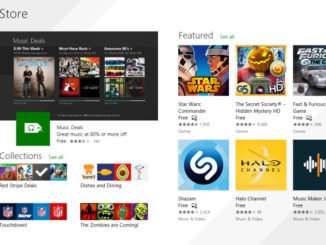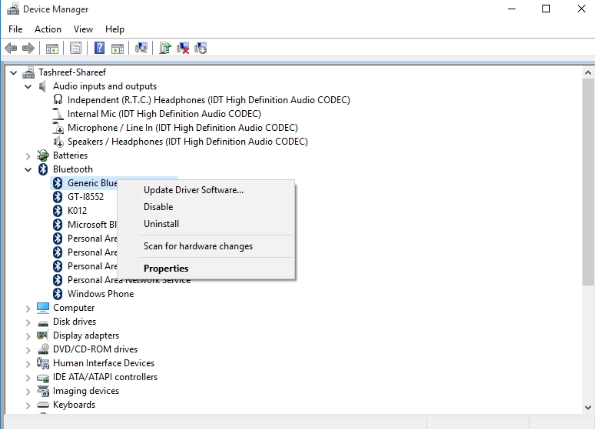The Windows 10 Version 1803 dubbed Springs Creators Update is being released worldwide. As is wont with Microsoft, this major operating system update will be rolled out in phases based on region and country. This is to ease the load on Microsoft’s servers as people flock to download big updates upon release to try new features. So, if you are yet to receive the update notification, don’t fret, it will be there in due time. Users of the previous Fall Creators Update can either defer the update for the time being or start preparing your system for the latest release. In Windows 10 Spring Creators Update, several important improvements and new features are packed inside to enhance the overall user experience.
1. Near Share
Near Share is to Windows what Apple’s AirDrop is to Mac OS. It is a feature that allows fast and easy sharing of files with nearby devices running the same version of Windows 10 build. This feature comes with a plenty of security and privacy tools to ensure that you don’t get bombarded with spams by those around you. We reckon it’s going to work just as great as the current Photo Sharing over WiFi in the Photos app feature.
2. Limit Bandwidth For Win 10 Updates
Like Windows 8/8.1, the new Windows 10 operating system downloads updates in the background so that user workflow remains uninterrupted by notifications and popups. That said, big updates often eat up your bandwidth so much so that it can affect streaming and browsing experience. In Windows 10 version 1803, you can set a specific bandwidth limit for updates so that the rest is available for other tasks that you may be performing on your device.
For that, open the Settings app. Then, go to Update & Security, select the Windows Update tab and click ‘Advanced Option’. On the Advanced Options screen, click Delivery Optimization. After that, click ‘Advanced options’ on the Delivery Optimization scree. On the next Advanced Options screen, enable the ‘Limit how much bandwidth is used for download updates in the background’ option. Hit Next, and use the slide below this option to allocate the desired bandwidth. Windows allocates bandwidth as a percentage of your total bandwidth and not in terms of Mbps.
Applied changes do not effect metered connection. Windows is programmed to avoid updating over metered connections. This option liberates you from having to manually set a connection as a metered one. You can limit bandwidth for Windows updates without it.
3. Password Recovery (Local Accounts)
Microsoft prefers that users connect their Microsoft account to the Windows 10 desktop/laptop. This is to make is easy to access linked to the same account across multiple devices. However, many users have not paid heed to the company’s wishes and persist with using a local account but it does has its benefits namely, no password recovery option. The Win 10 Spring Creators Update allows you to set security question that can be used to reset your local account password if you’ve forgotten it.
Also See: How To Delete Large Data Folders In Windows 10
4. Timeline
Timeline feature was announced by the Redmond software giant long before its completion. It took the company a long time to push this feature to public users. The feature gives a snapshot of tasks that you are working on in the form of a timeline. This makes it easier to keep track of work related projects and private commitments. In the timeline, you can view the browsing links, emails answered, documents opened at a particular time.
5. Mute Tabs – Microsoft Edge Browser
Users can now mute tabs in the Edge browser. This functionality is similar to the one already available on the Google Chrome and Mozilla Firefox web browsers. So this is a welcome addition to the ever-improving Edge experience.
6. Focus Assist
Quite Hours has been renamed as Focus Assist. This is where you can schedule, organize and set Focus Assist hours. This works as Do Not Disturb feature on Windows 10. When active, Focus Assist does not allow notifications to pass through. There is a shortcut to quickly enable this feature. To set off-schedule hours, you can access it from a toggle in the Action Center. This is a useful feature to have when you’re working on an office or personal project, Skype calling, playing games, emailing or doing any important work during which you do not want to be distracted by notifications.
7. Audio and Sound Settings
The Spring Creators Update takes another step towards transitioning important PC functions from old Control Panel to the new, much simpler Settings app. In this update, among important settings migrating to the Settings app include the sound and audio settings.
8. Font Settings
Similarly, fonts get a new place; the Settings app. We have already shared a guide on How To Change Font Size on Win 10. You can preview fonts from the settings app and download more variants from the Microsoft Store. The current location of the Fonts folder is unmoved and this is unlikely to change for the foreseeable future but the new Font settings page definitely seems much improved in terms of UI.
9. Windows 10 Diagnostic Data View
Ever since the release of Windows 10, Microsoft has grappled with insinuations that it collects private data without notifying users in a transparent manner. In the currently charged climate where tech companies are confronted with severe backlash over their alleged violation of data privacy and user trust, these allegations are becoming harder to shake off for the Redmond based software company. These extravagant statements are clearly based more on hearsay than facts. Windows 10 is the most secure Windows operating system to date and it keeps improving with time.
Such hyperbole is rooted in misconception that Microsoft doesn’t disclose what type of diagnostic data it collects, and the feature is enabled by default rather than giving users the choice to opt for information sharing. Microsoft certainly can’t claim complete innocence in this regard as the company has largely failed to articulate its position on the issue in unequivocal terms to quash such rumors floating around.
Therefore, to mitigate these concerns, a new data viewer options has been added to Windows 10 from where you can see what information is being collected. No more secrets here. If you are still not satisfied, see our tutorial on how to stop typing data collection on Win 10. Also check our list of 10 best Windows 10 privacy software to protect your data and information. You can also disable the feature to share your data with Microsoft altogether.
10. Multiple GPU Settings
Previously, when you had to change GPU from the integrated graphics card to the dedicated one for a certain app or game, it had to be done through the control panel of your GPU. Starting from the Win 10 Springs Creators Update, a new setting for this function is introduced within the operating system itself. So if your dedicated graphics card doesn’t have the option to switch between integrated and dedicated GPU, you can force the change through Windows 10. Do note that some restrictions and exceptions do apply to this settings, which you will be able to find in the menu.
Wrap Up
So these are the best new changes that are a part of the overall Windows 10 Springs Creators Update experience. The update is already rolled out in some counties, which will continue to reach regions across the globe in phases.