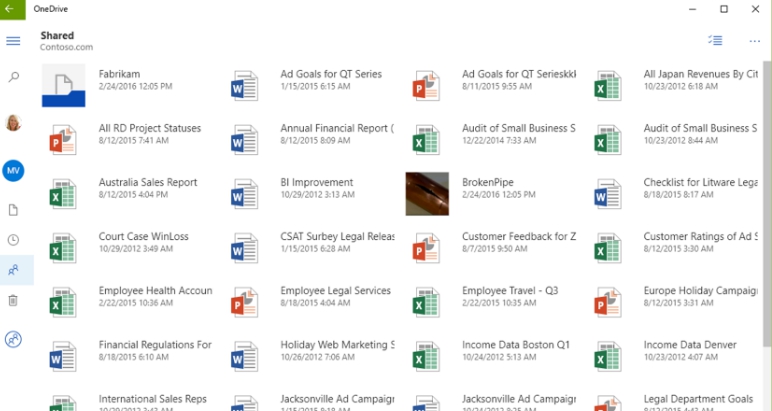In the last five years technological paradigm has undergone a marked shift largely due to the rapid rise of cloud storage services. Accessing and storing personal & professional data together have never been easier since the advent of cloud storage technology. Retrieving your information stored on cloud servers that are owned by cloud storage service providers takes seconds, what’s more, information can be accessed from any digital device anywhere on the planet. Cloud storage as we all know is online data storage facility that saves digital data on servers for online access on any mobile device or PC connected. What this shift in patterns of data storage did is that it has freed users from having to keep the data saved on physical devices such as CD, DVD, USB Flash Drives, Disks e.t.c. Chances of losing important data due to theft, misplacement of the storage device or damage to the device often resulted in the loss of data and recovery of it was also a laborious task. Moreover, with physical data storage devices you had to save data on it first and could only accessed it on the device with USB port or DC drive fitted into it. Which thanks to emergence of cloud storage is no longer the case.
The ascent of cloud storage has also spawned plethora of service providers vying for bigger pie in the ever expanding cloud storage business, thus, making it harder to select which service works best for individual needs on the latest Windows 10 OS. In order to make the task of choosing cloud storage service easier for you, we tested some of the best cloud services and came up with the list of the top five that offer the best value.
Microsoft OneDrive
Since we are talking about cloud services that work best on Windows 10, it’s only pertinent that we begin with Microsoft’s own cloud service OneDrive. UI of OneDrive is in line with all other Microsoft’s latest services, it has a flat look with lines and borders clearly aligned. You can pick between boxy style or file tree. All files and folders that you create using Microsoft’s services such as Office documents or Outlook emails can be saved automatically on OneDrive. Work stored on OneDrive can be retrieved from any digital device using OneDrive Website or app. OneDrive supports all sorts of file formats including music & audio files, text files, pdf and many others formats. Select on which device to automatically store the data in order to prevent data from taking too much space on all your phones, tablets, computers and servers.
Social media integration of OneDrive makes it an attractive option as it allows you to link your OneDrive with social media accounts in order to share files and folders with friends. Since Microsoft prides itself on privacy, it has given you a full control over who can access your files on OneDrive from social media, in settings you can permit who can just read files and who can edit them as well. Some content is restricted by Microsoft to be saved via OneDrive which includes explicit and copyrighted stuff.
Upon signing up for OneDrive you get 15 GB free storage with an option to get extra 15 GB if you connect OneDrive account with camera roll. Office 365 subscribers get 1TB of free storage capacity. If you want more storage then see different price plans offered by OneDrive service.
Box
Box has the distinction of being among the earliest cloud storage service providers, starting operations way back in 2005. Box predominantly caters to serve the needs of business customers, however, there are services available for personal users albeit some restrictions. In terms of interface, Box is slick and easy to navigate with different options clearly mentioned and quickly accessible on any device. You can create documents online using text editors before saving the work on Box.
You get 10 GB free storage upon joining the service, anything over that needs to be paid for. There are some downsides to Box which considering the kind of services being offered by rival cloud storage provides really puts it slightly behind the curve. Free service users can upload only 250 MB file size, it works well for most pictures, audio and text documents but poses problems for saving video files. Also, you cannot recover older workable file version if current one is not opening or working. If you want extra space and larger file size limit then there are some price plans that Box offers to its users.
Box price plans:
£3.50/month – 100GB storage, 2GB file size, restore previous file versions
£7/month – 100GB storage, 5GB file size, restore previous file versions
Dropbox
This entry in the list is perhaps the most popular of all cloud storage services around and is considered the reason that catapulted the use of cloud storage to new heights. Mobile and PC iterations of Dropbox are among the best and it is the only cloud service that supports all major digital platforms such as Windows 10 PC & Phones, iOS, Android, BlackBerry and Linux.
UI of the latest version of Dropbox is congruent with most OS these days; flat and simpler to understand even for new users. When you sign up for Dropbox a new folder is created that is synced with online version so that all your data is available both online and offline whenever you want. Dropbox offers services at different price points and provides top notch security features. It boasts reliable AES 256-bit encryption and SSL for data. Two-step authentication prevents unauthorized access to your information.
In Basic version you can allow others to access your data but permission feature that is available to basic users means people you allow access can also make changes or even delete files and folders. So, basic users are advised to be careful when deciding who you let see Dropbox files. All your data is saved on Dropbox servers for 30 days, accidentally deleted files can be accessed and restored within 30 days of use if you are on basic plan. Basic plan users get meager 2GB storage space. For £7.99/month, you get 500 1TB space and unlimited file restoring facility. You can get up to 16 GB free storage for each friend that you introduce to the Dropbox service.
Google Drive
Google Drive is the main cloud storage service from Google. When you sign up for Google Drive, it automatically links your account with all Google services such as Gmail, YouTube, Google Docs and many others. Google Drive interface resembles that of Gmail service. It is efficient in a sense that all your work documents and files are assorted in an orderly manner making it easy to retrieve without surfing your way through complex options. Select what files you want to access offline for editing and they get synced immediately when you are back online, but it is limited to only those files created using Google Docs suite.
All your data is instantly stored online with an added facility of recovering older working version of the file if the current one gets corrupted for some reason. You can choose which folder to sync, leave out unnecessary files from syncing in order to safe space. One you sign up for Google Drive, documents stored in it can be accessed from any device with Google Drive app installed on it or simply from Google Drive website.
You get 15GB of free storage at the time of signing up. In special offers you get 100 GB free storage on the purchase of Google Chromebook or Nexus phones.
Mega
Keeping your data and information impenetrable is the gist of Mega cloud storage service. When a guy from New Zealand named Kim Dotcom was working on the designing Mega cloud service, he had only one thing in mind; the safety and security of all data routed through his cloud storage service. By the looks of it, he most definitely has delivered on his intentions in the form of Mega. If you value security most in a cloud service, you need not look any further than Mega cloud storage.
Mega ensures the security of your data online by encrypting every package of data from the sending server to the destination server. No one can touch your data because only you hold encryption key to your personal data, even people working with Mega can’t get through to your information without your consent; it is that secure. Share documents via Mega online, allow friends and co-workers to open & edit documents stored in your account if they also have Mega account. Those not using Mega can also get access your files if you allow them by sharing link and encryption key.
Mega is available on multiple platforms; Windows 10, Linux, Mac OS X clients can be downloaded from their respective app stores. There are also mobile Mega app for Android, Windows 10 Phones, iOS and BlackBerry. Chrome and Firefox have Mega browser plugins. One aspect in which Mega leaves rival cloud services in the dust is the free storage capacity; you get colossal 50GB free storage space for joining the service. You can upgrade to 500GB at 99Euros, 2TB at 199 Euros and 4TB at 299 Euros packages, all paid packages come with increased bandwidth.
For More, Read: How to Make Windows 10 Theme & Top 5 Windows 10 Nature Themes