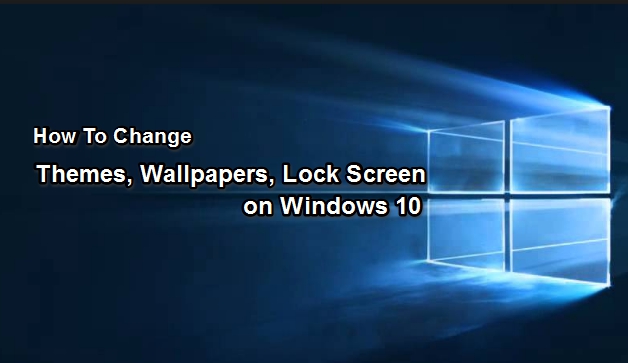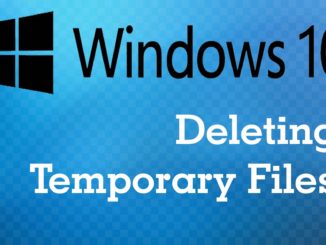Book readers and particularly those fond of E-books have benefited greatly ever since digital technological revolution introduced new and improved ways of accessing and reading books. E-book reader have garnered widespread acceptance in relatively short time, and in the process transformed reading habits of voracious readers. Having quality E-book reader app installed on PC can relief you from the tiresome endeavor of carrying physical books around in particular the heavy ones. ePub file reader is the software program that enables reading e-books on desktops, laptops and tablets running on Windows 10. It support all digital reading formats such as CBR, XPS, PDF, XML, mobi, XHTML many others. You can read any pdf, file, book or even work related documents now with digital book readers these days. You will come across many ePub file reader types on the internet, but to save you the time and effort we test most of them and have assembled a list of top 5 best ePub reader apps on offer for Windows 10 PC users.
Many ePub file reader apps differ in some respect or the other but mostly they have all important features most book readers care about in a digital e-book reader. Below we are going to present a brief overview of top eBook readers to help you make up your mind as to which one best caters to your reading needs.
Book Bazaar Reader
Our first entry into the list is also the most positively reviewed one by users. Book Bazaar Reader amalgams open publications helping readers find those that interest them with minimum fuss. Support for all types of text formats which includes PDF, ePUB, FB2, TXT, MOBI has been provided in Book Bazaar. Other enchanting facets of this reader is that it embodies wide array of customization options, text formatting features and the ability to read books saved on PC directly from within the book reader. [Download Book Bazaar Reader App]
Bibliovore
This e-book reader is designed mainly to assist in sharing books digitally across multiple PC platforms and it does so with its OneDrive backup feature. Save books on OneDrive and read them by downloading it from OneDrive cloud storage on smartphones, iMac, iPhones, Macbooks, Android phones and tablets, and on any device that supports OneDrive cloud storage app. Mixture of ease of use and quick navigation are the hallmarks of this e-reader. Customization options make reading easier without putting too much strain on eyes. [Download Bibliovore app]
OneDrive Text & Audio eBooks
OneDrive has one of the largest text and audio books library on the internet that is open 24/7 for reading fanatics. You can sort book by categories and bookmark favorite titles for later reading without needing to search them repeatedly through the vast online library of books. Both online and offline reading modes are available, save books for reading offline later. App developers regularly update the library, adding hundreds of new books every week across numerous genres. Incorporated modern audio books feature provides more choices for readers. [Download OneDrive Text & Audio eBook Reader]
Bookviser
Bookviser reader is ranked among the best eBook readers because of its vast variety of customization and reading features. It wouldn’t be unfair to say that few other eBook readers can give such as realistic book reading experience as Bookviser. Its page turning animation makes you feel like as if you are turning the page of a physical book. App contains an extensive library of free books. Different kinds of text formats & fonts have been made available so that people of different eye-sights can easily read. Transfer books saved on computers or other digital devices and read them from Bookvider reader with added reading support. Choose the language of your choice and read books in your local language if English is not your preferred choice. You can also see here our detailed review of Bookviser app. [Download Bookviser for Windows 10]
ePub Reader 8
This last eBook reader in our list perhaps lacks some of the features of the earlier entries but it is by no mean without its qualities. This e-reader pivots on different reading layout features; you can read books in standard or column view, app provides panoramic reading view as well. Change font size, background screen lightening and colors according to your liking. In short, ePub Reader 8 is homely eBook reader that offers basic reading and sharing features but doesn’t bring something new to the table. It is suitable for causal reader. [Download ePub reader 8]
All these ePub digital book reading apps can also be downloaded and used for file viewing and sharing on Windows 8 & Windows 8.1.
For More, Read: How to Fix Saved Wifi Networks issues in Windows 10 & How to Dual Boot Windows 7 with Windows 10 on One PC