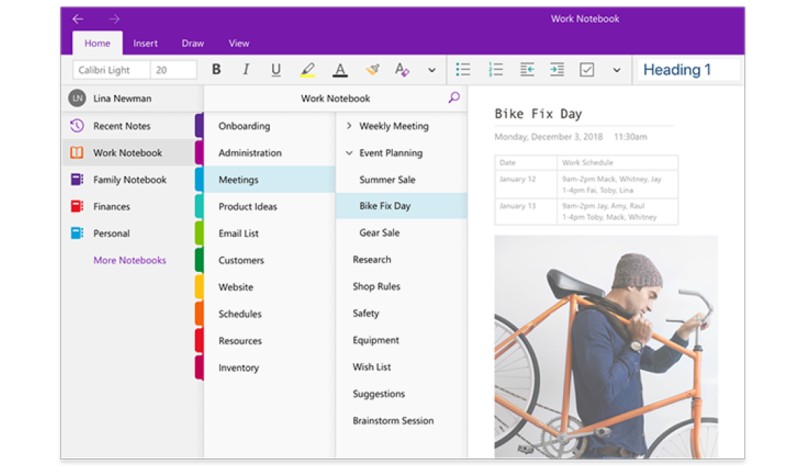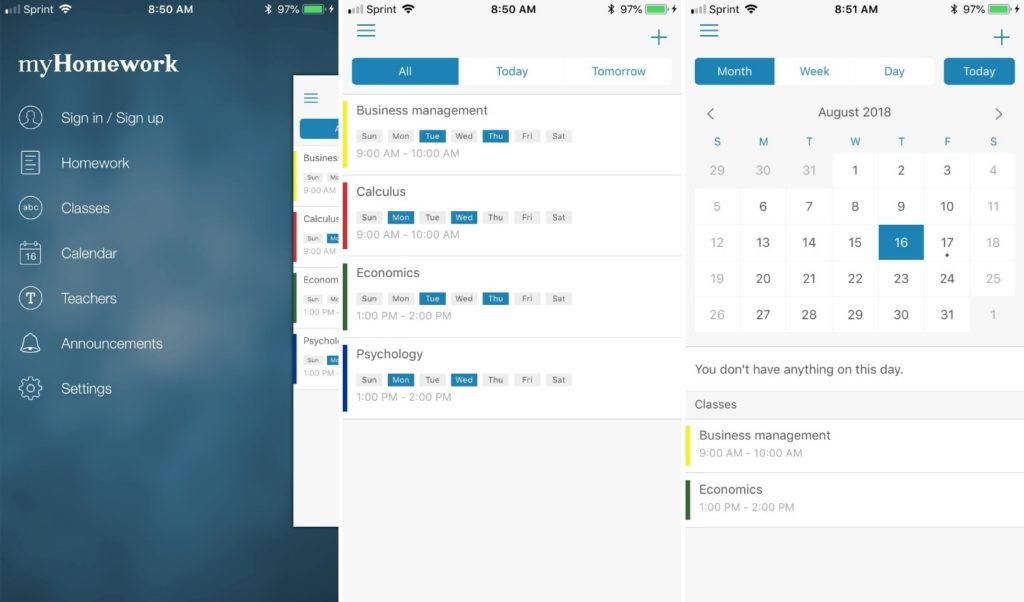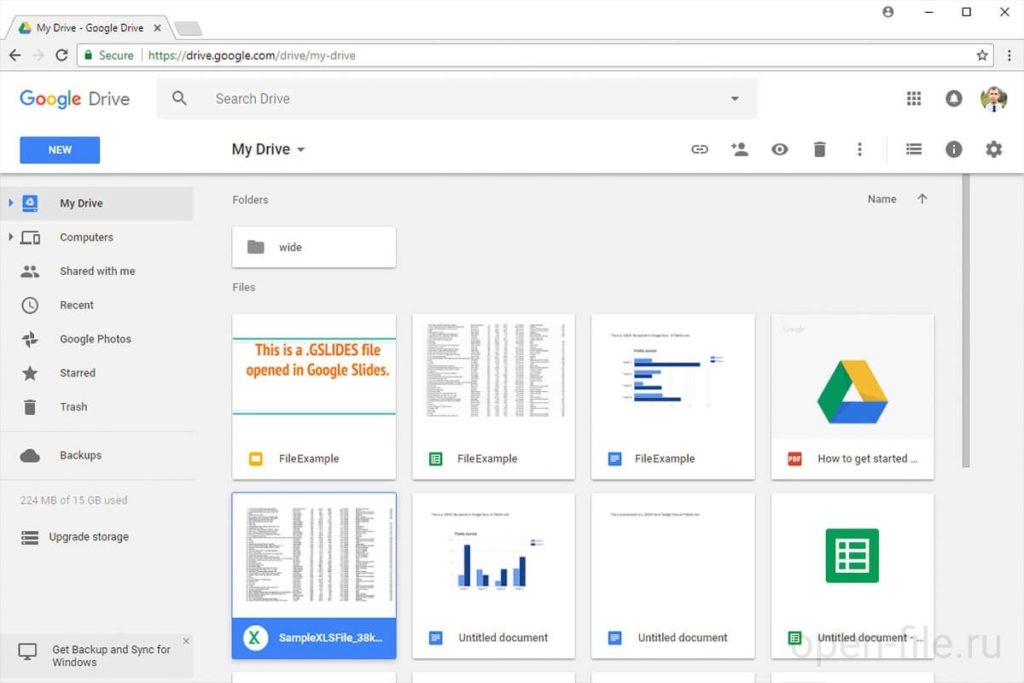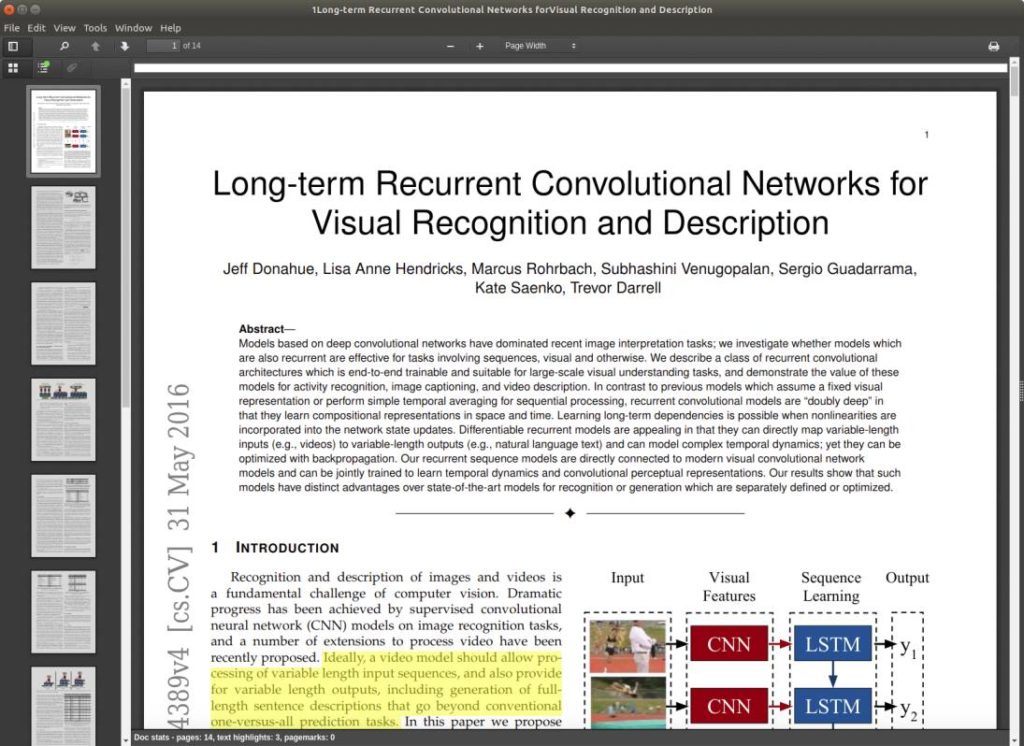Aren’t you already using some of the Windows applications in your learning process? We would recommend start using the ones mentioned below as soon as possible! Have a look at the blockbusters in the world of educational apps. We hope that you will find the right stuff for you here.
OneNote
OneNote is a special Microsoft app that is offered with a range of features. It is not a big fun to take notes manually. Thus, it is a great solution for students who dislike writing. The software allows gathering info of different types in a single category. This is also a nice app for brainstorming and generating ideas. The primary goal of OneNote is to enhance the learning outcomes of the students.
It is possible to relate the collected data to the subject matter once you are done. The app has intuitive navigation. One can structure documents and easily switch between stored information. Other Office programs are compatible with OneNote. A user can refer to another doc or presentation as well as direct assignments to Outlook. Oh, and students can embed graphs, charts, handwritten texts, etc. The app is free of charge.
myHomework
For many students, it is a big deal to plan and avoid procrastination. Not to postpone things to the last minute, you can use myHomework now. It serves as both planner and reminder, with which you will never miss or forget to do homework. It can assist with setting priorities and deadlines. You will be on track of your assignments.
Just upload the entire curriculum and course schedule for myHomework. It will send the notifications each time there is another paper to complete or task to do urgently. Students will not have to do everything in a rush as this software reminds them of what and when they have to do ahead. The calendar with all the deadlines and homework categories is included in this application.
Once you launch myHomework, you will see a summary of all courses that you visit. You will also view the tasks that have to be completed as well as their scores and due dates. The Kanban-based layout will visually help a user to review assignments and their urgency. It is possible to divide all papers into three categories: Complete, Late, and Upcoming. This way, you will not get lost in your schedule. It is possible to select different colors for various assignments depending on their importance.
The final feature is the unrestricted sync. If a user invests a bit in the cheap upgraded version, they will receive access to a range of themes, opportunity to upload documents, and more. This tool suggests a great essay help – at least, you will always be on time.
Google Drive
Perhaps, that is the most popular and known application among students and business professionals. It is famous file storage, for which it is enough to have Gmail. As far as most internet users have a registered email on Google, it is not a problem for them to start using Drive.
The best thing about this program is that it is compatible with all devices and OS with no exception. It is perfect for studying and working. Sure, the free version has some limitations regarding the weight of files stored, but it is more than enough for people who have been using it for ages. The upgrade will not cost you much if you somehow cross that barrier.
The app makes it possible to operate in the cloud for collaboration and studying with tech. Various Office programs are inserted in Google Drive. You are familiar with them: Docs, Presentations, and Forms. It makes the app look user-friendly and very simple to use.
Sure, most often, students use Google Drive to compose papers. It is easy to reference and cite specific sources in this software. Excel will be useful for math and its branches. They are also great for people who do some statistics and accounting. Some users prefer Google Drive for marketing plans.
There is no need to explain how you can benefit from creating presentations in Google Drive, we believe. It is possible to sync and share docs with anyone. That is the way professors and students quickly exchange their ideas when they are out of the class.
Polar Bookshelf
Even if you are not a book worm, this app may serve you well. This software is an excellent doc manager for different types of content.
It is easy to save all the readings in one place. You can include citations, annotations, and relevant tags. It is possible to analyze every piece of information and watch the progress of the learning process. Polar Bookshelf would be great for self-education.
As you can see, plenty of apps for education exist today. The developers keep on releasing new products on a regular basis. If you are not sure about the accuracy of generating tools, you may always hire tutors and homework helpers online.