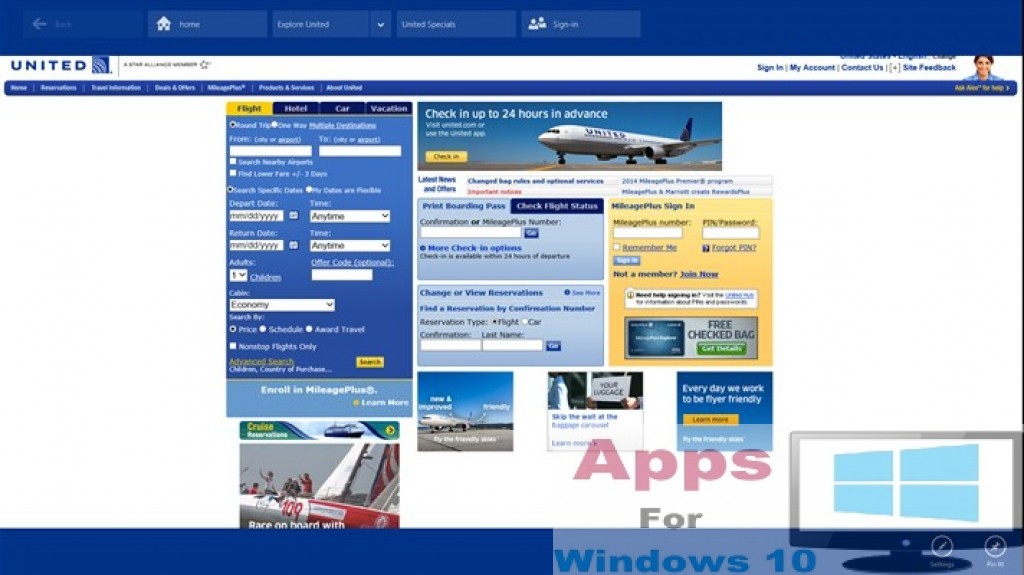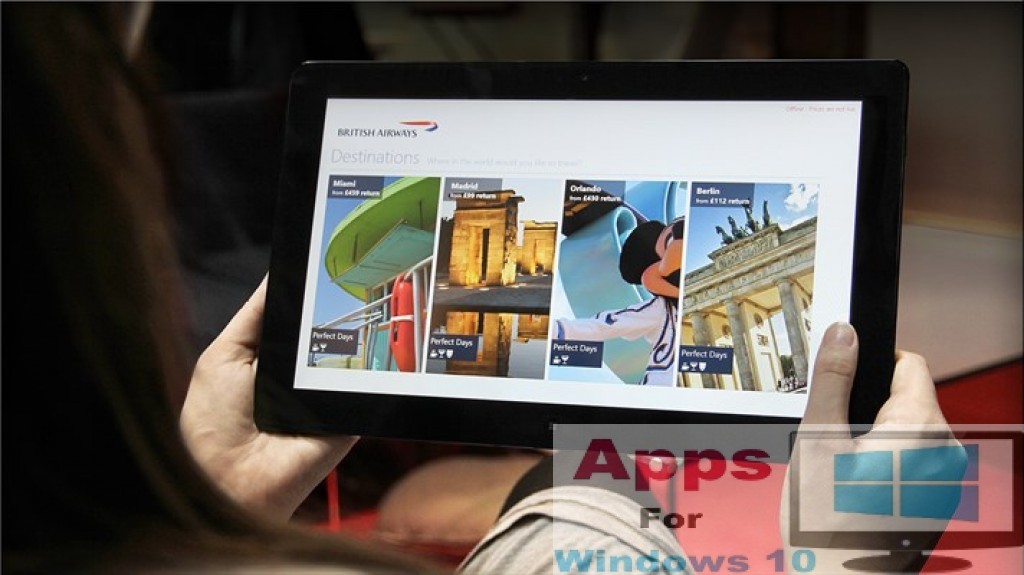Airline apps are the most essential apps for the mobile devices today and since the new Windows 10 is ready for all type of mobile devices, from portable computers to laptops to tablets to smartphones. We are here for the best Airline Apps for Windows 10 Which will guide your travel and help you out in getting the essential information that you are looking for by getting these Airline Apps for Windows 10 on any device that you have Windows installed on it.
The list of Best Airline Apps for Windows 10 contain lots of apps that can be installed on previous versions of Windows as well, i.e Windows 8.1 and Windows 8. We have come up with the list of best filtered apps that are present on the Windows Store. Beside this there are many apps that you can download and install on your smartphones running Android or iOS and we will let you know how to get those installed on your Windows loaded tablet or computer.
Here is the list of apps that we recommend for each user with the Windows 10 PC and here is the official page of Windows 10 Airline briefing that you would like to read about.
1- United Airline App for Windows 10:
First and the most important app for the millions of US travelers of the United Airline. The app serves as the most important airline app for the users who want to travel through this airline. The official description of the app on the Windows Store reads as,
This app brings the United Airlines website to Windows 8. Get convenient access to all of the site’s features plus the ability to launch the site from your app list and pin the tile to your Start screen. You can leverage all of the features of United.com to book travel, get boarding passes, plan vacations and more. Share special offers with friends and family, and pin favorite locations to your start screen.
The best thing about this app is that it can be downloaded on the smartphones with the older version of Windows 8 as well. You can have the app by clicking on the above given link.
Also Read: Best Windows 10 Free Apps
2- FlightAware:
FlightAware as suggested by its name is more of a Airline scheduled app which will help you out in booking and checking the time of the flight which you are looking for. The App is also present for the Windows 8 loaded PC, Tablets or Smartphones. The current version of FlightAware app is updated with the Bing Map License key and you can get all the advantage of the Bing map using this app. Here is the Official description of the app on Windows Store.
Free, live flight tracking from FlightAware for Windows 8! This app allows you to track the real-time flight status and tracking map of any flight. It can track general aviation (private, charter, etc) or airline flights. Receive pushed tile and email notification flight alerts, view airport delays, see nearby flights (in the sky overhead), and more! Search by flight number, aircraft registration, route, airline, city pair, or airport code. Tracking data includes complete flight details and full-screen maps with NEXRAD radar overlay.
This FlightAware app is available for all sorts of Windows devices, either with the arm chipset or even x86, x64. You can download the app by clicking the given link above.
3- The British Airways Inspiration App :
Third in the list is the top European carrier the British Airline with the more of an inspirational app name. In their official description of the app the developers suggests their loyal customers to get the app for their devices as it is more trustworthy and full of info that their clients want to have about the Flight Schedule.
Finding a great place to visit is easier than ever with the British Airways Inspiration app. Be it skiing in March or a beach destination in November, you can get suggestions on where to travel based on your holiday preferences. Just enter the month you would like to travel, how warm you would like it to be and the type of holiday you re looking for. You’ll be able to view our recommendations, see the cheapest fares from London and read how our customers would spend a perfect day in many of the cities we fly to.
The App is quite recommended as it supports all sorts of devices (arm, x64, x86) and can be installed on previous Metro loaded version of the Windows as well.
Also Download: Best Antivirus for Windows 10 –OR– QuickTime for Windows 10
There are not much apps for the Windows platform so far, so if you know the best way to get the Android Apps downloaded on your Windows 10 device, Which is the 3rd party emulator player ” BlueStacks” can load all type of Android apps on your device. You can get the best Airline Apps for Windows 10 using this trick. All you have to do is follow the guide given below and select the apps given in the list below to get them downloaded and installed on your PC running Windows.
How to Download Any Android App on Windows 10.
Airline Apps for Android that you can download for Windows as well.
1- Lufthansa Airline
2- Air France
3- China Airline
4- Singapore Airline
5-American Airline
6- Delta Airline