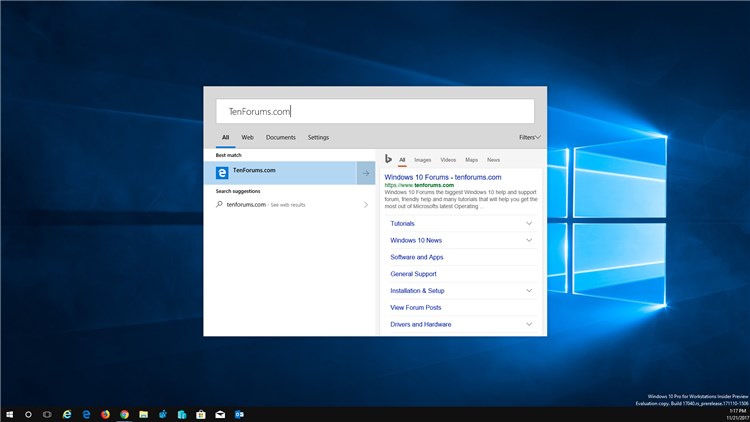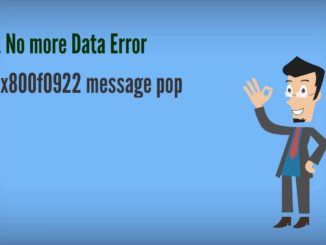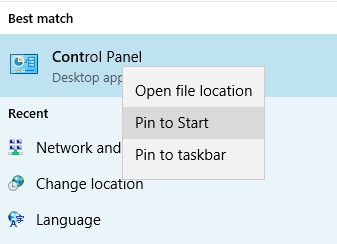Microsoft has introduced a new Cortana behavior that makes it hover around at the top of the desktop. Here are the steps to enable floating Cortana search bar on Windows 10 devices. This works on Windows 10 build 17040 or later versions.
Cortant gets a refreshed interface and more options to make it convenient for users to access the search bar quickly from anywhere in Windows 10. Currently, this new Cortana feature is being tested for Windows 10 Redstone 4 and enables users to detach the voice search engine from the Taskbar and set it as a new floating search box that floats on the desktop.
The new feature first made its way in Windows 10 build 17040, but it is not enabled by default. However, if you are a registered member of Windows 10 Insider Program, here is how you can enable it from Registry.
How To Enable Floating Cortana Search Bar on Windows 10 PC/Laptop & Surface Tablet
See the following steps to setup the new floating Search bar on Windows 10 build 17040.
Note: This process requires making changes to system registry which can cause serious issues if not followed properly. So apply the steps carefully to avoid damaging your device. Create a full Windows 10 backup before starting so that you can easily recover it if anything goes south.
1 – On Windows 10, press Windows key + R on keyboard to open Run command.
2 – Type regedit and hit OK to open Registry window.
3 – Navigate to the following path:
HKEY_CURRENT_USER\Software\Microsoft\Windows\CurrentVersion\Search\Flighting
4 – Right-click the Flighting folder key, select New and then click on Key.
5 – Rename the key Override and hit enter key.
6 – Right-click the “Override”, select Key, and select DWORD (32-bit) Value.
7 – Name the DWORD ImmersiveSearch and hit enter.
8 – Double-click the “immersivesearch” DWORD and change its value from 0 to 1.
9 – Hit OK when done.
10 – All done.
Now right-click the Taskbar, select Cortana and click the Show Cortana icon option. Then click the Cortana button to see the new floating Cortana search bar on the top of the desktop.