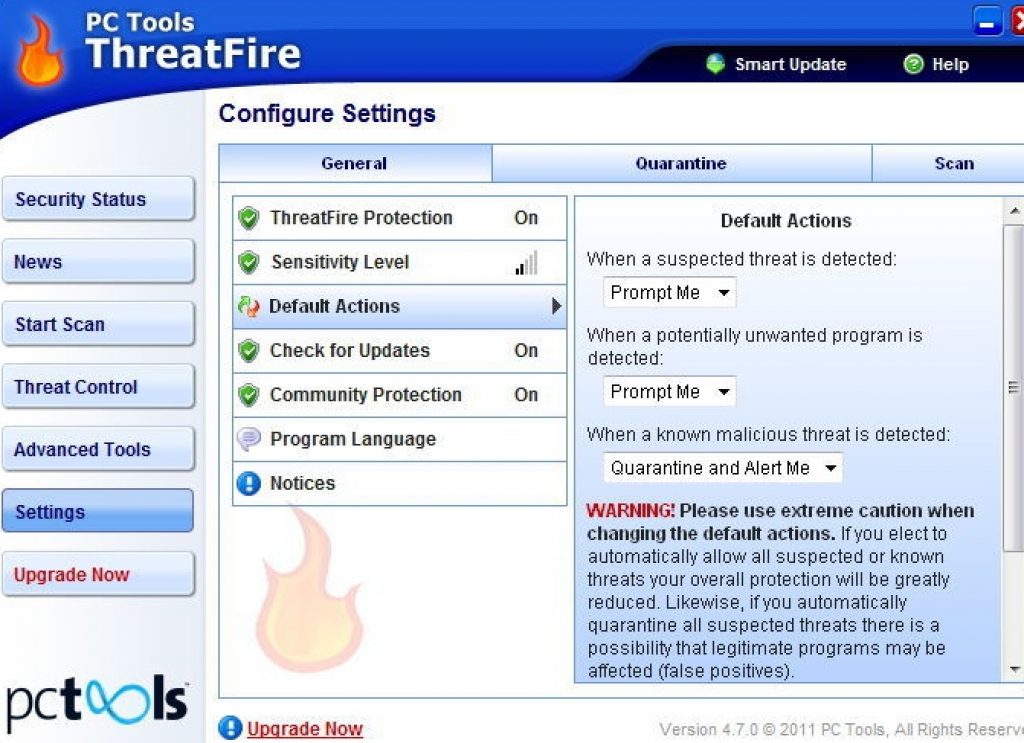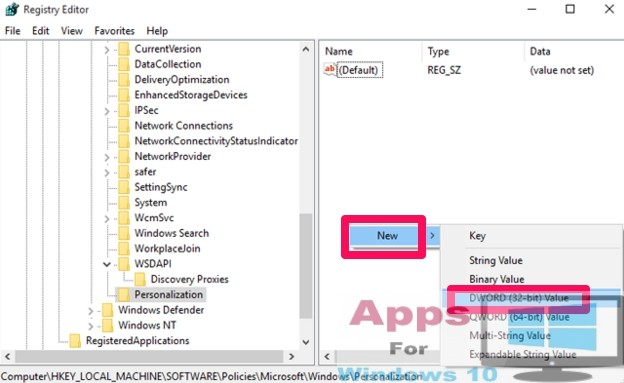ThreatFire Antivirus is the security tool that is design to work alongside primary Antivirus software, firewall, malware scanner or some other security tool on Windows 10. It’s better to install it on clean PC for Trojan and malware detection. ThreatFire for Windows 10 detects threats before they enter your system and all other suspicious viruses that the primary antivirus program is not not equipped to handle. This light virus protection app is light and works effortlessly with other virus detection tools so that it doesn’t put extra strain on Windows 10 system resources. It protect PC before spyware can enter it.
How ThreatFire Works:
ThreatFire works continuously in the background to detect suspicious activity on Windows 10 PC/laptops. Everyday hundreds of new viruses are unleashed on the internet, it gets daunting to immediately write codes to detect them for system security companies. Often its too late by the time they issue an update for latest viruses. This is where ThreatFire comes into the fray, it immediately detects and issues warning about suspicious virus activity if primary software or firewall fail to spot it in the first place.
Main Features of ThreatFire:
With ThreatFire Antivirus your Windows 10 PC gets added protection as it works perfectly with other Antivirus tools. You can set schedule daily, weekly or monthly scans and the rest is done by the tool itself. As soon as the threat is detected, ThreatFire analyses the danger level to inform you about the severity of the threat by sending red alert.
All viruses are terminated on the spot before they even get the change to enter the PC. It runs in the background but doesn’t put burden on processor allowing you to multitask without any problem.
ThreatFire has worldwide detection map in which location of threats detected worldwide is shown in real-time. RootKit scanner technology ensures that even the most obscure threats are weeded out of your PC in no time.
You can adjust protection level from settings, default level gives you a comprehensive view of PC’s data process, which can also be stopped of you don’t want to see it.
How to download and install ThreatFire for Windows 10:
- Download ThreatFire from the link below
- Go to the PC location where you saved it. Now run the setup file as Administrator
- Follow on-screen instructions to complete installation.
- All done. Open ThreatFire and run full system scan. Installing ThreatFire on Clean PC is recommended.
Download ThreatFire Antivirus Free for Windows 10: Link