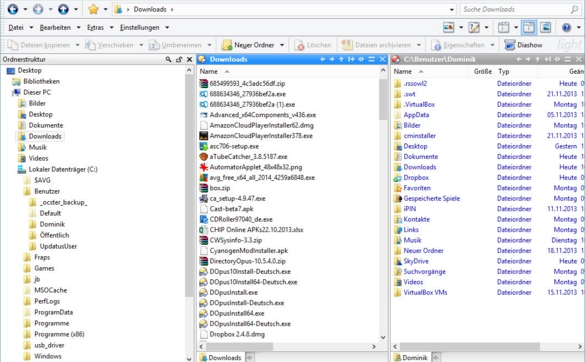Directory Opus is an easy to use file manager app that simplifies the handling of large volume of files and folders on Windows 10 PCs. Most of our time is spent on managing files/folders on PC desktops & laptops, so having a quality file manager installed on computers makes file management less complex, so much so that even non-expert users can quickly get around to understand many options available on Directory Opus for Windows 10. The program has just been updated and you can download Directory Opus 11 for free, we will show you how later in this post. But first, let get to some of the nitty-gritty details of the app to enable you to use the app fluently right from the get go.
With ever expanding internet usage, files and folders saved on PC can get messed around a lot thanks to the constant addition and deletion of old & new apps, files and downloads. If you are among those who like to keep things well arranged and clutter free on computer then this Directory Opus app is a must have for you. Designed specifically for desktops/laptops Windows PCs, this app knows the essence of computer architecture and deals with file management issues perhaps better than Windows own File Explorer function.
Directory Opus Features and Tips & Tricks:
Learning curve is short and simple with Directory Opus as it has useful help feature for new users to easily execute even those tasks that require relatively complex commands and entries. After a few days of exploring options and testing customization features you will be able to understand the most commonly used features in the app without any problem.
Interface:
Files and folders are shown on the main window as ‘listers’ separated into two window panes. Turn the horizontal split option on if you want to view or need only one pane on the screen. Each window pane contains a tree structure of all files and folders on the PC that makes it easier to jump around different files with just a few clicks. On the other pane opened files and folders are shown. In the new version of the app each lister pane has separate navigation toolbar.
Folder Format:
You can format each folder according to its type and priority, for example, mark folders related to different jobs at work in distinct colors to make them distinguishable and easy to search and identity especially in large archives. Add thumbnails to folders for giving every folder a personalized look.
Other new feature that you will come across while using Directory Opus for PC are listed below:
- Perform complicated searches by using commonplace search terms.
- It supports wide range of video and audio formats so you can manage and edit multimedia file of any format.
- Compress and decompress files and folders with easy to use tools.
- In ‘flat view’ you can change directory tree into a single folder to make it appear less cluttered.
- Customize layout by changing buttons and appearance according to your preference.
- Use add-on and plugins to burn CD and DVD.
With the link below download latest Directory Opus installer 11.18 on Windows 10 PC/laptops:
Download Directory Opus for Windows 10: Link
Make file management a child’s play with this complete file/folder manager app, which is suitable for both Business and home users.
Fore more on AppsforWin10, see: Top 3 Password Managers for Windows 10 PC – Download & HTC Manager for Windows 10 ( 32 & 64 Bit)