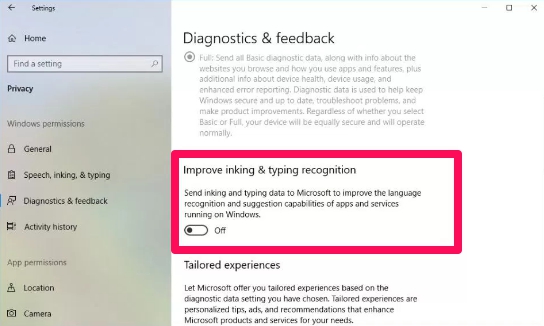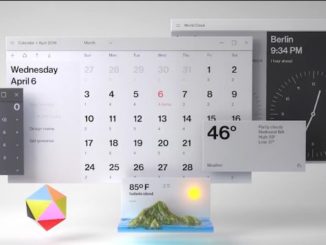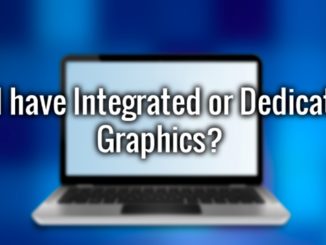If you take Windows 10 privacy seriously, you might find this guide useful. Windows 10 security tip: Microsoft gathers data about everything you type on your Win 10, including messages, emails, search queries, and other. The software giant claims that this helps them improve its services by offering personalized user experience. If you are not comfortable with this feature, and want to prevent this data from being gathered by the Redmond based tech firm, there is a built-in Keylogger option in Windows 10 to disable the feature.
Microsoft’s win 10, like most mobile and PC operating system, collects various types of data about user activities and behavior. The data collection includes websites, locations, speech recognition, searches, apps and games, health record, and other information that can be of use in improving overall experience.
Users of the latest Windows 10 OS can control data collection about their devices by Microsoft to an extent, but there have been suspicions raised in some quarters about a built-in “keylogger” in Win 10 that collects typing data to improve word prediction, auto-correct spelling, and spell-check.
Starting from Windows 10 version 1803 (Spring Creators Update), Microsoft plans to improve the privacy settings. Among the new changes being introduced is an option to disable inking and typing recognition for users who may not be comfortable with allowing their typing data getting collected by others.
Also See: Delete Your Account Permanently On Facebook [The Best Way]
In the following guide, see the steps to stop Windows 10 from collecting typing and handwriting data that Microsoft collects to improve word suggestion, language recognition and other similar purposes on the Spring Creators Update.
How to Disable Typing Recognition on Windows 10
Starting from Windows 10 version 1803, you can disable the built-in keylogger feature to block any attempt of data collection by Microsoft on your device. Here are the steps:
1 – Go to Settings.
2 – Click on Privacy.
3 – Click on Diagnostic & feedback.
4 – Turn the Improve inking & typing recognition toggle switch to off position.
5 – All done.
Windows 10 will no longer collect and forward your inking and typing data to Microsoft. However, this only applies to typing data, Microsoft can still collect other type of telemetry data from your device.
Note: If this option is not visible in Settings, it’s because your device is not running the Spring Creators Update release. This privacy option becomes available starting from Windows 10 v1803 Spring Creators Update. So do make sure that you have updated your operating system before trying to use this security feature.