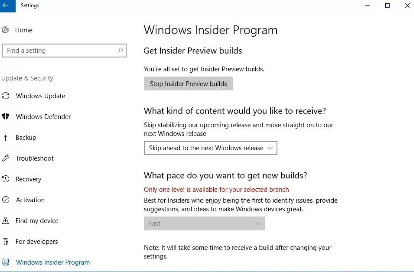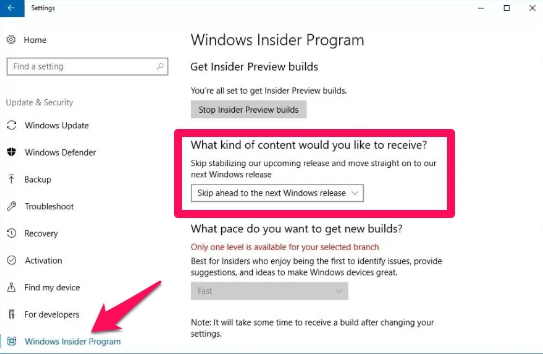Microsoft has added a new feature for Windows 10 Insiders that will allow them to skip ahead to the next version of Windows 10 for early testing of new features. With this feature, members of the Insider Program will be able to jump straight to the next Windows 10 release if they can’t wait to try new features. In this post, we are going to show you how to configure this Windows 10 feature on PC desktop and laptop.
If you are a registered member in the Fast Ring of the Insider Program, you can now use ‘Skip Ahead’ to test pre-released versions of Windows 10. This means users will be able to download and install next version of Windows 10, currently known as Redstone 4, in order to get early head start with new changes planned by Microsoft for its PC operating system.
This marks a shift from the previous practice when testers had to wait for the official finalization of the new preview builds of the next release, but this is set to change as Microsoft is introducing a new change to the Windows Insider Program settings from where you can skip current version and download the upcoming version for early testing.
Here are the steps to skip to the next Windows 10 Release from the Settings app in the Fast Ring.
How to Skip Ahead to Next Windows 10 Release
This Skip Ahead option is only available to those who have their devices registered in the Fast Ring of the Windows Insider Program. If you are not enrolled, then follow instructions in this guide, and then use the steps below to configure ‘Skip ahead’.
1 – Open Settings.
2 – Click on Update & Security.
3 – Click on Windows Insider Program.
4 – Under ‘What kind of content would you like to receive?’ select the Skip ahead to the next Windows release option from the drop-down menu.
5 – All done.
Once complete, your device will be set to the RS_PRESRELEASE branch to receive the next Windows 10 Redstone 4 version, which is expected to arrive in Spring 2018. In the beginning, you will see builds similar to those in the RS_PRERELEASE and RS3_RELEASE, but with RS_RELEASE branch you will get build-in apps and updates from the Store. According to Microsoft, you will have to reinstall Windows 10 if you wish to return to the normal Fast ring builds. Also note that the builds pushed in the new fast ring branch won’t be stable and are meant for testers only for finding issues, and provide feedback and ideas to help Microsoft improve Windows experience.
However, if you keep the same settings in place, you will continue to receive Windows 10 Fall Creators Update builds as normal, but they will come under the RS3_RELEASE branch.
Once the Windows 10 Fall Creators Update is release for public, the “Skip ahead” option will be removed, and the Fast Ring will revert back to getting the Builds from the RS_PRERELEASE branch like it did before changes.