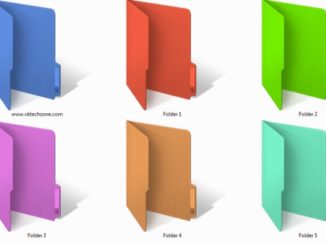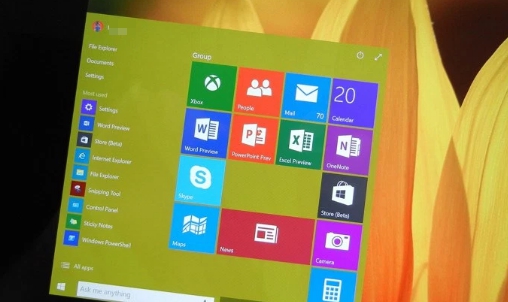It’s the start of a new year and what better than having a quality calendar app for Windows 10 on your device to organize your yearly schedule in a proper arrangement so that you don’t miss out on any meeting, birthday, gathering, holidays, working schedule, family events, friends parties and other up and coming events this year. In this post we are going to tell you about best calendar apps for Windows 10 that you can download on desktop PC, laptop or tablet and never miss out on your commitments throughout the year.
Windows 10 Calendar Apps without any shrewd of doubt come useful on so many occasions. Calendar app helps you easily organize and manage daily, weekly, monthly and yearly activities, with additional features allowing users to fit in urgent unexpected events throughout the year as and when they happen. Calendar app help you get the most out of your professional and private life by keeping your life schedule in an orderly manner across multiple devices for easy access.
Best Calendar apps are those that come with an easy to understand and use interface. They offer better features than similar other calendar apps around that makes viewing and understanding daily routine tasks or upcoming life events a pleasure. You will find plethora of calendar apps on the internet which makes selecting the best calendar apps for Windows 10 devices specific to your needs a time consuming tasks. We are here to help you out in this matter so that you can choose the best calendar app and install it on PC which is easy sync across multiple Windows running devices.
The list of calendar apps for Windows 10 will make you life a whole lot easier. These Windows 10 calendar apps offer excellent features and tools. Let’s have a look at best calendar apps for Windows 10.
DigiCal
DigiCal calendar apps boasts a stylish layout with accompanying calendar widgets for quick access. You get a clean calendar UI along with live weather updates for various cities around the world. With DigiCal for Windows 10, you can sync your schedule and calendar events across multiple devices with a single click. It also works with Windows Live, Hotmail, Outlook, Google Calendar, and many other apps. Moreover, you get built-in diary planner, quick scheduling, and organizer options on Windows 10 devices. DigiCal helps you to keep track of multi-day event with improved time display, search view and much more. Download DigiCal from official site.
Sunrise Calendar App
Sunrise Calendar app is one of the best free multipurpose calendar apps that you will find for Windows 10. It helps you keep track and organize activities on different apps such as Facebook, Evernote, Foursquare and others in one place. Sunrise Calendar app allows you to automatically sync information across multiple devices such as desktop PC, laptop, tablet or smartphone so that you don’t have to manually update schedule separately on each device. Features like location tagging, timezone, reminders, quick entry, and more are designed to make management of routine tasks easier. Interface of this Calendar app is breathtaking, which gets even better with intuitive control options along with a feature that enables users to arrange meeting instantly over messaging apps straight from the calendar app.
Sunrise Calendar App for Windows 10 lets you share files on multiple devices and apps at a time. You got to try its agenda and 3 day view as well as Outlook support. Download Sunrise Calendar app for Windows 10 here.
Google Calendar
Google is known for designing great apps and its Google Calendar for Windows 10 free app is a pure joy to use. This useful and intuitive Google calendar app for Windows 10 comes with Google’s signature interface style with user-friendly interface. This is one of the fastest calendar apps that you will find on Windows 10. It helps you accomplish more in less time with its unique calendar events feature. You can send text messages and emails straight from Google Calendar app. You can easily sync routine schedule across multiple devices in Google Calendar. Do try the new GCal features that enables you to share your schedule and calendar events with others. Make a list of to-dos, edit schedule from quick overflow menu and a new schedule view is also handy. Download Google Calendar app for Windows 10 here.
Wrapping Things Up
These are the best Calendar Apps for Windows 10 available based on our own experience. You should definitely given them a try. We would also like to point your attention to one more great Windows 10 Calendar app namely Jorte Calendar & Diary app which is one of the most used Windows Calendar apps. The real person organizer of this calendar app is a feature that you won’t find on many other similar apps. UI is easy to navigate which comes with Windows 10 support as well. Use different colors to mark different activities and schedules in Jorte Calendar & Diary, you can sync it with other calendar apps, set notifications for different calendar events and much more. Download Jorte Calendar & Diary app for Windows 10 here, if you are interested.
If you know of any other great Windows 10 calendar app, do share with us in the comments section below. We would love to hear from you.
Also Check Out on AppsforWin10:
aCalendar for Windows 7 / 10 / 8.1 / XP – Download Free
Import iCloud and Gmail Contacts to Windows 10 People App
How To Access and View Apple Photos in Windows 10
CloudMagic for PC – Download Free Email App on Windows