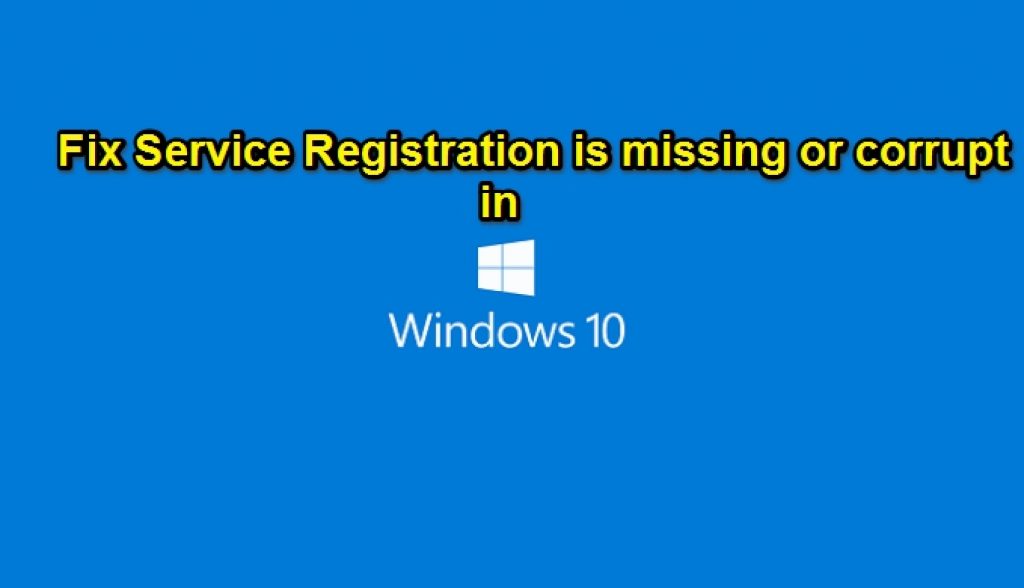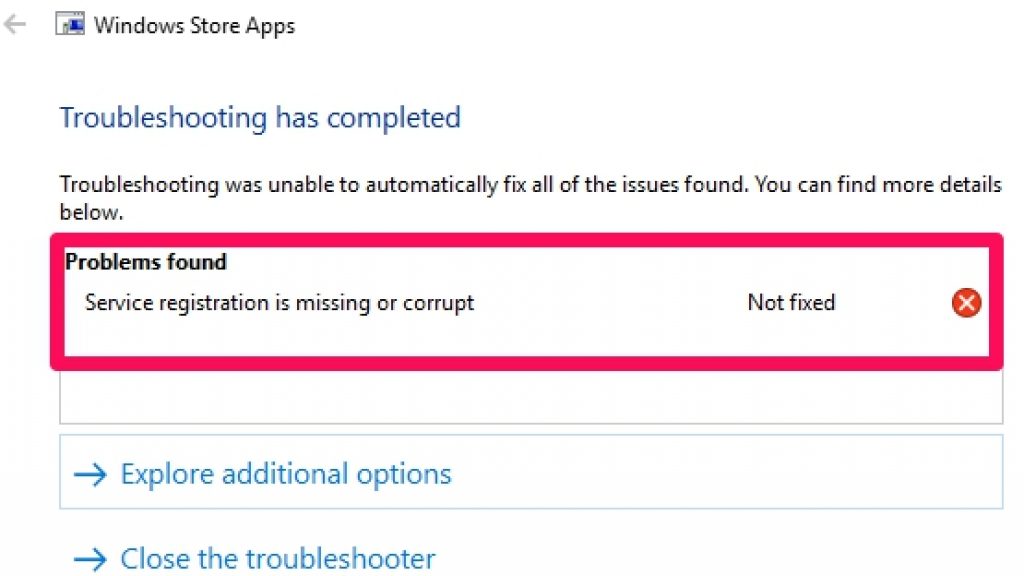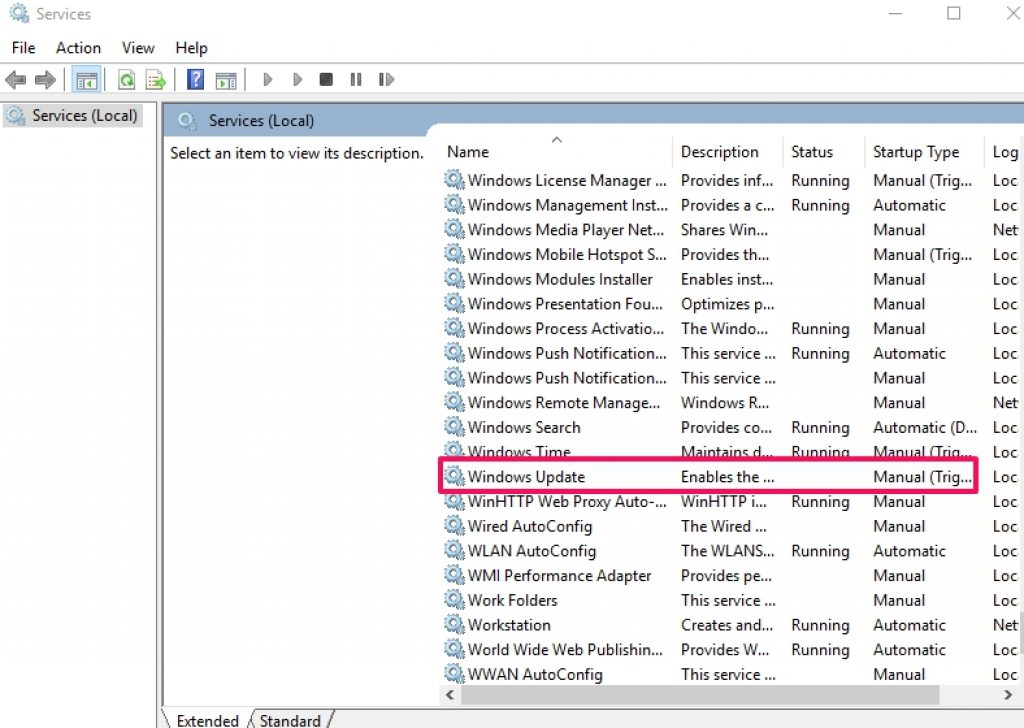See here how to fix service registration is missing or corrupt error in Windows 10 / 7 / 8 / 8.1 desktop PC or laptop. The ‘Service Registration is missing or corrupt’ error is a common issues on Windows powered PCs. You can see many users complaining about this error on various Windows platforms online. In the past, Windows 7, Windows 8/8.1 users regularly faced this error. With the launch of Windows 10 last year, many thought the problem would go away but it still persists even in Windows 10 powered devices. Fortunately, there are ways to permanently fix service registration is missing or corrupt error on Windows 10, 7, 8, 8.1 PC desktop/laptop, as we are going to explain below in this article.
Before seeing the solution methods below, we’re going to explain in brief what is service registration is missing or corrupt error and how it can effect your Windows powered device, so that you can get a better idea about the problem and quickly know that its this error that’s been causing system issues, which will save you the time to find the problem first and then look for its solution.
Service Registration Is Missing or Corrupt – Windows Error
Often you’re faced with a situation Windows doesn’t update, it fails to install apps or programs, or updates get stuck during installation. Any such error results in Something went wrong / Windows was unable to install updates / Windows update error 0x8024402c or similar other error message. When your devices is suffering from Service registration is missing or corrupt error, the error messages shown above appear on the screen. Most of the time Windows doesn’t update, installs apps or software and suddenly stops responding to user commands, if any or combination of these errors have been showing on your Windows PC, it means you need to fix service registration is missing error on your device using one of the following solution methods. Toubleshooting this error displays the message as can be seen in the image below.
There could be a number of reasons behind system registration is missing or corrupt error on PC Windows 7, 10, 8, 8.1 or laptop. However, finding the exact source of the problem may not be easy for non-experts, but mostly corrupt system files are the reason for Service Registration is missing or corrupt error on PC. Now that you get the better idea about this error, let’s see how to fix Windows error on PC desktop & laptop.
How To Fix Service Registration is Missing or Corrupt Windows Error
After testing various solutions, i’ve managed to narrow down the list of solutions to fix Service registration is missing or corrupt error down to the following methods. Try them all or the one that you think would work best on your device.
Solution 1
Try this method first, if it doesn’t work then move on to methods below.
1 – On keyboard, press Windows + R keys to open RUN dialogue box.
2 – Type services.msc and hit enter.
3 – Double click on Windows Update option in Services window.
4 – Click on Automatic as Startup type.
5 – Click on Start if the option is disabled and hit OK.
6 – Now, locate Background Intelligent Transfer Service and then Cryptographics Services on the list of services, and then hit OK.
7 – Restart your PC.
This should fix Windows service registration missing or corrupt issue on PC.
Solution 2:
If the method above doesn’t fix the issue, try fixing the corrupt system files. Here’s how,
1 – Open Command Prompt as admin.
2 – Type sfc/scannow and hit enter.
3 – Wait for it to complete. and restart PC.
That’s all. This should fix the problem. If not, see the next step.
Solution 3
1 – Press Windows Key + X on keyboard or right-click on Start button and select Command Prompt (admin).
2 – In the command, type or paste the following command one after the other:
net stop wuauserv
net stop cryptSvc
net stop bits
net stop msiserver
ren C:\Windows\SoftwareDistribution SoftwareDistribution.old
ren C:\Windows\System32\cartoon2 cartoon2.old
net start wuauserv
net start cryptSvc
net start bits
net start msiserver
3 – Wait for the commands to execute and restart PC.
4 – That’s all.
It should fix the error on PC. If not the see the next solution.
Solution 4
If none of the above methods work to solve the issue, try resetting your PC. Windows reset, refresh and restore works on most of the situations. Backup device and reset/refresh/restore Windows PC.
Hope the above mentioned methods fixed Service Registration is missing or corrupt error on your PC. If problems remains, send comments below, we’ll try our best to find the right solution for you.
See More on AppsforWin10:
How to Dual-Boot OS X and Windows 10 on Mac
How to Dual Boot Windows 7 with Windows 10 on One PC
How to Run Remix OS for PC (Windows)