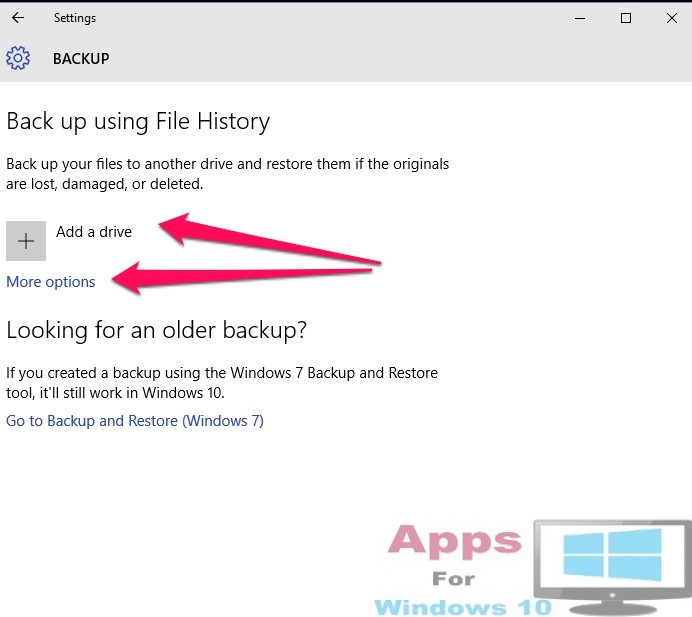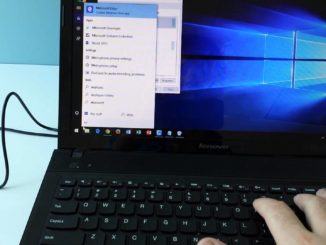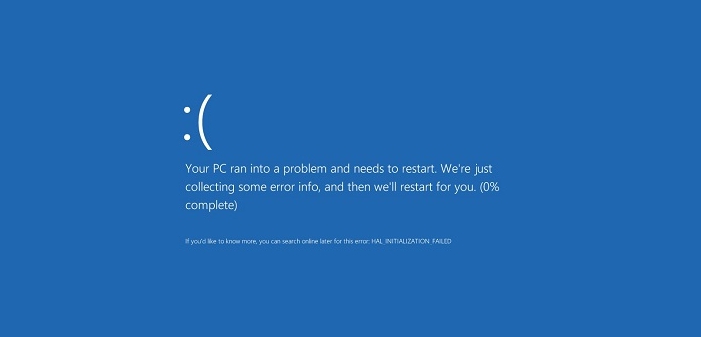You can now download and install Windows 10 S ISO files latest version from the official MSDN source link and use ISO files to install Windows 10 S for testing and using on your computer. Microsoft has opened up Windows 10 S testing for developers who can directly download ISO files using MSDN subscription.
Microsoft has released the ISO files for Windows 10 S to everyone with valid MSDN subscription. Windows 10 S is the new operating system from the Redmond tech giant that runs only Windows Store apps and games. For now, this new Windows version is open for developers exclusively to allow them to prepare apps for Windows 10 S and the education variants in time for full public release. However, if you have an MSDN subscription, you can use it to download the ISO and install the new operating system right away without having to wait for the final release.
Although, Windows 10 S is primarily aimed at developers, IT professionals and education customers, but you can try it for yourself using ISO links. Windows 10 S is available to the developers through Windows 10 S ISO Files. Windows Insiders can use it for testing and trial purposes. This new OS is Microsoft’s answer to Chrome OS from Google.
Windows 10 S ISO Files Is Now Available For MSDN Subscribers From Official Microsoft Source
Windows 10 S is a lightweight operating system but can only be accessed via ISO files if you have a valid, and really expensive, MSDN subscription. This offer is not open to MSDN monthly subscribers. But those who already have a yearly subscription can download Windows 10 S ISO files and use them to install the new Windows OS on any supported device. Here is what Microsoft spokesperson Thurrott had to say about the release:
“We’re releasing [Windows 10 S] today to developers because we want to be sure they are testing Windows 10 S. We especially want EDU-focused developers to continue to innovate and make apps that teachers and students would use from the Windows Store.”
Like mentioned above, this download is limited to MSDN subscribers only, which suggests Microsoft doesn’t want to make it available for everyone directly from its webpage.
That being said, some reports emerging out of The Verge are pointing towards a possibility that Microsoft is considering adding Update Assistant Tool in the coming days to include Windows 10 S for everyone to download from its servers. This is to goad educations customers to the newer hardware running Windows 10 S as Microsoft has already made it clear that early release to education customers will allow them to “make informed buying decisions regarding Windows 10 Pro EDU or Windows 10 S for their schools”.
Windows 10 S | MSDN Download Link
Microsoft first unveiled Windows 10 S back in May at an event, keeping the educational market as the focal point, and to provide an alternative to Google Chrome OS, which was gaining popularity among educational institutions across the US. The new OS, previous rumored as Windows 10 Cloud, is super light that runs only those apps downloaded directly from the official Windows Store. No third-party apps from outside sources and links run on it. Users of Microsoft’s Surface laptops powered by Windows 10 S can upgrade to Windows 10 pro free, and for $49 thereafter. Whereas, the annual subscription fees for MSDN subscription costs $539 for developers, which they can use to download ISO files from the company’s servers.