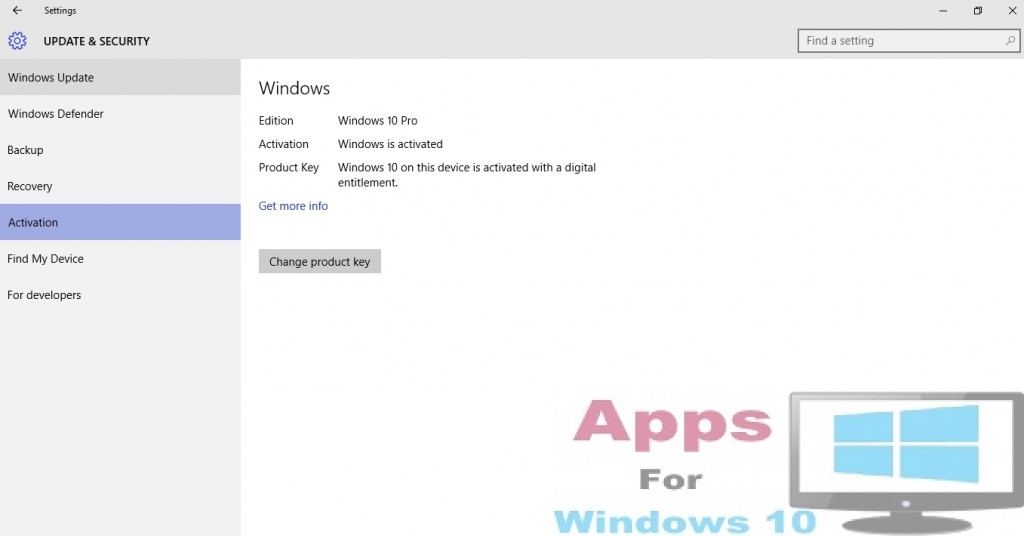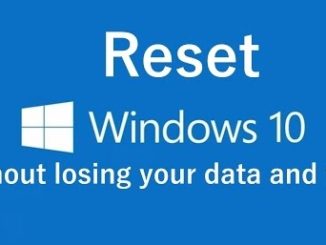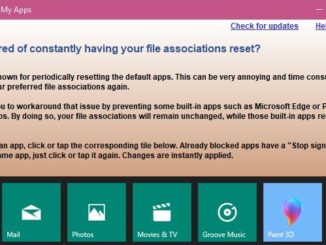Windows Installation and product key are inextricably linked to each other, therefore knowing about your Windows product key is the only gateway to clean installation of genuine Windows 10 copy on desktops and laptops. In this post our aim to throw light on tips & tricks using which you will be able to understand everything about how to find Windows 10 product key and also how to activate Windows 10 product key in simple terms. This information will be useful whether your are using Windows 10 free upgrade copy or pre-installed one that comes with the purchase of new PC.
Windows 10 licence that you get after free upgrade from Windows 7 or Windows 8/8.1 is enmeshed with your computer hardware, so if you want to copy Windows 10 activation key & license from current to new PC, you won’t be able to do so because Microsoft keeps all the details regarding which Windows 10 license is linked to which PC hardware. This move is intended to prevent counterfeiting one Windows 10 copy on multiple machines. Windows 10 licenses are bound with PC hardware rather than your Microsoft account, therefore, using free Windows 10 copy on PC other than it was intended for is virtually impossible.
Third-party programs such as The Ultiamte PID Checker or ProduKey help in checking the validity and integrity of your Windows 10 product key, which you should check before installing or reinstalling Windows 10 on current or new PC to avoid Key activation related problem.
Here is what you do for fresh installing Windows 10 on same PC; first download ISO file (Windows 10 Home/7/8.1 | Windows 10 Pro), then create bootable USB flash drive or DVD and execute setup. At the time of being asked to enter the product key during Windows 10 installation, click skip button and continue with the installation. After the setup is complete, new clean copy of Windows 10 will be ready on your PC. Entering activation key isn’t necessary when you clean install or reinstall Windows 10 on same PC because Microsoft has got the details about your PC hardware and software license link.
Go to Start > Settings > Update & Security or simply press Window+I keys to open settings or type ‘settings’ in the search bar and click on it. Next select activation option from left window pane.
Or click Start > Control Panel > System and Security > System to see Windows activation status.
Windows 10 clean install of free upgraded copy works only on the PC on which it was first installed, this is because it’s license will be linked to the computer hardware and not Microsoft account, moreover, free Windows 10 upgrade users don’t get activation key from Microsoft.
However, if you bought a new PC with fresh Windows 10 copy pre-installed on it, then you are entitled to a separate activation key which can be used during installation for future Windows 10 reinstall. If you lose the activation key then with this software Produkey you can check the status and in-depth details of current Windows 10 copy and activation key.
For More, Read: How to Play DVDs on Windows 10 for Free & How to Setup Linked Inboxes on Windows 10 Phones