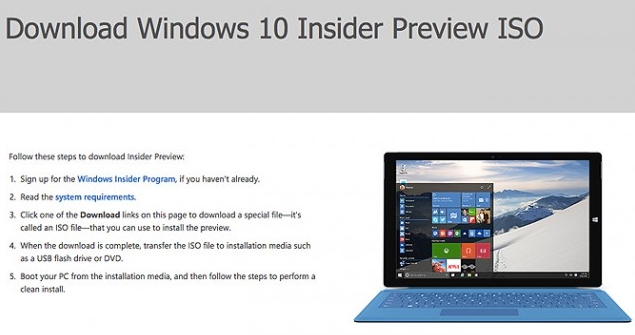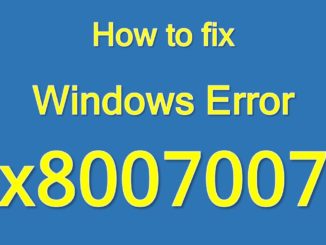Office 2016 from Microsoft has been released with lots of new changes that cater to serve the needs of both business and home users. This latest Office suite now offers integration facility with all Microsoft services with an aim to help users assemble all important work at different locations at once, which makes recovering files easier in case they get lost or misplaced accidentally. One major shift that you will notice in Office 2016 for Windows 10 is the holistic support for the online version of the Office namely Office 365. With this intermingling of Office 365 and Office 2016 Microsoft has ensured that your important work stays safe and secure on the company’s industry leading cloud servers. Beside this, you would also be able to incorporate Dropbox and OneDrive accounts with Office 2016 suite.
You can now choose which email to sink, thus, saving you the effort that would have been required to delete unwanted emails from the list of synced emails. Just check emails that you want Outlook to automatically sync and all future emails from that particular email address or addresses will be synced for you, leave spams and others unchecked. Also, you can now perform extensive calculations on Excel spreadsheet as it has been improved to handle complex tasks without slowing down. But most of all it’s the Office 365 integration which is the best feature of Office 2016. Those who already have Office 365 full accounts with paid subscriptions can download Office 2016 before anyone else. With the passage of time final version of Office 2016 will be made available for all to use but they will have to wait a bit.
It is imperative that you have paid Office 365 account fully activated in order to download and use Office 2016 with update feature. Follow the instructions below for downloading Office 2016 today on Windows 10 if you are Office 365 user.
- Open Office 365 webpage here.
- Now go the bottom of the page and look for the option titled Install Office on more devices, click on it.
- After going through the download manual, click Install button to start downloading.
- Once downloading is finished, install the Office suite by following on-screen instructions.
There you go, it’s as simple as that to get latest Office 2016 on PC Windows 10 with your Office 365 account.
For More, Read: How to Reset Windows 10 & How to Fix 80240020 Windows 10 Installation Error